Nikon Z6 burst mode
Mar 24, 2019 10:04:45 #
I have been familiarising myself with the Z6 over the past few weeks but try as I might I cannot find the continuous shooting mode in the set up menues.
Any tips?
Any tips?
Mar 24, 2019 10:17:29 #
I can understand your frustration. This is another example of the uselessness of posting, "Read the manual." I spent time online and looking through the manual, but I didn't find an answer. If I owned a Z6, I would spend more time, but why does Nikon make it so difficult to get information from a manual? "Shooting modes" is not in the manual. "Continuous shooting" appears twice, but it doesn't say how to do that - the same with "burst shooting."
Mar 24, 2019 10:28:01 #
Look at the back of the camera in the lower right corner is a button for setting your shooting mode...press that I. And you will see on the screen different options for continuos shooting.
Mar 24, 2019 10:32:42 #
It's the "i" button. Check page 89 and then page 109 in the manual.
I looked into that when I rented the Z6 recently. I was able to do continuous shooting for bracketing.
I looked into that when I rented the Z6 recently. I was able to do continuous shooting for bracketing.
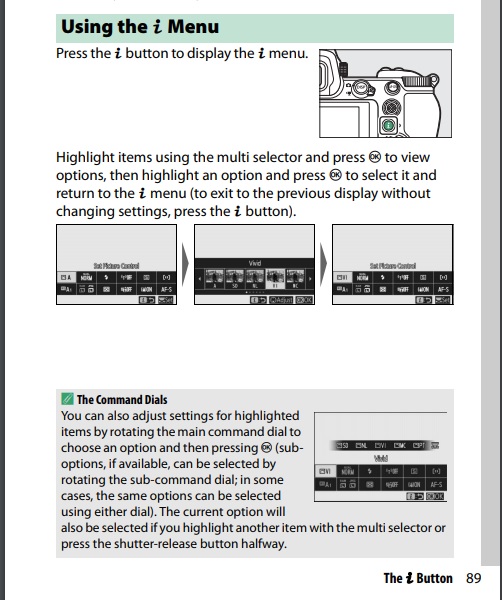
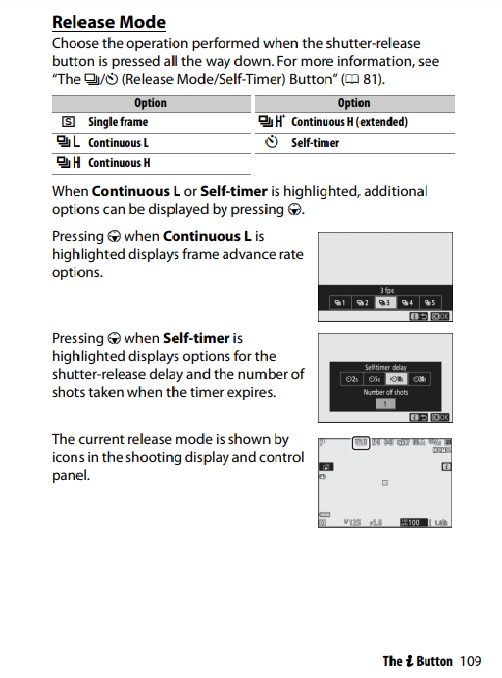
Mar 24, 2019 10:44:05 #
mymike wrote:
Look at the back of the camera in the lower right corner is a button for setting your shooting mode...press that I. And you will see on the screen different options for continuos shooting.
When I typed press that I (that was a typo...it should have been a 1 or one.) IPhone keyboard and not having my coffee can be disastrous.
Mar 24, 2019 10:48:50 #
mymike wrote:
When I typed press that I (that was a typo...it should have been a 1 or one.) IPhone keyboard and not having my coffee can be disastrous.
I think you had it right to begin with the i button. I believe that the i button stands for "info".
Mar 24, 2019 10:52:39 #
Ray-UglyHedghog.com wrote:
I have been familiarising myself with the Z6 over the past few weeks but try as I might I cannot find the continuous shooting mode in the set up menues.
Any tips?
Any tips?
See if he can't help you, he did me...
https://www.hudsonhenry.com/blog
Mar 24, 2019 10:53:20 #
jeep_daddy wrote:
I think you had it right to begin with the i button. I believe that the i button stands for "info".
The I button is located on the right middle just below the toggle switch. The burst mode and self timer mode is the bottom right button with several frames stacked on each other. Two different buttons.
Mar 24, 2019 11:03:54 #
mymike wrote:
The I button is located on the right middle just below the toggle switch. The burst mode and self timer mode is the bottom right button with several frames stacked on each other. Two different buttons.
I just checked and you can use either button to get to the burst mode. The lower right button with the stacked frames on it is just a little quicker. The Z6 like a lot of cameras has more than one way to do things.
I took a picture of the back but do not know how to upload it in this thread...I didn't read the UglyHedgeHog manual.
Mar 24, 2019 11:53:49 #
CO wrote:
It's the "i" button. Check page 89 and then page 109 in the manual.
I looked into that when I rented the Z6 recently. I was able to do continuous shooting for bracketing.
I looked into that when I rented the Z6 recently. I was able to do continuous shooting for bracketing.
CO's post demonstrates why everyone should have PDF versions of their camera manual downloaded to their mobile devices and / or computers. The electronic version allows text search for something like "continuous" and then you really are using / reading the camera manual ...
Mar 24, 2019 12:01:44 #
CO wrote:
It's the "i" button. Check page 89 and then page 109 in the manual.
I looked into that when I rented the Z6 recently. I was able to do continuous shooting for bracketing.
I looked into that when I rented the Z6 recently. I was able to do continuous shooting for bracketing.
"Release Mode" Isn't that typical terminology for camera manuals? When was the last time anyone used the word "release" to describe taking a picture? "I'm going down to the pond and release a few."

Mar 24, 2019 12:03:15 #
CHG_CANON wrote:
The electronic version allows text search for something like "continuous" and then you really are using / reading the camera manual ...
And that's just what I did, but I foolishly used terms like "shooting" and "continuous." What I should have searched for was "release mode."
Mar 24, 2019 12:49:18 #
jerryc41 wrote:
"Release Mode" Isn't that typical terminology for camera manuals? When was the last time anyone used the word "release" to describe taking a picture? "I'm going down to the pond and release a few." 

I guess release encompasses all of the modes - single, continuous low, continuous high, quiet release, self timer, and Mup. A word other than release would probably be better.
Mar 24, 2019 13:06:49 #
jerryc41 wrote:
"I'm going down to the pond and release a few." 

Just don't release a few at an indoor photo shoot, it might not be appreciated by other people there. Kidding!
Mar 24, 2019 13:19:21 #
jerryc41 wrote:
"Release Mode" Isn't that typical terminology for camera manuals? When was the last time anyone used the word "release" to describe taking a picture? "I'm going down to the pond and release a few." 

Sure, it's the mode you want when you press the shutter release.

---
If you want to reply, then register here. Registration is free and your account is created instantly, so you can post right away.





