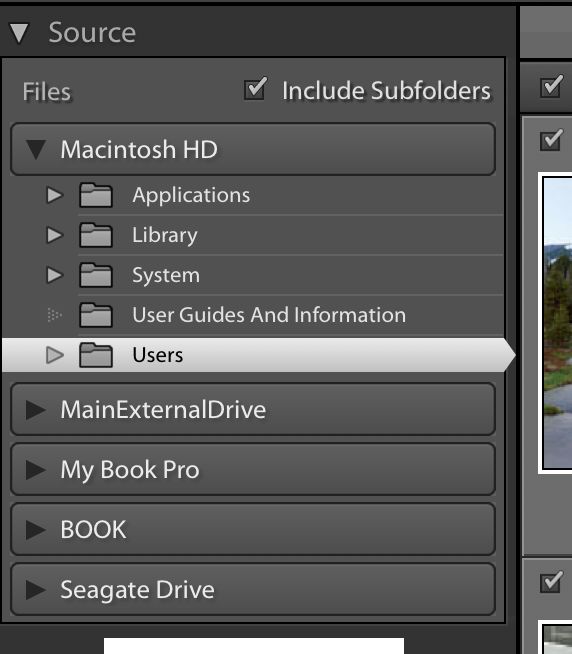Show Photos in Subfolders
Mar 2, 2019 02:32:29 #
LR Classic has a setting "show photos in subfolders". I'm curious. For those who use LR Classic, what is your default setting, checked or unchecked? Do you ever change that? Why?
Mar 2, 2019 05:10:30 #
tcthome
Loc: NJ
Depends if you want to see all the photos. For me , I work with 1 folder at a time, mostly.
Mar 2, 2019 06:10:10 #
I divide my shoots into folders by camera. I can then change all photos in a folder to set lens type, crop etc. etc. Then when I am through I can view all folders, scan do individual editing etc.
Mar 2, 2019 11:14:49 #
JD750 wrote:
LR Classic has a setting "show photos in subfolders". I'm curious. For those who use LR Classic, what is your default setting, checked or unchecked? Do you ever change that? Why?
Mine is always set to SHOW PHOTOS as I have need to see all folders often. I have no reason to change it. I assume you are talking about the import setting as below? If you did have subfolders that you wanted to import they would not show up for import if that setting was not checked in the positive.
Mar 2, 2019 18:28:09 #
via the lens wrote:
Mine is always set to SHOW PHOTOS as I have need to see all folders often. I have no reason to change it. I assume you are talking about the import setting as below? If you did have subfolders that you wanted to import they would not show up for import if that setting was not checked in the positive.
No I was not talking about importing.
Mar 2, 2019 22:34:23 #
JD750 wrote:
LR Classic has a setting "show photos in subfolders". I'm curious. For those who use LR Classic, what is your default setting, checked or unchecked? Do you ever change that? Why?
The default is checked. I never change it. If you uncheck it, you won't see any photos if you select a higher level folder. If you want to be sure you only edit in subfolders, then uncheck it. I don't edit in folders, I make collections and edit in them. So I don't change the setting.
Mar 2, 2019 23:06:47 #
I save my processed pics to jpegs in a jpeg folder. I know it's not necessary but I've had the database become corrupted and unrecoverable a couple of times so.… Anyway, because of that I check the box.
Mar 3, 2019 10:14:08 #
JD750 wrote:
LR Classic has a setting "show photos in subfolders". I'm curious. For those who use LR Classic, what is your default setting, checked or unchecked? Do you ever change that? Why?
if you want to see, edit, export or do anything with the subfolders you have to see him so you might as well turn them on to start.
Mar 3, 2019 11:26:56 #
frankraney wrote:
if you want to see, edit, export or do anything with the subfolders you have to see him so you might as well turn them on to start.
You can still see the subfolders in the left panel with the option unchecked. You just don't see the pictures unless you select the subfolder. Select a higher level folder, and you won't see the pictures.
Mar 3, 2019 11:41:36 #
jcboy3 wrote:
You can still see the subfolders in the left panel with the option unchecked. You just don't see the pictures unless you select the subfolder. Select a higher level folder, and you won't see the pictures.
You only will see what's imported, or created within LR. Then you can check show or not.
Mar 3, 2019 12:14:28 #
I like to have mine turned on so I can see the entire folder if I want to.
however, sometimes I have a subdirectory for every photo so I need to turn it off so I can see if any photos are not moved to the correct subdirectory. another example would be if I had all jpgs in a folder like 'jpg' inside a folder '20018-12-10 Christmas party' and only wanted to see the origional raw files when I clicked on the main folder.
of course in my case, all my directories are a subfolder to the primary folder YYYY and primary folder of "photos'
however, sometimes I have a subdirectory for every photo so I need to turn it off so I can see if any photos are not moved to the correct subdirectory. another example would be if I had all jpgs in a folder like 'jpg' inside a folder '20018-12-10 Christmas party' and only wanted to see the origional raw files when I clicked on the main folder.
of course in my case, all my directories are a subfolder to the primary folder YYYY and primary folder of "photos'
Mar 3, 2019 12:43:24 #
ronaldwrightdallas wrote:
I like to have mine turned on so I can see the ent... (show quote)
Thanks for posting that. I tend to use it in a similar manner. I would guess that use of the "show photos" option may also be related to workflow.
Hey 20,018 is quite a ways into the future! LOL. ;)
Mar 3, 2019 12:57:30 #
JD750 wrote:
LR Classic has a setting "show photos in subfolders". I'm curious. For those who use LR Classic, what is your default setting, checked or unchecked? Do you ever change that? Why?
Mine is checked. I import by event, say "Vietnam trip", so the images are downloaded to subfolders by date with "Vietnam" being the parent folder.
Mar 3, 2019 13:14:42 #
Just a quick note, for the LR CC users, this option is missing. The logical place for it is under filters. I added it to my notes for "improvements" to suggest when that Adobe window pops up asking for feedback.
Mar 3, 2019 13:53:32 #
JD750 wrote:
No I was not talking about importing.
Mine is checked. So yes, I do use that.
If you want to reply, then register here. Registration is free and your account is created instantly, so you can post right away.