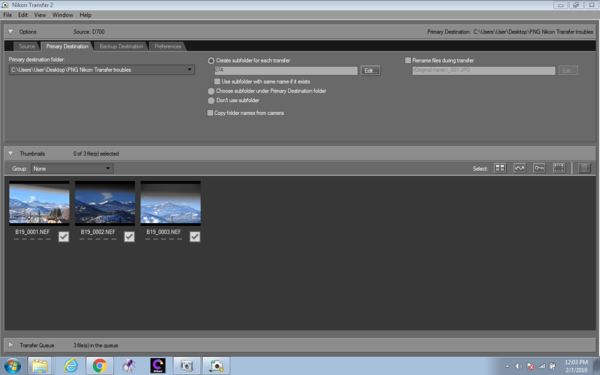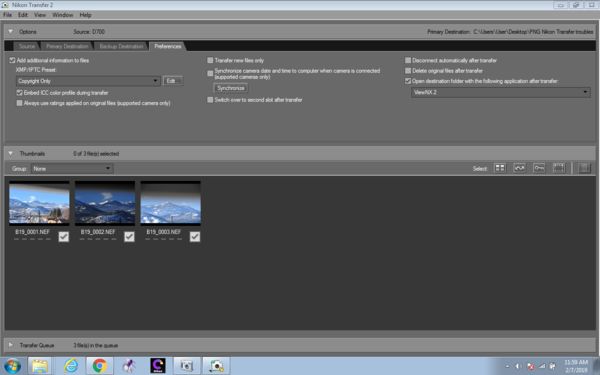Nikon Transfer 2 problems.
Feb 7, 2019 16:31:25 #
I am having troubles with Nikon transfer 2, my operating system is Windows 7 and has worked flawlessly forever up to a couple day ago. I took some pictures from around town and came home and tried to download to my computer like always. I plugged the computer in and Nikon Transfer 2 popped up, all my pictures where there, I set the new destinations and preferences I was going to use and when I went to down load them the “Start Transfer” button was no where to be found.
All the pictures are in the Transfer queue, just no transfer button.
The settings I used were: Source was – D700, Primary destination was the selected folder I was going to use, No back-up, Preferences: Add additional information to files: copyright,- Embed ICC colour profile during transfer. Open destination folder with the following application after transfer, I tried View NX2, Capture NX2 and Explorer and the transfer button failed to appear in all of them.
Any ideas , Thanks
Swede
All the pictures are in the Transfer queue, just no transfer button.
The settings I used were: Source was – D700, Primary destination was the selected folder I was going to use, No back-up, Preferences: Add additional information to files: copyright,- Embed ICC colour profile during transfer. Open destination folder with the following application after transfer, I tried View NX2, Capture NX2 and Explorer and the transfer button failed to appear in all of them.
Any ideas , Thanks
Swede
Feb 7, 2019 21:26:23 #
close transfer ,restart comp,then open program (nikon) again.it will refresh it
Feb 8, 2019 06:24:35 #
Swede wrote:
I am having troubles with Nikon transfer 2, my ope... (show quote)
Is there a reason you don't use a simple card reader and drag/drop them into their final destinations? I've been doing it that way for 28 yrs and I have never had a problem.
Feb 8, 2019 07:20:55 #
Gene51 wrote:
Is there a reason you don't use a simple card reader and drag/drop them into their final destinations? I've been doing it that way for 28 yrs and I have never had a problem.
When I bought the first digital camera for my wife it was the bottom of the line Coolpix 2100 and didn't know better and used Nikon transfer to transfer the pictures. Later on I found out even without a card reader if I set the camera USB port to act as a mass storage device I can simply connect the camera to the computer and use Windows file explorer to copy the pictures. So with later cameras I bought I never used Nikon software to transfer the pictures any more.
Feb 8, 2019 08:17:33 #
If you use Nikon Transfer 2 it will apply any and all pre sets that you made in the menu's. An example is setting sharpening to 9. So when you download using Nikon Transfer 2 you see the same sharp image on the computer screen that you saw on the camera. Nikon , Steve Perry and E.J. Pieker of Naturescapes.net , all have confirmed to me that this does indeed work this way. The 2nd advantage is by plugging in the camera to the computer is I never have to worry about bent pins. I've worked this way for decades.
Feb 8, 2019 11:05:56 #
wingclui44
Loc: CT USA
Swede wrote:
I am having troubles with Nikon transfer 2, my ope... (show quote)
Feb 9, 2019 18:52:04 #
The transfer button does not show because your window is too small and the entire lower toolbar is not visible. Reduce your window size so you can see the lower part of the application where the ‘Start Transfer’ button is.
Feb 11, 2019 05:51:10 #
If you want to reply, then register here. Registration is free and your account is created instantly, so you can post right away.