Gardients
Jan 27, 2019 13:35:26 #
I was about to use the gradient tool and I was looking for black>tranparency. It isn't there. Where could it have gone? I am using PS CC 2019. Thanks.
Jan 28, 2019 09:20:01 #
Oops - re enter your title with correct spelling and more folks might help. I opened your query just because I wanted to know what a "Gardients" was :)
Jan 28, 2019 09:27:04 #
mikegreenwald
Loc: Illinois
suntouched wrote:
Oops - re enter your title with correct spelling and more folks might help. I opened your query just because I wanted to know what a "Gardients" was :)
My mom used “gradients” to hold her stockings up. Or something like that.
Jan 28, 2019 09:27:30 #
Jan 28, 2019 09:27:38 #
Jan 28, 2019 09:29:34 #
Jan 28, 2019 09:29:51 #
mikegreenwald wrote:
My mom used “gradients” to hold her stockings up. Or something like that.
No no those were garters :)
Jan 28, 2019 09:34:47 #
will47 wrote:
I was about to use the gradient tool and I was looking for black>tranparency. It isn't there. Where could it have gone? I am using PS CC 2019. Thanks.
It has been a long time but, I think I had to create a black to transparency when I needed it.
If no one comes up with a direct answer to you question I'll work out how I did it and let you know.
Jan 28, 2019 09:48:30 #
will47 wrote:
I was about to use the gradient tool and I was looking for black>tranparency.
Go to the gradient tool and select the gradient picker (3rd from left).
If the gradient you require is not there, click on the gearwheel (settings) in the top right hand corner of the box and a dropdown menu will appear.
Click on Reset Gradients and the default gradients should reload.
Hope this helps.
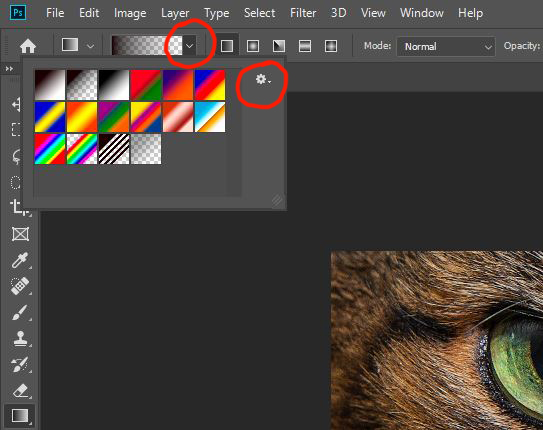
Jan 28, 2019 11:39:18 #
suntouched wrote:
Oops - re enter your title with correct spelling and more folks might help. I opened your query just because I wanted to know what a "Gardients" was :)
There is a one-hour limit to editing posts and titles. I PM’d him about it right after he posted.. That time had passed but I think most of us know what he meant.

Jan 28, 2019 20:32:35 #
black to transparent takes the foreground color is and grads it off to transparent. check your black and white color swatches
Just hit the D key to get back to defaults
Just hit the D key to get back to defaults
Jan 28, 2019 21:08:01 #
If you want to reply, then register here. Registration is free and your account is created instantly, so you can post right away.







