photo editing software recommendations?
Dec 25, 2018 10:12:39 #
I love the turtle shot!
My vote is for Corel PaintShop Pro Ultimate 2019. It comes with AfterShot Pro 3, which works with RAW and other formats. It is not subscription-based -- only a one-time purchase. It will have everything you need and is relatively easy to learn, with a lot of training videos on-line.
My vote is for Corel PaintShop Pro Ultimate 2019. It comes with AfterShot Pro 3, which works with RAW and other formats. It is not subscription-based -- only a one-time purchase. It will have everything you need and is relatively easy to learn, with a lot of training videos on-line.
Dec 25, 2018 10:44:22 #
Dec 25, 2018 10:45:48 #
Good morning. I like your two photos. The turtle looks so natural. You have talent no doubt.
I suggest you consider Photoshop Elements. I believe you can buy it without a rental fee. I believe it also has a trial version. It processes RAW files.
Question: How do you use the the W/B eyedropper tool?
Good luck.
I suggest you consider Photoshop Elements. I believe you can buy it without a rental fee. I believe it also has a trial version. It processes RAW files.
Question: How do you use the the W/B eyedropper tool?
Good luck.
AquaAndy wrote:
I new here so please don't flame me for asking a q... (show quote)
Dec 25, 2018 10:58:52 #
nsilberma wrote:
I had the same issue a few years ago and switched to Corel Phtoshop Pro and I am very happy with it. Does everything I need like Adobe programs I used and it is only $ 69.99; and you own the program. I does have a good RAW editor and lots of features and capabilities. Try it for yourself before deciding. They have lots of training videos on line so the learning curve is pretty easy.
https://www.paintshoppro.com/en/products/paintshop-pro/ultimate/
https://www.paintshoppro.com/en/products/paintshop-pro/ultimate/
Also, if you download the free trial and wait...Corel will come down alot in price via emails enticing you to buy the software. BTW...the inside cover of PaintShop Pro 2019 software box (vs Corel Paintshop Pro Ultimate 2019) features a fellow Ugly Hedgehoggers photo (that's me)!

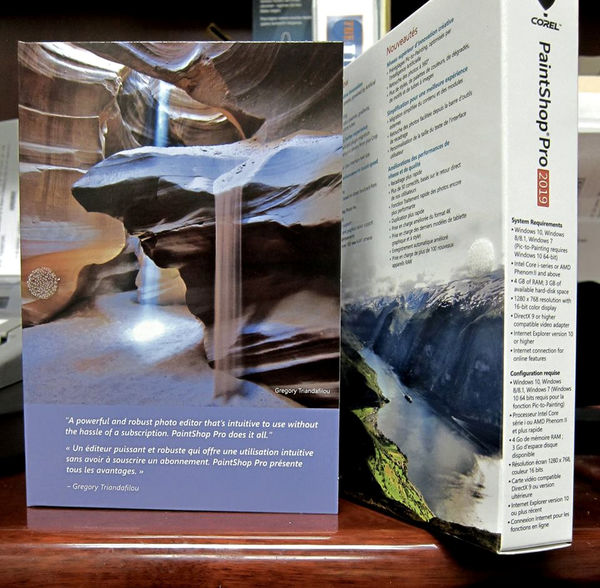
Dec 25, 2018 11:19:22 #
The Photo Processing Programs I use are PhotoScape X Free - Intuitive and easy to use. A really good standalone program. (85% of the time - supports Canon's 5DIV Latest Raw files), Adobe LightRoom CC 6 Verison 6.14 (Not Free - supports Canon's 5DIV Latest Raw files) Standalone (5%), and Picasa 3 (2% to import and organize). For “special projects” (8%) I use the following freeware; Andrea Moasic, Raw Therapee 5.3, Regi Stax 6, Noiseware Community Edition, and Canon Digital Pro 4. We all wish you well on your photographic journey, JimmyT sends. http://www.photoscape.org/ps/main/download.php and PhotoscapeX tutorials: http://x.photoscape.org/help.php Merry Christmas




AquaAndy wrote:
I new here so please don't flame me for asking a q... (show quote)




Dec 25, 2018 11:26:42 #
nsilberma wrote:
I had the same issue a few years ago and switched to Corel Phtoshop Pro and I am very happy with it. Does everything I need like Adobe programs I used and it is only $ 69.99; and you own the program. I does have a good RAW editor and lots of features and capabilities. Try it for yourself before deciding. They have lots of training videos on line so the learning curve is pretty easy.
https://www.paintshoppro.com/en/products/paintshop-pro/ultimate/
https://www.paintshoppro.com/en/products/paintshop-pro/ultimate/
Sorry to disappoint,.. you do NOT own the program...nope, read the license agreement you agreed to. Most EULA's, or End User License Agreements, state that you have a limited license to USE the software on one machine, until such time as the license is revoked with no prior notice. It does not matter if you pay monthly for a subscription, annually for a subscription, or pay up front for a usage license - you do not OWN the software, you only license it.
Whats great about a subscription is that the software is updated to the latest version at no cost, with the "purchase" system, well, you get updates, but when a new version comes out, usually you shell out more money.
https://en.wikipedia.org/wiki/End-user_license_agreement
Dec 25, 2018 11:55:17 #
Dec 25, 2018 12:16:16 #
AquaAndy wrote:
I new here so please don't flame me for asking a q... (show quote)
I have used Affinity Photo for almost a year. One time cost of about $50. They have already provided two free updates and there are about 200 self help, tutorial photos for free. They have an outstanding workbook. While it doesn't catalog yet, I find windows works fine for my use. Finally, the capability is at least as good as Photoshop, looks a lot like Photoshop, and they have Apple and Windows versions that work the same way. Thus tutorials apply to both platforms.
Dec 25, 2018 12:34:17 #
ACDSee doesn't seem popular on UHH, but I had it before I subscribed to LR and PS. I still use it as an image viewer/manager. I use it for quick edits. They seem to have cloned most of PS and LR features. It is easy to learn, and you own it forever.
Dec 25, 2018 13:18:52 #
Dec 25, 2018 13:20:43 #
Dec 25, 2018 13:22:01 #
xt2
Loc: British Columbia, Canada
Absolutely correct. Adobe is the gold standard, however, so is Rolls Royce. Some drivers prefer a Porsche, some a Corvette and others a Prius, all for good reason. Adobe does it all and at times handles like a do-it-all 4x4 compared to its brethren. Elements or maybe Luminar3 may be a more nimble and satisfying “drive”, depending on skill level, desire to spend time on the computer and price point.
Merry Christmas UHHers!
🎅🤶
Merry Christmas UHHers!
🎅🤶
Dngallagher wrote:
Gotta chime in, for $10.00 a month you get the best software available, kept up to date for no extra charge. You will notice every other package mentioned is compared to Photoshop - wonder why that is ? :)
Dec 25, 2018 13:24:46 #
Dec 25, 2018 13:30:43 #
If you just want a raw processor try Capture 1 Pro
They use the perimeters from the manufactures without converting to PSD or another format
It will not do layers but you get better images I think
They use the perimeters from the manufactures without converting to PSD or another format
It will not do layers but you get better images I think
Dec 25, 2018 13:31:09 #
Have you heard of Gimp? It is a free open source photo editing program akin to Lightroom or Photoshop. It is very good.
If you want to reply, then register here. Registration is free and your account is created instantly, so you can post right away.






