LR vs My PC Laptop
Dec 19, 2018 22:13:58 #
wnagel
Loc: Fair Oaks, CA
Fellow Hoggers, help, advice, answers please. I tried to download and install LR on my laptop, what a disaster. I used AOL for internet access. LR installed 25% and stopped at that point for an hour. I decided to "quit install", as I thought there was a malfunction. "Quit install" ran for a hour, I gave up and went to task manager in Windows 10 to stop all processes computer crashed. Black screen labeled "safe mode". Ended up resetting computer and reinstalling all programs.
Where did I go wrong?
Thanks for help, advice, etc.
Merry Christmas
Where did I go wrong?
Thanks for help, advice, etc.
Merry Christmas
Dec 19, 2018 22:24:10 #
Did you check to see how your computer matched up to the minimum requirements for Lightroom? Do you have enough space on your drive?
Dec 19, 2018 22:34:30 #
wnagel
Loc: Fair Oaks, CA
Yes, the computer is new.
You must be a night owl it's 10:30 in New York. Will be in NYC next week picking out my Christmas present at B&H
You must be a night owl it's 10:30 in New York. Will be in NYC next week picking out my Christmas present at B&H
Dec 19, 2018 22:42:14 #
DavidPine
Loc: Fredericksburg, TX
A "new" computer does not equate to an adequate operating system nor does AOL internet mean anything. How much disk space? How much RAM? How fast is your AOL internet? Gene51 is probably the best one on UHH to give you PC advise. I'm a Mac user so I can't help much. A new MacBook Pro with 16GB ram is an ideal set up for me as long as I have a strong and fast internet connection.
Dec 19, 2018 22:57:03 #
wnagel
Loc: Fair Oaks, CA
Thanks for the info. I did download to desktop using AOL so maybe not the problem. Laptop is 8 gigs, should ok. I will check disk space. But should be OK, there is not much on the laptop.
Received one piece of advice from IT guy at work...."s... happens, try it again, if download fails forget it and use your desktop". Could be right?
Received one piece of advice from IT guy at work...."s... happens, try it again, if download fails forget it and use your desktop". Could be right?
Dec 20, 2018 06:04:01 #
You could also try a different location to download. Maybe your connection is slow of iffy.
Dec 20, 2018 06:15:18 #
Dec 20, 2018 08:55:13 #
mwsilvers
Loc: Central New Jersey
wnagel wrote:
Yes, the computer is new.
You must be a night owl it's 10:30 in New York. Will be in NYC next week picking out my Christmas present at B&H
You must be a night owl it's 10:30 in New York. Will be in NYC next week picking out my Christmas present at B&H
I have no idea what time people get to bed when you are but 10:30 pm in our neck of the woods is not terribly late in the evening.

Dec 20, 2018 08:56:49 #
Dec 20, 2018 08:59:36 #
I have downloaded LR on my laptop years ago. I have the subscription version. My laptop has 4GB RAM, 450GB hard drive running Windows 10 - 64 bit processing. I was running Windows 7 - but upgraded to 10 when it was FREE.
I have never had any problem running Lightroom. Just a little slow with only 4GB RAM. It sounds like you have an internet connection problem, dropping off when you are downloading?
I have never had any problem running Lightroom. Just a little slow with only 4GB RAM. It sounds like you have an internet connection problem, dropping off when you are downloading?
Dec 20, 2018 09:59:22 #
As others have mentioned, your internet connection may be very slow. Here is a link to check your speed. It's pretty simple to use. If your download speed is less than 15 Mbps, that may be the the cause of the difficulty. http://www.speedtest.net/?test-7
Good luck,
Mark
Good luck,
Mark
wnagel wrote:
Fellow Hoggers, help, advice, answers please. I tr... (show quote)
Dec 20, 2018 10:09:46 #
wnagel wrote:
Fellow Hoggers, help, advice, answers please. I tr... (show quote)
I thought AOL only provided dial-up service. It might be better to take a trip to your local Starbucks (or other free spot) and use their WiFi. It might be quicker.
Dec 20, 2018 10:58:32 #
dandev
Loc: Enumclaw, WA
I have slow internet speeds at home, and when I have to download software I go to the library.
Dec 20, 2018 11:37:47 #
IDguy
Loc: Idaho
markngolf wrote:
As others have mentioned, your internet connection may be very slow. Here is a link to check your speed. It's pretty simple to use. If your download speed is less than 15 Mbps, that may be the the cause of the difficulty. http://www.speedtest.net/?test-7
Good luck,
Mark
Good luck,
Mark
I hope that’s not true. Mine does under 10 and I have no trouble with downloads or streaming, although uploads to youtube can take a while.
Most likely Adobe server was overloaded.
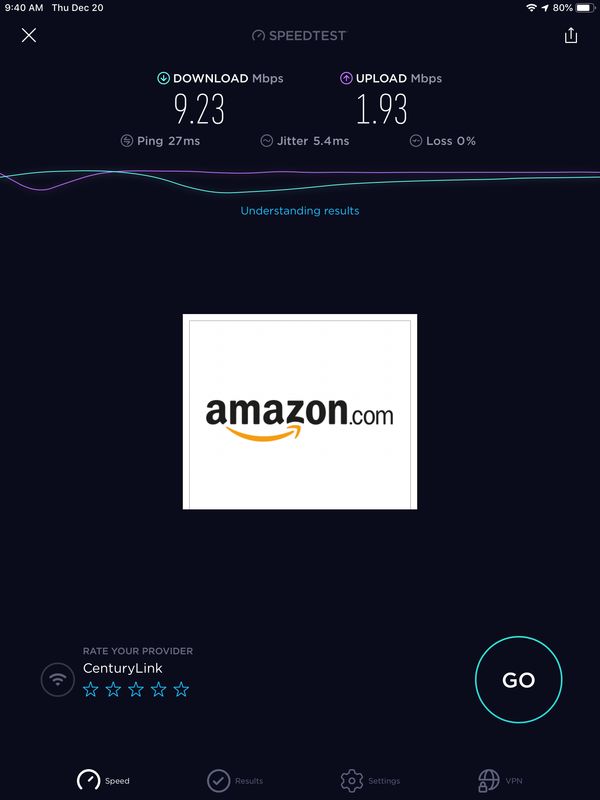
Dec 20, 2018 12:00:26 #
If I had to guess it was when you went to task manager. Often if you have a process in progress and you select or ask the install to stop, there are a number of things that get communicated between the program and the operating system so that the PC gets set back to the starting point. If you manually stop the task, I don't know what that can do to registry entries etc.
If you want to reply, then register here. Registration is free and your account is created instantly, so you can post right away.




