New D750
Nov 16, 2018 20:55:41 #
Hey all I just purchased the Nikon D750 and working on setting it up.. one thing I cannot figure out is image review after taking a shot the photo does not show on the LCD screen..how do I set that to show to review an image automatically??.. any ideas .. more questions to follow possibly.. thank you...
Nov 16, 2018 21:03:50 #
Wendy Mogul Photography wrote:
Hey all I just purchased the Nikon D750 and working on setting it up.. one thing I cannot figure out is image review after taking a shot the photo does not show on the LCD screen..how do I set that to show to review an image automatically??.. any ideas .. more questions to follow possibly.. thank you...
google and you tube are your friends. Also, the manual is quite helpful. make sure your playback images is on in your menu. Enjoy your new camera, I have the D750 and have been enjoying it for years.
Nov 16, 2018 21:08:16 #
Thank you so much for responding... I was looking for the playback menu but can not locate it.. or my brain is not functioning at the moment lol.. but thanks been a long time coming to finally have a full frame.. :).. oh and also I’ve been going thru the menu changing things and don’t know what I hit but the test photos have a huge dark vignette around it.. I set the vignette to none but it’s still there .. what did I hit?..
Nov 17, 2018 00:17:37 #
Wendy Mogul Photography wrote:
Thank you so much for responding... I was looking for the playback menu but can not locate it.. or my brain is not functioning at the moment lol.. but thanks been a long time coming to finally have a full frame.. :).. oh and also I’ve been going thru the menu changing things and don’t know what I hit but the test photos have a huge dark vignette around it.. I set the vignette to none but it’s still there .. what did I hit?..
Playback menu is the one with the arrowhead icon.
The vignette is likely caused by using a DX lens.
I highly recommend reading that fine manual that came with your camera for free.
Nov 17, 2018 05:34:07 #
Yeah I figured that out.. I did research before hand if all my equipment fit the camera didn’t realize that even though it fits doesn’t mean it works.. oh well I am looking into an FX mount wide angle for my Real Estate shoots .. and will be purchasing it soon .. I also figured out the playback menu as well ...so all is good for now until I find something else lol.. thanks for responding...
Nov 17, 2018 06:43:26 #
Hello,
I use the Nikon 16-35mm with the D750 for real estate shoots along with Nikon sb700 speedlight. Very happy with lens and camera. Dynamic range is great and even get nice window pulls with single exposures.
I use the Nikon 16-35mm with the D750 for real estate shoots along with Nikon sb700 speedlight. Very happy with lens and camera. Dynamic range is great and even get nice window pulls with single exposures.
Wendy Mogul Photography wrote:
Yeah I figured that out.. I did research before hand if all my equipment fit the camera didn’t realize that even though it fits doesn’t mean it works.. oh well I am looking into an FX mount wide angle for my Real Estate shoots .. and will be purchasing it soon .. I also figured out the playback menu as well ...so all is good for now until I find something else lol.. thanks for responding...
Nov 17, 2018 08:00:22 #
Wendy Mogul Photography wrote:
Hey all I just purchased the Nikon D750 and working on setting it up.. one thing I cannot figure out is image review after taking a shot the photo does not show on the LCD screen..how do I set that to show to review an image automatically??.. any ideas .. more questions to follow possibly.. thank you...
This should help. I have Review turned off to save the battery and avoid distraction. If I want to see the picture, I just press that little Arrow button.
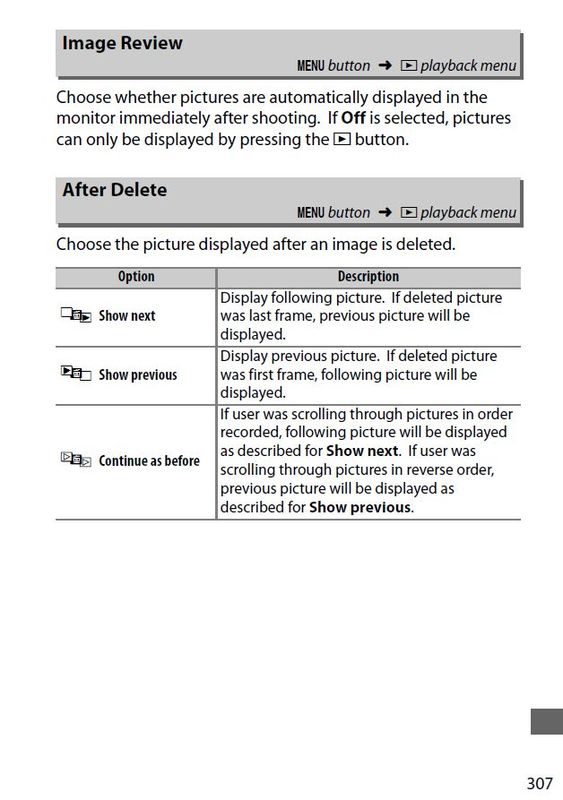
Nov 17, 2018 08:34:41 #
Wendy Mogul Photography wrote:
Thank you so much for responding... I was looking for the playback menu but can not locate it.. or my brain is not functioning at the moment lol.. but thanks been a long time coming to finally have a full frame.. :).. oh and also I’ve been going thru the menu changing things and don’t know what I hit but the test photos have a huge dark vignette around it.. I set the vignette to none but it’s still there .. what did I hit?..
A little thing I do with my cameras, sort of a pain to get started, but helpful down the line, is to create a spreadsheet with all of the menu items listed and where they are set so that I may go to the spread sheet when I need to make changes rather than scroll through the menu on the camera trying to find where I need to go. There are a lot of menu items and the spreadsheet helps me.
Nov 17, 2018 08:43:27 #
Good choice on the D750, take some time with the manual and camera in hand, anything you want to do with that camera is in there. Online tutorials can also be big help.
Nov 17, 2018 08:53:30 #
Thanks it was a long time coming.. been shooting with the D7100 for almost six years.. so excited to see what this full frame can do .. I download the manual PDF file been going thru it ( easier for me to see ).. but still now have to eventually purchase an FX wide angle for my Real Estate shoots since I didn’t realize it was a DX lens.. oh well.. I still have my 7100 for the time being .. but all good.. I’ll let you all know how it goes.. :)..
Nov 17, 2018 09:15:10 #
Wendy Mogul Photography wrote:
Thanks it was a long time coming.. been shooting with the D7100 for almost six years.. so excited to see what this full frame can do .. I download the manual PDF file been going thru it ( easier for me to see ).. but still now have to eventually purchase an FX wide angle for my Real Estate shoots since I didn’t realize it was a DX lens.. oh well.. I still have my 7100 for the time being .. but all good.. I’ll let you all know how it goes.. :)..
50mm f/1.8 is a really nice prime for a great price for you to check out.
Nov 17, 2018 09:38:30 #
Nov 17, 2018 09:42:01 #
dub3
Loc: Sunrise Beach, Texas
I believe you can set the 750 to shoot in DX mode when using DX lenses and there will be no vignette. Check manual.
Nov 17, 2018 09:43:08 #
billnikon
Loc: Pennsylvania/Ohio/Florida/Maui/Oregon/Vermont
Wendy Mogul Photography wrote:
Hey all I just purchased the Nikon D750 and working on setting it up.. one thing I cannot figure out is image review after taking a shot the photo does not show on the LCD screen..how do I set that to show to review an image automatically??.. any ideas .. more questions to follow possibly.. thank you...
The default setting is to show the photo when you push the right arrow button located at the top left on the back of the camera. Nikon will not automatically show the shot, u have to press that button.
If this does not work do the two button reset to default settings and try again.
Nov 17, 2018 09:53:17 #
GLKTN
Loc: TN
billnikon wrote:
The default setting is to show the photo when you push the right arrow button located at the top left on the back of the camera. Nikon will not automatically show the shot, u have to press that button.
If this does not work do the two button reset to default settings and try again.
If this does not work do the two button reset to default settings and try again.

If you want to reply, then register here. Registration is free and your account is created instantly, so you can post right away.




