Gray Photocopy
Oct 27, 2018 06:55:40 #
I don't think there is any way to clean this up, but I thought I'd ask, anyway. A songbook has quite a few photocopied pages with a lot of gray in them. Is there a way to get rid of the gray?
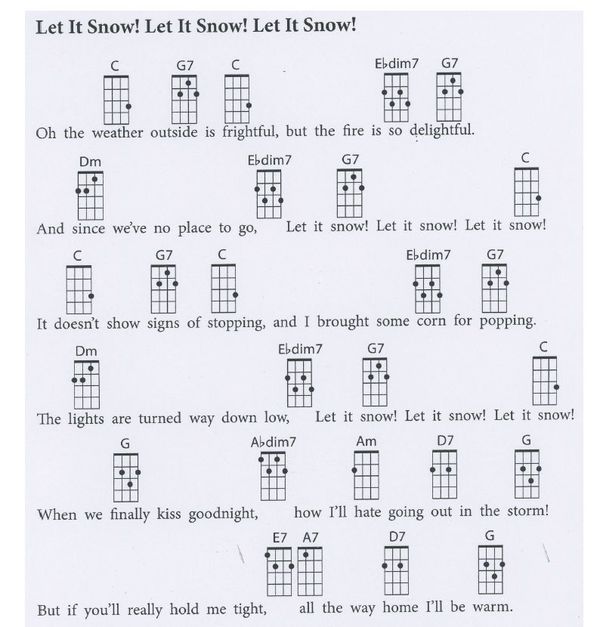
Oct 27, 2018 06:58:50 #
jerryc41 wrote:
I don't think there is any way to clean this up, but I thought I'd ask, anyway. A songbook has quite a few photocopied pages with a lot of gray in them. Is there a way to get rid of the gray?
Some scanners/copiers have an adjustment for this. As long as the original is white it should not be too hard.
Oct 27, 2018 07:03:50 #
jlocke
Loc: Austin, TX
jerryc41 wrote:
I don't think there is any way to clean this up, but I thought I'd ask, anyway. A songbook has quite a few photocopied pages with a lot of gray in them. Is there a way to get rid of the gray?
Scan the pages and open them in Photoshop. In Photoshop, choose "Select" from the top menu, then "Color Range". Use the eyedropper to sample the gray color, then adjust the "Fuzziness" slider to narrow the selection to the gray color (I set it to '17' on the screen capture I took of your sample). Hit "OK", then the "Delete" button on your keyboard. Should be left with only the dark black left on a white background.
Good luck!
Oct 27, 2018 07:05:44 #
jlocke wrote:
Scan the pages and open them in Photoshop. In Photoshop, choose "Select" from the top menu, then "Color Range". Use the eyedropper to sample the gray color, then adjust the "Fuzziness" slider to narrow the selection to the gray color (I set it to '17' on the screen capture I took of your sample). Hit "OK", then the "Delete" button on your keyboard. Should be left with only the dark black left on a white background.
Good luck!
Good luck!
Ah, clever.
Oct 27, 2018 07:05:59 #
You could scan them as jpg then process them maybe. Depends on how many pages you want to do.
Oct 27, 2018 07:25:23 #
I do this every day with newspaper crosswords, so my wife and I can both do them.
1. Scan as normal;
2. Open in Irfanview;
3. Go to Image/Decrease Color Depth;
4. Select 2 colors (black/white)(1 BPP);
5. OK;
6. Save new image;
7. Print (if required).
Job done. Takes about 5 seconds. See attached (although the print is better for a 300dpi image).
1. Scan as normal;
2. Open in Irfanview;
3. Go to Image/Decrease Color Depth;
4. Select 2 colors (black/white)(1 BPP);
5. OK;
6. Save new image;
7. Print (if required).
Job done. Takes about 5 seconds. See attached (although the print is better for a 300dpi image).
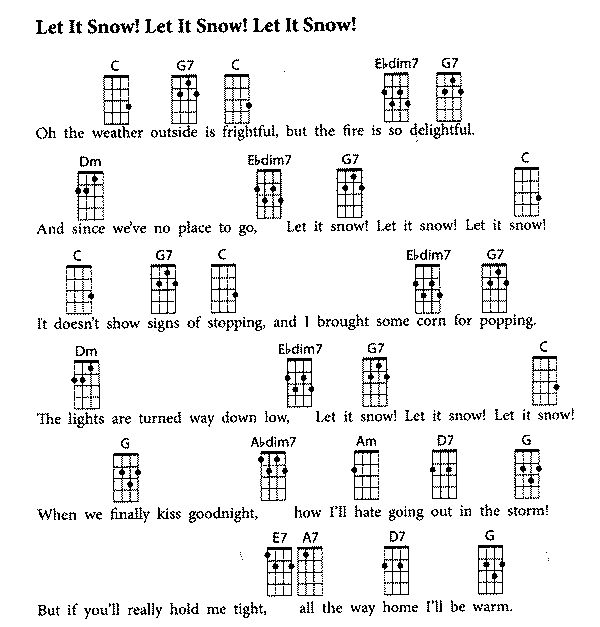
Oct 27, 2018 07:37:11 #
DaveMM wrote:
I do this every day with newspaper crosswords, so my wife and I can both do them.
1. Scan as normal;
2. Open in Irfanview;
3. Go to Image/Decrease Color Depth;
4. Select 2 colors (black/white)(1 BPP);
5. OK;
6. Save new image;
7. Print (if required).
Job done. Takes about 5 seconds. See attached (although the print is better for a 300dpi image).
1. Scan as normal;
2. Open in Irfanview;
3. Go to Image/Decrease Color Depth;
4. Select 2 colors (black/white)(1 BPP);
5. OK;
6. Save new image;
7. Print (if required).
Job done. Takes about 5 seconds. See attached (although the print is better for a 300dpi image).
Wow.

Oct 27, 2018 09:51:14 #
jlocke wrote:
Scan the pages and open them in Photoshop. In Photoshop, choose "Select" from the top menu, then "Color Range". Use the eyedropper to sample the gray color, then adjust the "Fuzziness" slider to narrow the selection to the gray color (I set it to '17' on the screen capture I took of your sample). Hit "OK", then the "Delete" button on your keyboard. Should be left with only the dark black left on a white background.
Good luck!
Good luck!
Good idea, but I can't do that. When I open that gray page, the whole thing is gray. I should have realized that. When whoever did scanning ran them through the scanner, they had a gray background. That scanned image was put onto a page as a graphic, so there was some white background around the edges. I don't want to scan all those pages just to get a white border to work with. Leaving the gray there isn't so bad.
Oct 28, 2018 05:39:10 #
jerryc41 wrote:
oI don't think there is any way to clean this up, but I thought I'd ask, anyway. A songbook has quite a few photocopied pages with a lot of gray in them. Is there a way to get rid of the gray?
What about saturation to B&W. in Picasa it would work.
Oct 28, 2018 06:29:27 #
Georgews
Loc: Wellington, New Zealand
Jerry,can you get your fingers round all of those chords? If you can I am impressed! I can't do some things like that Ebdim7 for instance. Fingers won't fit
Oct 28, 2018 09:22:38 #
aflundi
Loc: Albuquerque, NM
jerryc41 wrote:
I don't think there is any way to clean this up, but I thought I'd ask, anyway. A songbook has quite a few photocopied pages with a lot of gray in them. Is there a way to get rid of the gray?
I must not understand your question. Is this a simple problem of just raising the contrast? Just go into levels, raise the black point to make the black ink solid, drop the white point to turn all the gray white, and adjust the mid point to taste. Or do the same with curves, or brightness and contrast. If you want to further bring out the text, sharpen it.
This is just too simple, so I must not understand what you are asking.
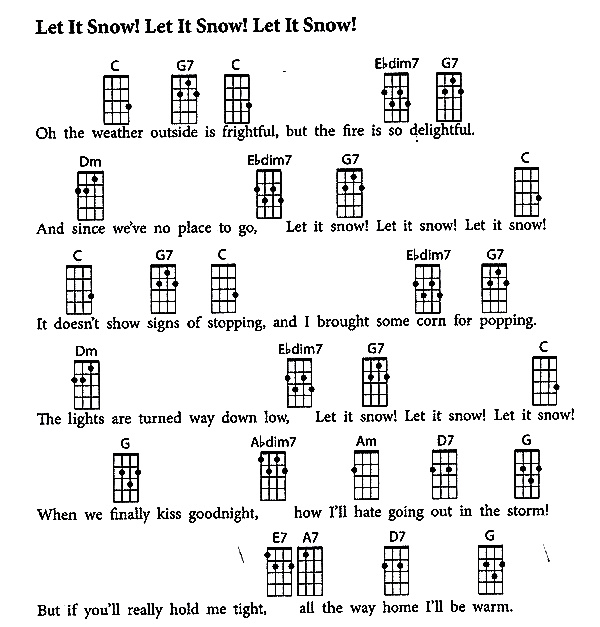
Oct 28, 2018 10:13:49 #
I just opened it in elements and clicked High Key and then clicked B&W. It's not as good as some of the others but easy to do.
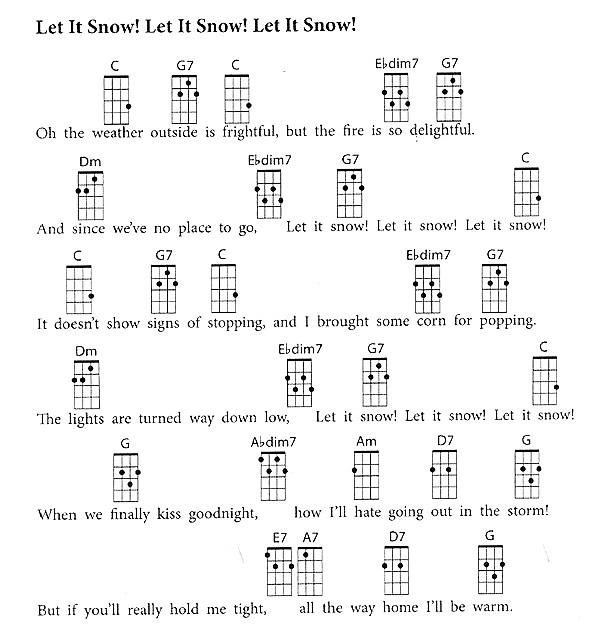
Oct 28, 2018 16:40:31 #
Actually, I would prefer the light grey background. Less glare. However, if making many copies, would take more ink.
Nov 3, 2018 13:12:06 #
Guyserman
Loc: Benton, AR
Jerry, I just now discovered this. I'll put this in my show for Jan or Feb.
Nov 3, 2018 17:21:01 #
Guyserman wrote:
Jerry, I just now discovered this. I'll put this in my show for Jan or Feb.

UHH is a great resource.
If you want to reply, then register here. Registration is free and your account is created instantly, so you can post right away.




