Get a photo from flickr
Jul 19, 2018 11:56:43 #
I have a photo on flickr (it's mine) but I have lost the original photo. Somehow it disappeared from my hard drive. I want to use this photo in a composite I am making but I can't find a way to get this from flickr to a folder or whatever. Is there a way to do this? Thanks.
Jul 19, 2018 12:27:04 #
will47 wrote:
I have a photo on flickr (it's mine) but I have lost the original photo. Somehow it disappeared from my hard drive. I want to use this photo in a composite I am making but I can't find a way to get this from flickr to a folder or whatever. Is there a way to do this? Thanks.
I've never used Flickr so I really don't know. You can't just right click and choose Copy or Save Image? If all else fails try to make your image as big as you can on your monitor screen and then on a Windows keyboard select Ctrl+Print Screen or Fn+Print Screen. It should be similar on a Mac. Then using a graphics application, paste the screen, Save the image as a Jpeg or Tiff and you have a new copy of your image but with likely loss of resolution, fidelity and IQ. But possibly not bad if your posted "flickr" image was of fairly high quality. Certainly better than nothing at all. I paste screen captures on to MS-Paint because for this operation it is much simpler than using Photoshop. At least to me.




Jul 19, 2018 12:52:30 #
lamiaceae wrote:
I've never used Flickr so I really don't know. Yo... (show quote)
No you can't do that with flickr.
Jul 19, 2018 13:38:56 #
amfoto1
Loc: San Jose, Calif. USA
Quote:
No you can't do that with flickr.
Yes, you can.
Get the image on your screen, then look in the lower right hand corner of the black field around the photo. There you'll see a little "download" symbol, an arrow pointing downward at a horizontal line. Click on that and a menu will pop up showing different sizes that are available for download. You probably want the largest available, which is labelled "original". Click that and a dialogue box will open asking what you want to do, where you can click "save file". Depending upon how your browser and computer are set up, you may be given a choice where to save it, or it might be sent to a "download" folder on your computer where, once the download is complete, you'll have to go and move it to your preferred location.
An alternative method is to "share" the photo by emailing it to yourself. I've never done that, but there's another icon for tis purpose right next to the "download" symbol mentioned above. In this case, it's a "curved" arrow. Clicking on that opens a dialog box with several choices and tabs to let your send the image somewhere of your choosing. Again, I haven't done this so can't help any further. You'll have to figure it out from there, but it looks pretty self-explanatory.
Note: Your Flickr account may be set up to prevent other people downloading or sharing your images without your permission... in which case you will need to be logged into your account to download them yourself.
Jul 19, 2018 14:24:32 #
Sign into Flickr. Open the image on Flickr. Click the download icon in lower right of screen with image displayed. Select original size.
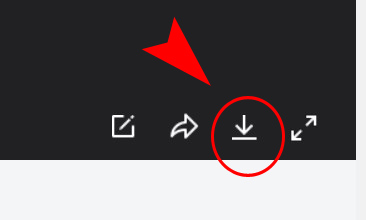
Jul 19, 2018 16:23:33 #
amfoto1 wrote:
...Note: Your Flickr account may be set up to prevent other people downloading or sharing your images without your permission... in which case you will need to be logged into your account to download them yourself.
There are screen copying programs that will make a copy of anything you can display on your screen, so if you have photos on flickr that you don't want people to copy, you should make them private so they are not accessible publicly. You can limit viewing to yourself, your contacts, or your family (you have to give a list of your family to flickr to limit viewing and they have to have a flickr account last I knew).
While it's nice to know that you can find your photos on flickr, I wouldn't count on it as an archive. Keep a hard drive or three in various locations with all your photos (and other files). That way if flickr goes out of business you're covered. Flickr has changed hands a couple times in the last decade.
If you want to reply, then register here. Registration is free and your account is created instantly, so you can post right away.


