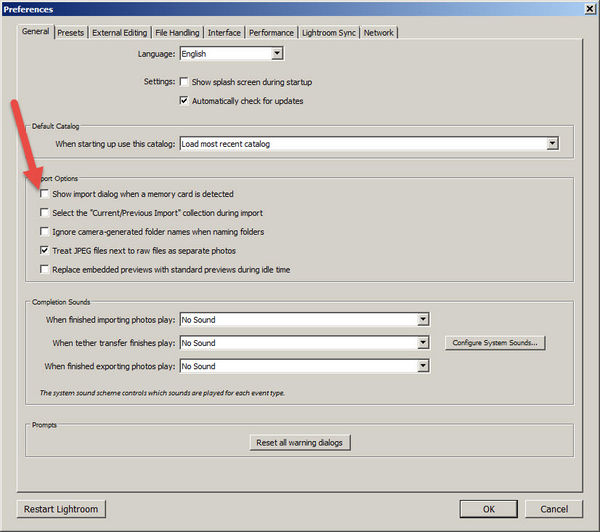Lightroom Help
Feb 24, 2018 09:51:13 #
M.E. Smith
Loc: Nebraska
Why wont Lightroom read my SD card? I have tried another card with the same results.
Feb 24, 2018 10:01:44 #
Feb 24, 2018 10:10:31 #
M.E. Smith wrote:
Why wont Lightroom read my SD card? I have tried another card with the same results.
Do you want Lr to detect the card? if so, you will need to check the box to do so in Edit-Preferences-General Tab.
Feb 24, 2018 10:12:02 #
M.E. Smith wrote:
Why wont Lightroom read my SD card? I have tried another card with the same results.
If you are importing the images from the card while the card is inserted in the card reader, are you not seeing the card as a source on the left side of the import screen?
If you can describe your problem with more detail you can get a better answer.
Feb 24, 2018 10:13:39 #
Reading and copying the files from a SD card to a computer is a common process that normally works very well. How are you trying to do it? Could you have skipped the step of telling LR where the card is? It this a new problem or has it never worked? Can you post screen shots?
Feb 24, 2018 10:25:48 #
Feb 24, 2018 10:36:14 #
What changed since last night? Did Lightroom update? Did your computer update?
Feb 24, 2018 10:37:54 #
M.E. Smith
Loc: Nebraska
The check box in preferences did it. But I am not sure how it got unchecked.
Thank you!
Thank you!
Feb 24, 2018 11:01:23 #
M.E. Smith wrote:
The check box in preferences did it. But I am not sure how it got unchecked.
Thank you!
Thank you!
FWIW:
The check box determines if Lightroom will automatically launch into the IMPORT dialog when a card is detected, thats what it does....I have mine unchecked, when I insert a SD card into my reader, I simply click IMPORT (lower left) to launch the import dialog in Lightroom, and it remembers that my source location is my SD card and my destination is my folder on my external hard drive for images. Both these are easily changeable within the import dialog (right side of the import dialog screen).
I would guess either you did not click on import, or your source was NOT your SD card.
Feb 24, 2018 13:52:46 #
Dngallagher wrote:
FWIW: br br The check box determines if Lightroom... (show quote)
I figured that there was an issue with the UI, so I gave him a shotgun solution.

Feb 24, 2018 14:07:28 #
Gene51 wrote:
I figured that there was an issue with the UI, so I gave him a shotgun solution. 


10-4
Feb 25, 2018 08:02:08 #
Sandisk has not kept up with the new technology, Apple computers and Lightroom CC. If one has a Sony card, there is no issue. I experience this all the time with Drone photography using Sandisk 32 and 64 MB ultra cards. I have to manually open them and copy the files to their respective folders for Lightroom to see and work with them. Blame Apple, Adobe or Sandisk--pain in the ass.
Feb 25, 2018 09:22:05 #
JennT
Loc: South Central PA
Sandisk---- Thais recently has been a problem for me-- Thanks Brent Rowlett for qn explanation--- an up to date card reader is on the way from B&H
Feb 25, 2018 09:33:45 #
JennT wrote:
Sandisk---- Thais recently has been a problem for me-- Thanks Brent Rowlett for qn explanation--- an up to date card reader is on the way from B&H
My problem is not the card reader but the technology used by Sandisk which Lightroom CC no longer recognizes. There is a work around with installing code, but not worth the hassle. Lexar I hear is going out of business and Sony cards are easily read by Lightroom.
Feb 25, 2018 10:48:55 #
If you want to reply, then register here. Registration is free and your account is created instantly, so you can post right away.