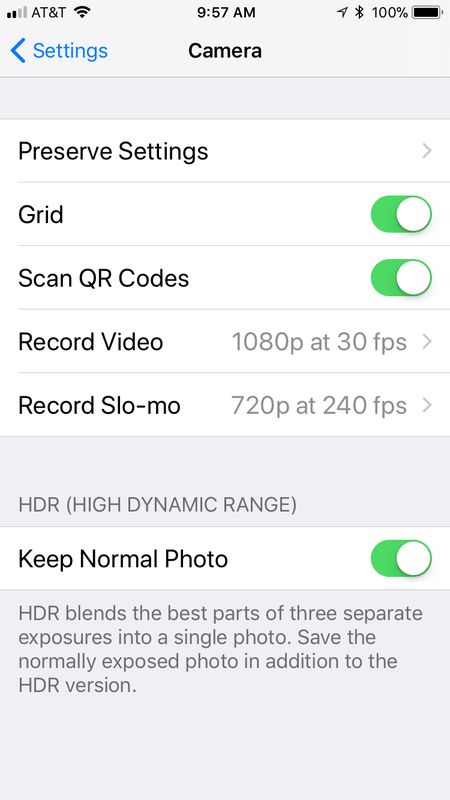iPhone/iPad 11.X Update
Nov 2, 2017 07:22:38 #
brucewells wrote:
The version 11.X update to iPhone/iPad uses the new HEIC image format. I typically simply connect my device and copy the images to my PC so they can be cataloged in LR. However, with this update, the images are simply not available in Windows Explorer.
I've made some cursory searches for a remedy, but have not yet found one. Can anyone shed any light on a method to get my images from the device to my PC?
Thanks in advance.
I've made some cursory searches for a remedy, but have not yet found one. Can anyone shed any light on a method to get my images from the device to my PC?
Thanks in advance.
Apple likes to shake things up. Consider yourself shaken.

Nov 2, 2017 07:42:13 #
ragatazz
Loc: Michigan
Go into your settings. Then go to Camera. Then go to format. Then pick most compatible. That will save them in jpeg format.
Nov 2, 2017 08:31:15 #
StanRP
Loc: Ontario Canada
brucewells wrote:
The version 11.X update to iPhone/iPad uses the new HEIC image format. I typically simply connect my device and copy the images to my PC so they can be cataloged in LR. However, with this update, the images are simply not available in Windows Explorer.
I've made some cursory searches for a remedy, but have not yet found one. Can anyone shed any light on a method to get my images from the device to my PC?
Thanks in advance.
I've made some cursory searches for a remedy, but have not yet found one. Can anyone shed any light on a method to get my images from the device to my PC?
Thanks in advance.
Hi, As has been made clear - the format option was not in 11.1
HOWEVER I updated to 11.1 and did a quick test taking and emailing a photo (to myself).
it is still in jpg format.
Nov 2, 2017 08:38:50 #
ragatazz
Loc: Michigan
StanRP wrote:
Hi, As has been made clear - the format option was not in 11.1
HOWEVER I updated to 11.1 and did a quick test taking and emailing a photo (to myself).
it is still in jpg format.
HOWEVER I updated to 11.1 and did a quick test taking and emailing a photo (to myself).
it is still in jpg format.
I don't know what version you have of 11.1, but my version of 11.1 (which I updated a few days ago), has the format option!!!!
Nov 2, 2017 08:50:10 #
StanRP
Loc: Ontario Canada
ragatazz wrote:
I don't know what version you have of 11.1, but my version of 11.1 (which I updated a few days ago), has the format option!!!!
The version downloaded last night Nov 1st.
Nov 2, 2017 09:20:58 #
ragatazz
Loc: Michigan
StanRP wrote:
The version downloaded last night Nov 1st.
Then you need to go into your settings/camera/Formats/Most Compatible!!
Nov 2, 2017 09:42:47 #
brucewells wrote:
I updated to version 11.1 just this morning, prior to realizing I couldn’t copy my images from the device. I can assure you there is no option to do as you say in either my iPhone or iPad. I know that most of the remedies I read about gave the same recommendation as you’re giving, so I can only assume that Apple removed those options in version 11.1.
I updated to 11.1 and I can assure you the camera format options are there....mine even defaulted to “most compatible”
Nov 2, 2017 10:07:35 #
bobwalder wrote:
I updated to 11.1 and I can assure you the camera format options are there....mine even defaulted to âmost compatibleâ
I'm guessing you had set that option prior to the 11.1 update, but actually have no idea what Apple is doing. The screen shot below shows my options on the Camera settings page.
Nov 2, 2017 10:12:22 #
StanRP wrote:
Hi, As has been made clear - the format option was not in 11.1
HOWEVER I updated to 11.1 and did a quick test taking and emailing a photo (to myself).
it is still in jpg format.
HOWEVER I updated to 11.1 and did a quick test taking and emailing a photo (to myself).
it is still in jpg format.
Yes, a conversion takes place any time you share the image.
Nov 2, 2017 10:24:36 #
I just loaded up ver. 11.1 last evening, and I still have the ability to select formats. Now I have the iPhone 8 Plus and an iPad Pro, what edition iPhone do you have? That could make a difference.
Nov 2, 2017 10:29:40 #
Wingpilot wrote:
I just loaded up ver. 11.1 last evening, and I still have the ability to select formats. Now I have the iPhone 8 Plus and an iPad Pro, what edition iPhone do you have? That could make a difference.
Yes, it could. I have a 6s and an iPad Air 2.
Nov 2, 2017 10:36:29 #
brucewells wrote:
Yes, it could. I have a 6s and an iPad Air 2.
That could explain it. There’s been a lot of changes from the iPhone 6 and the iPad Air2, especially with the iPad Pro.
Nov 2, 2017 10:54:12 #
brucewells wrote:
Yes, it could. I have a 6s and an iPad Air 2.
Some Apple cameras are not capable of recording the wider color gamut of HEIC. The update may have removed the option to use it.
Are you sure you're getting HEIC images from your devices?
Nov 2, 2017 11:07:13 #
It appears to be device specific. My iPhone 8s has the choice of formats under the camera settings in both iOS 11.0.3 & 11.1.
My iPad does NOT have this option in camera settings with 11.0.3 or 11.1
My iPad does NOT have this option in camera settings with 11.0.3 or 11.1
Nov 2, 2017 11:24:29 #
burkphoto wrote:
Some Apple cameras are not capable of recording the wider color gamut of HEIC. The update may have removed the option to use it.
Are you sure you're getting HEIC images from your devices?
Are you sure you're getting HEIC images from your devices?
No, I'm not sure. I do know that when I plug my phone into my PC, no images appear in Windows Explorer, which implies they are something other than JPG.
If you want to reply, then register here. Registration is free and your account is created instantly, so you can post right away.