Please let me know what you think, I'm trying to learn
Oct 16, 2011 08:40:56 #
I have included both the Original and the Imaged photos. What I did was: Threshold>Levels>HueSaturation>Brightness Contrast>Unsharp Mask!
Your photo is very good, and if you compare the two photos, you will notice that the difference is very slight. Oh yes, almost forgot - I have 'whitened' your teeth!
Hope this helps
Cecil
Your photo is very good, and if you compare the two photos, you will notice that the difference is very slight. Oh yes, almost forgot - I have 'whitened' your teeth!
Hope this helps
Cecil


Oct 16, 2011 08:47:11 #
That makes sense. I thought you meant closing up on the two faces. That would leave more of the mom's arms showing than the baby's body.
KathyinNH wrote:
quote=leadstory quote=KathyinNH quote=au2panner... (show quote)
Oct 16, 2011 09:18:17 #
Notice the white objects in the background touching the baby's head and face. These white objects distract by contrasting with the baby. When composing a shot, always try to frame it with the BG in mind, to avoid other objects competing with your main subject..
A DOF blurring the BG may help, too, depending on your intention for the shot. For example, you may want to show the environment as part of the shot to document a vacation and its location.
Generally, you have a snapshot here nicely capturing a family moment. Few viewers, now or later, will critique the photograph for technique. Still, by your composing carefully and using a blurred BG when appropriate, you may capture such moments with stronger visual impact.
Good luck.
A DOF blurring the BG may help, too, depending on your intention for the shot. For example, you may want to show the environment as part of the shot to document a vacation and its location.
Generally, you have a snapshot here nicely capturing a family moment. Few viewers, now or later, will critique the photograph for technique. Still, by your composing carefully and using a blurred BG when appropriate, you may capture such moments with stronger visual impact.
Good luck.
Oct 16, 2011 09:38:24 #
rmbanas
Loc: Michigan
The colors are a little "Too Warm" for me. The cropping comments are right on but to get the entire child it would be tough to have a standard photo size.
Even with just snapshots be aware of your background, just like shooting a gun, know what is downrange.
Even with just snapshots be aware of your background, just like shooting a gun, know what is downrange.

Oct 16, 2011 12:20:07 #
A great thing to learn with this picture would be selection and cloning! Use the magic wand tool to select their faces, then choose Select Inverse. Use the bushes or the trees as clone starters for the area between their faces. The change in how the photo looks will be amazing once the car is gone.
You've got an Elements manual, right? If not, check one out of the library. I doubt if the magic wand tool has changed much over the last few incarnations, so you won't need a brand new one. Or, Youtube probably has some videos.
You've got an Elements manual, right? If not, check one out of the library. I doubt if the magic wand tool has changed much over the last few incarnations, so you won't need a brand new one. Or, Youtube probably has some videos.
Oct 16, 2011 13:18:03 #
I like the photo cropped. I'm new to Elements 10 also. You could make a copy of the original and add a layer to use the cloning brush and get rid of the house and car in the background and replace with more tree background. I'm probably not explaining this very well, since I am so new to the program!
Oct 16, 2011 16:37:36 #
I prefer to add a vignette to photos like this one, will draw the eye to the center. Nice photo however..
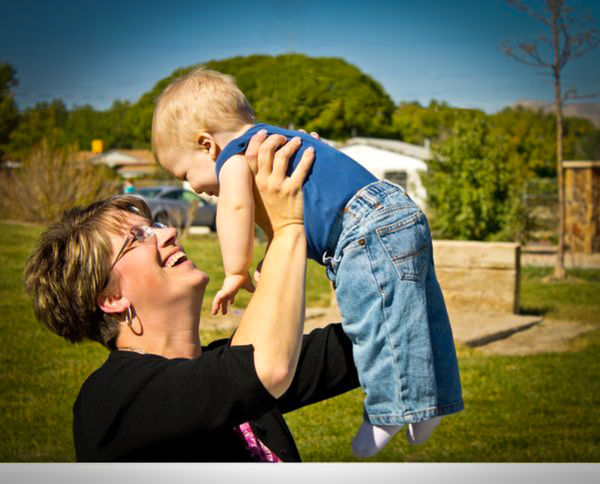
Oct 16, 2011 21:33:29 #
Vignette might help with the distracting background. I think reducing the saturation a bit and making the colors a tiny bit cooler. Would this be a good black and white pic?
If you want to reply, then register here. Registration is free and your account is created instantly, so you can post right away.




