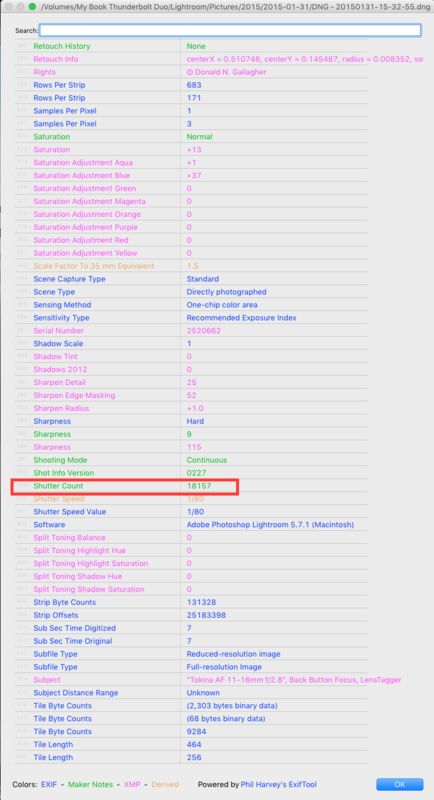Shutter count?
Oct 15, 2015 07:48:03 #
The question about the shutter count seems to come up pretty often, especially when someone is considering selling or purchasing a refurbished or used camera.
Is there some logical reason why that information is never programed to show in the camera or on downloading to LR or PS? It would seem to be a simple software adjustment instead of having to load some specialized software.
Bob
Is there some logical reason why that information is never programed to show in the camera or on downloading to LR or PS? It would seem to be a simple software adjustment instead of having to load some specialized software.
Bob
Oct 15, 2015 07:52:06 #
bettis1 wrote:
The question about the shutter count seems to come up pretty often, especially when someone is considering selling or purchasing a refurbished or used camera.
Is there some logical reason why that information is never programed to show in the camera or on downloading to LR or PS? It would seem to be a simple software adjustment instead of having to load some specialized software.
Bob
Is there some logical reason why that information is never programed to show in the camera or on downloading to LR or PS? It would seem to be a simple software adjustment instead of having to load some specialized software.
Bob
Depends on the camera, Nikon has placed shutter count in the EXIF of every photo since maybe 2008 or before.
Don't have a clue why Canon has not.
Other cameras have shutter count included in EXIF, however it is hidden by coding 2 or 3 tags that must be decoded to get the actual number.
Oct 15, 2015 08:02:44 #
bettis1 wrote:
The question about the shutter count seems to come up pretty often, especially when someone is considering selling or purchasing a refurbished or used camera.
Is there some logical reason why that information is never programed to show in the camera or on downloading to LR or PS? It would seem to be a simple software adjustment instead of having to load some specialized software.
Bob
Is there some logical reason why that information is never programed to show in the camera or on downloading to LR or PS? It would seem to be a simple software adjustment instead of having to load some specialized software.
Bob
Right. I've often wondered by LR and PS don't show shutter count. I often use Irfanview, and that shows the count.
Oct 15, 2015 08:25:09 #
jerryc41 wrote:
Right. I've often wondered by LR and PS don't show shutter count. I often use Irfanview, and that shows the count.
Easy enough too add Jeffery Friedl's excellent EXIF viewer to lightroom as a plugin....he has developed a page full of plugins that can be very handy at extending Lightroom's usefulness and operation.
http://regex.info/blog/lightroom-goodies
Of course, if the camera MFG chooses not to put the shutter count within the EXIF, then of course it will not be shown.
Oct 15, 2015 08:27:56 #
you can find the shutter actuations in photoshop cs6. i tried but couldn't find it in ps cc.
in ps6
open raw file>file menu>file info> advanced tab>schema> toggle on and read "auz:imageNumber"
in ps6
open raw file>file menu>file info> advanced tab>schema> toggle on and read "auz:imageNumber"
Oct 15, 2015 10:31:13 #
Thanks to all.
Don,
I appreciate your response. I have been using a Nikon D7100 and a D3100 before that, but I guess I'm just not seeing the count in the EXIF data on LR. Is it hidden under some other data?
Bob
Don,
I appreciate your response. I have been using a Nikon D7100 and a D3100 before that, but I guess I'm just not seeing the count in the EXIF data on LR. Is it hidden under some other data?
Bob
Oct 15, 2015 12:36:42 #
bettis1 wrote:
Thanks to all.
Don,
I appreciate your response. I have been using a Nikon D7100 and a D3100 before that, but I guess I'm just not seeing the count in the EXIF data on LR. Is it hidden under some other data?
Bob
Don,
I appreciate your response. I have been using a Nikon D7100 and a D3100 before that, but I guess I'm just not seeing the count in the EXIF data on LR. Is it hidden under some other data?
Bob
Lightroom chose to not display many of the fields of EXIF data.
Actually, shutter count is within the area of EXIF info known as maker notes - in many cases maker notes are not read as a standard in many applications.
If you use Jeffery Friedl's plugin it will display every bit of EXIF data for the image, and it works from within Lightroom.
You can also use Phil Harvey's EXIF tool, which is not a plugin for Lightroom, but a command line tool.
It can also be used with a graphical front end called PYEXIFTOOLGUI - Both are free.
Get EXIFTOOL here -
http://www.sno.phy.queensu.ca/~phil/exiftool/
Get PYEXIFTOOLGUI here -
http://hvdwolf.github.io/pyExifToolGUI/manual/pyexiftoolgui.html
Jeffery Friedl's Site of Lightroom plugins -
http://regex.info/blog/lightroom-goodies
Oct 15, 2015 14:10:41 #
Dngallagher wrote:
Depends on the camera, Nikon has placed shutter count in the EXIF of every photo since maybe 2008 or before.
Don't have a clue why Canon has not.
Other cameras have shutter count included in EXIF, however it is hidden by coding 2 or 3 tags that must be decoded to get the actual number.
Don't have a clue why Canon has not.
Other cameras have shutter count included in EXIF, however it is hidden by coding 2 or 3 tags that must be decoded to get the actual number.
It would be nice if Canon did include that info, since the information is captured, just harder to access. There are software programs such EOSMSG and others that can display the information, or things like Magic Lantern and CHDK that can display the information on certain cameras.
I cannot see any reason why it would be bad for Canon to reveal that information easily, their products are plenty reliable enough.
Oct 16, 2015 00:45:25 #
Dngallagher wrote:
Depends on the camera, Nikon has placed shutter count in the EXIF of every photo since maybe 2008 or before.
Don't have a clue why Canon has not.
Other cameras have shutter count included in EXIF, however it is hidden by coding 2 or 3 tags that must be decoded to get the actual number.
Don't have a clue why Canon has not.
Other cameras have shutter count included in EXIF, however it is hidden by coding 2 or 3 tags that must be decoded to get the actual number.
Thanks for the information about other cameras. Do you have any idea how shutter count I'd displayed in the EXIF on the Sony A6000?
Oct 16, 2015 06:36:30 #
ronichas wrote:
you can find the shutter actuations in photoshop cs6. i tried but couldn't find it in ps cc.
in ps6
open raw file>file menu>file info> advanced tab>schema> toggle on and read "auz:imageNumber"
in ps6
open raw file>file menu>file info> advanced tab>schema> toggle on and read "auz:imageNumber"
That is what I love about Ps CS6, actually hate: knowing how to do something is one thing but knowing where to do it is something else, and what is often nearly impossible.
Are you using Ps CS6 for Windows or Macintosh? On my Windows CS6 I see no top level "Pull Down" for Open or Raw File. So where are you? Somewhere under File or Edit? Or are you in ACR or Bridge somewhere?
And yes, I've been using Ps long enough to actually have CS6 and not CC.
Oct 16, 2015 06:48:06 #
I looked at this in CS5 and does not show image number for my Canon 7D. Gary
ronichas wrote:
you can find the shutter actuations in photoshop cs6. i tried but couldn't find it in ps cc.
in ps6
open raw file>file menu>file info> advanced tab>schema> toggle on and read "auz:imageNumber"
in ps6
open raw file>file menu>file info> advanced tab>schema> toggle on and read "auz:imageNumber"
Oct 16, 2015 07:24:06 #
lamiaceae wrote:
That is what I love about Ps CS6, actually hate: knowing how to do something is one thing but knowing where to do it is something else, and what is often nearly impossible.
Are you using Ps CS6 for Windows or Macintosh? On my Windows CS6 I see no top level "Pull Down" for Open or Raw File. So where are you? Somewhere under File or Edit? Or are you in ACR or Bridge somewhere?
And yes, I've been using Ps long enough to actually have CS6 and not CC.
Are you using Ps CS6 for Windows or Macintosh? On my Windows CS6 I see no top level "Pull Down" for Open or Raw File. So where are you? Somewhere under File or Edit? Or are you in ACR or Bridge somewhere?
And yes, I've been using Ps long enough to actually have CS6 and not CC.
i am using ps cs6 for windows, guess i should have been more specific...open a raw file, THEN click on file (top left corner, next to PS), scroll down towards the bottom, click on file info, then click on advanced tab (on the top towards the right)
i hope these instructions and photo help you locate the info.
i am surprised you say you find no pull down for file.
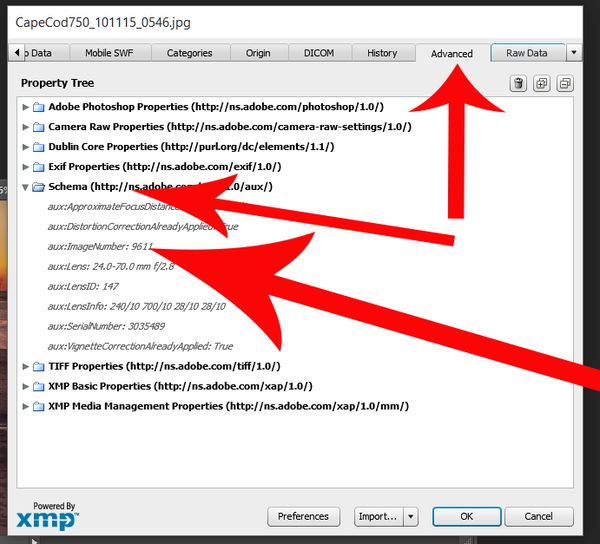
Oct 16, 2015 08:04:36 #
Thanks again, Don. I looked at those sites but need to have more time to study them. (They might have been a little more indecipherable to me if they were written in the Cyrillic alphabet...but not much ;-) )
Bob
Bob
Dngallagher wrote:
Lightroom chose to not display many of the fields ... (show quote)
Oct 16, 2015 08:08:29 #
Mogul wrote:
Thanks for the information about other cameras. Do you have any idea how shutter count I'd displayed in the EXIF on the Sony A6000?
I believe that the Sony A6000 is one of the camera's that make use of several tags to hold the shutter count, so all must be read and an algorithm applied to decipher the code, you can try this site to see if your images have the embedded codes for the shutter count.
http://tools.science.si/index.php
Oct 16, 2015 08:12:16 #
bettis1 wrote:
Thanks again, Don. I looked at those sites but need to have more time to study them. (They might have been a little more indecipherable to me if they were written in the Cyrillic alphabet...but not much ;-) )
Bob
Bob
Understood ;)
The EXIFTOOL is a great tool once you download and start making use of it - BUT it is a command line tool, so you probably want the GUI front end for it (I know I do!)
PYEXIFTOOLGUI makes EXIFTOOL a simple to use GUI, and will give you access to all of the EXIF data within the image.
It will also allow you to edit and even add your own information as an EXIF tag as well..
If you want to reply, then register here. Registration is free and your account is created instantly, so you can post right away.