what kind of lense would be better for Canon D40 to get pics clearer?
Aug 23, 2014 12:43:42 #
c1licata wrote:
I think it's set for the largest image size. I can also shoot raw. Would that help make the image clearer?
C1, what Kind of Computer are you Using PC or Mac.
What program are you downloading them with.
And do you know how to use Windows Explore, not the internet Explorer but the one that allows you see inside the computer.
Aug 23, 2014 12:58:02 #
[quote=Bill Houghton]Searcher, there is also no EXIF file, it has been striped out. I don't know what she's using using for her PP. I looks like she's up loading these to google. So they are being reduced for the web. In which case that is whats blowing them out.
Could the OP please tell us what kind of PC she is using then we possibly tell her whats going on.
I am using a HP laptop. I was uploading the pics from my Samsung S5. i will upload from my laptop now, but I still think the pics arent as crystal clear as I would like. I was thinking it was the lens?
Could the OP please tell us what kind of PC she is using then we possibly tell her whats going on.
I am using a HP laptop. I was uploading the pics from my Samsung S5. i will upload from my laptop now, but I still think the pics arent as crystal clear as I would like. I was thinking it was the lens?
Aug 23, 2014 13:03:07 #
Bill Houghton wrote:
C1, what Kind of Computer are you Using PC or Mac.
What program are you downloading them with.
And do you know how to use Windows Explore, not the internet Explorer but the one that allows you see inside the computer.
What program are you downloading them with.
And do you know how to use Windows Explore, not the internet Explorer but the one that allows you see inside the computer.
I'm using a HP Pavilion Laptop. I dont know what program. It just pops up when I connect the camera. Maybe a HP program? I didnt get a disc with the camera.
No I dont know what Windows Explore is. Sorry for all the questions. I guess you can tell Im very new at this. I love to take pictures and Im trying to get better.
Aug 23, 2014 13:03:27 #
You didn't store original on #2, but the cropped one is 2.7 MB. Exif:
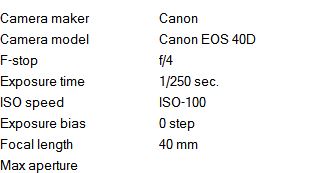
Aug 23, 2014 13:11:30 #
It looks like a focus problem, with your F4, you only have inches to be with in focus. You might want to bring your f stop up to 8 or better. You also had your camera in Portrait mode which would explain the shallow depth or field. Put the camera in Auto, and see if you get better Pictures.
Aug 23, 2014 13:12:47 #
Linda From Maine wrote:
You didn't store original on #2, but the cropped one is 2.7 MB. Exif:
Sorry. I can upload some more.
Aug 23, 2014 13:18:40 #
With this last photo, your f stop is 5.6. better. I think you just need to play with the camera a little more. Lean the different aspects of the features. If you have a friend or near by photo group. I have made a few adjustments in this photo.
Aug 23, 2014 13:20:10 #
This is done by a hired Professional and the clarity that I am trying to achieve.
Aug 23, 2014 13:22:17 #
Bill Houghton wrote:
With this last photo, your f stop is 5.6. better. I think you just need to play with the camera a little more. Lean the different aspects of the features. If you have a friend or near by photo group. I have made a few adjustments in this photo.
Yes. it looks so much better!! How did you do that?
Aug 23, 2014 13:22:38 #
Bill Houghton wrote:
It looks like a focus problem, with your F4, you only have inches to be with in focus. You might want to bring your f stop up to 8 or better. You also had your camera in Portrait mode which would explain the shallow depth or field. Put the camera in Auto, and see if you get better Pictures.
Bill, how do you know it was in Portrait mode? Not trying to stir things up, I don't see that in ACR :-)
I agree, I think it is a focus issue. But I don't think it was the aperture being at f4. After seeing the 5.6, that lens may be really soft that wide open.
Makes some tests through the aperture range, you may find that it gets substantially sharper around f8.
Since it appears that they are several feet away at 40mm that should give plenty of DOF to ensure something on their bodies was in focus.
I still would like to see if the camera/lens is focusing properly. It seems that is focused in front of the subjects.
GT
Aug 23, 2014 13:25:03 #
Should I use a different upload program? what program do you use for editing? How can I find out about a camera club nearby?
Aug 23, 2014 13:31:43 #
I down loaded into Picasa, which has a property feature that tells more then most programs on EXIf. She also had her metering set to Pattern. So her camera most likely sample 30 spots or better, which is also part of the problem. If she wants her photo's dead on, Put the pattern to spot. aim at the eye and let it click.
Aug 23, 2014 13:32:15 #
Bill Houghton wrote:
It looks like a focus problem, with your F4, you only have inches to be with in focus. You might want to bring your f stop up to 8 or better. You also had your camera in Portrait mode which would explain the shallow depth or field. Put the camera in Auto, and see if you get better Pictures.
Bill Thank you again for all your help. Do you mean a focus problem with me or the camera? It could be me? I am very new to this. I think it was on Auto in portrait mode. Is there another auto setting that you mean?
Aug 23, 2014 13:38:30 #
Perhaps a Canon user can help you better. But your camera has a menu choice of how it wants to focus. You are on pattern now. You might want to put it on spot focus. And when you have the focus on the person eye, then you click. Right now it is averaging. It's not you or Camera but a bit of both.
You can Google Camera groups for you area or camera clubs. You should have list for Long Island.
http://www.meetup.com/cities/us/ny/babylon/photography/
There are many Editing software programs out there. You can go to
http://www.uglyhedgehog.com/s-116-1.html
and there is a list of free ones and those you pay for.
I find Light Zone is good one to play with that is free. It has some great clarity tools in it. It does tend to reduce the image size so be sure to set the preference to do not limit.
You can Google Camera groups for you area or camera clubs. You should have list for Long Island.
http://www.meetup.com/cities/us/ny/babylon/photography/
There are many Editing software programs out there. You can go to
http://www.uglyhedgehog.com/s-116-1.html
and there is a list of free ones and those you pay for.
I find Light Zone is good one to play with that is free. It has some great clarity tools in it. It does tend to reduce the image size so be sure to set the preference to do not limit.
Aug 23, 2014 13:51:19 #
If you look at the one the Pro did, you see her left shoulder area is out of Focus, her Right should is just on the Edge. He took this photo with his focus on the eye. He was shooting at F2. Which is a very narrow DOF. The Lower the F Number, the more critical you focus is. As I mentioned within inches. and in this case you can see the effect he was going for.
DOF means Depth of Field.
DOF means Depth of Field.
If you want to reply, then register here. Registration is free and your account is created instantly, so you can post right away.










