DDVDataCollection
Mar 17, 2023 08:16:16 #
This was showing High under Power usage in Task Manager. I found the file and tried to change the name by putting an "X" in front of it. That locked up the computer, and I had to restart. It looks like it's safe to delete, but I thought I'd deactivate it first. Dell has a lot running in the background.
"The process known as Dell Data Vault Data Collector Service belongs to software Dell Data Vault or Dell Data Vault Collector by Dell (www.dell.com) or Dell Technologies.
Description: DDVDataCollector.exe is not essential for Windows and will often cause problems. DDVDataCollector.exe is located in a subfolder of "C:\Program Files" (mostly C:\Program Files\Dell\DellDataVault\ or C:\Program Files\PcName\PcNameDataVault\). Known file sizes on Windows 10/11/7 are 3,339,824 bytes (12% of all occurrences), 3,346,320 bytes and 20 more variants. https://www.file.net/process/ddvdatacollector.exe.html
It runs as service DDVDataCollector: DDV Collector service gathers system information and stores it for later use.
It is not a Windows system file. The program is not visible. The file has a digital signature. DDVDataCollector.exe is able to record keyboard and mouse inputs and manipulate other programs. Therefore the technical security rating is 36% dangerous; however you should also read the user reviews."
https://www.file.net/process/ddvdatacollector.exe.html
"The process known as Dell Data Vault Data Collector Service belongs to software Dell Data Vault or Dell Data Vault Collector by Dell (www.dell.com) or Dell Technologies.
Description: DDVDataCollector.exe is not essential for Windows and will often cause problems. DDVDataCollector.exe is located in a subfolder of "C:\Program Files" (mostly C:\Program Files\Dell\DellDataVault\ or C:\Program Files\PcName\PcNameDataVault\). Known file sizes on Windows 10/11/7 are 3,339,824 bytes (12% of all occurrences), 3,346,320 bytes and 20 more variants. https://www.file.net/process/ddvdatacollector.exe.html
It runs as service DDVDataCollector: DDV Collector service gathers system information and stores it for later use.
It is not a Windows system file. The program is not visible. The file has a digital signature. DDVDataCollector.exe is able to record keyboard and mouse inputs and manipulate other programs. Therefore the technical security rating is 36% dangerous; however you should also read the user reviews."
https://www.file.net/process/ddvdatacollector.exe.html
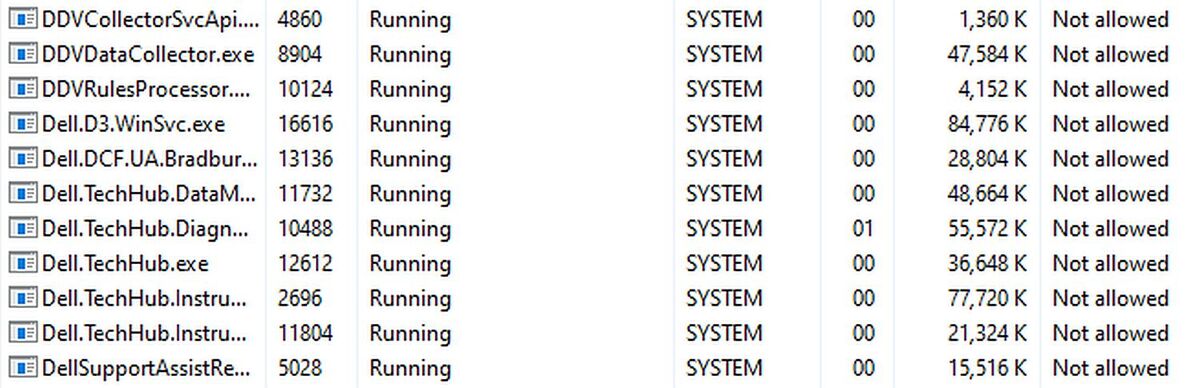
Mar 17, 2023 08:30:19 #
Mar 17, 2023 08:49:14 #
Mar 17, 2023 09:03:28 #
Longshadow wrote:
I dislike "overhead" software... 



Definitely, and there's too much of it.
Mar 17, 2023 20:32:22 #
If disabling the file by changing the name doesn’t work, try moving it to a different location where Windows can’t find it on startup. If that works, then delete it. Alternately, you may be able to delete references to it in the registry if you’re comfortable running regedit. I would definitely find a way to remove it.
BTW, it’s good practice to do what you did periodically to see what aps are using resources.
BTW, it’s good practice to do what you did periodically to see what aps are using resources.
Mar 18, 2023 03:05:46 #
Mar 18, 2023 08:48:04 #
TriX wrote:
If disabling the file by changing the name doesn’t work, try moving it to a different location where Windows can’t find it on startup. If that works, then delete it. Alternately, you may be able to delete references to it in the registry if you’re comfortable running regedit. I would definitely find a way to remove it.
BTW, it’s good practice to do what you did periodically to see what aps are using resources.
BTW, it’s good practice to do what you did periodically to see what aps are using resources.
There are eight files beginning with those letters. I'll see if I can move the exe file.
It's interesting using Task Manager and seeing some programs using a huge amount of disk and/or memory. My son's computer goes crazy with the hard drive if he leaves it for a few minutes. It sounds like a machine gun. Touching any key stops the activity, so I must have Task Manager running before it starts that. One particular program was causing that activity. The name of the program is no longer in my memory banks.
Mar 18, 2023 09:01:21 #
jerryc41 wrote:
There are eight files beginning with those letters... (show quote)
Anti-virus programs are like that, they scan when the computer is idle, and stop when it detects a user doing something.
As for the "unwanted" files, I leave them where they are and prefix the file with "_DEL" (They show up at the top of the file list that way.) if there are no repercussions, I can delete the file. But I haven't worried about it that much for a while.
Mar 18, 2023 11:48:58 #
jerryc41 wrote:
There are eight files beginning with those letters... (show quote)
One culprit I found was JAVA. One of it’s updates (directly from Oracle) installed a very persistent Ap that used my machine to distribute the same updates to other users (much like a virus, but legit SW from a legit company so that they could save on update servers) - it was using ~ 50% of my compute and network resources in the background. Worse, deleting the executable or stopping it in task manager simply resulted in it being immediately reinstalled and starting again. I had to go through some real machinations to stop it,and then ultimately remove it. Needless to say, I never allowed any more installs or updates of JAVA. If memory serves, Microsoft has also used users machines to distribute updates on occasion, but I’ve forgotten the specifics.
Hunt down and kill those performance killing aps, especially ones like your son’s that continuously accesses a conventional HD!
Mar 19, 2023 08:55:12 #
jerryc41 wrote:
Definitely, and there's too much of it.
That's the reason I don't buy Dell anymore. I bought my wife the exact same laptop spec wise that I have only a Dell. It was full of crap slowing it down so much I wiped it and loaded the software myself. Never again.
Mar 19, 2023 08:59:28 #
Drbobcameraguy wrote:
That's the reason I don't buy Dell anymore. I bought my wife the exact same laptop spec wise that I have only a Dell. It was full of crap slowing it down so much I wiped it and loaded the software myself. Never again.
When I switch over to my other computer, I'm going to wipe the disk and start over. It's sooo much easier on an Apple, though.
Mar 19, 2023 10:26:56 #
jerryc41 wrote:
When I switch over to my other computer, I'm going to wipe the disk and start over. It's sooo much easier on an Apple, though.
It is. That is one big Apple advantage - migration to a new machine is relatively painless (assuming you use ICloud)
Mar 19, 2023 10:33:38 #
TriX wrote:
It is. That is one big Apple advantage - migration to a new machine is relatively painless (assuming you use ICloud)
Right, but I mean just wiping the drive and starting fresh. I don't have many programs on this Mac. I should do that with this 2012 iMac. I can't empty the trash because it says the Macintosh HD is in the trash. That sounds like the topic for a new thread.
Mar 19, 2023 11:13:42 #
jerryc41 wrote:
I can't empty the trash because it says the Macintosh HD is in the trash...
Maybe the computer is trying to tell you something

Mar 19, 2023 12:55:41 #
TriX wrote:
Maybe the computer is trying to tell you something 

It's always trying to give me orders.
If you want to reply, then register here. Registration is free and your account is created instantly, so you can post right away.




