How to Enter Gmail Contacts
Sep 22, 2022 07:50:07 #
I want to enter several dozen Gmail contacts into a group. When I select "Enter multiple contacts," I cannot get the name and email address to wind up on the same line in the database. The name becomes one entry, and the address becomes another. The example they give doesn't tell me much.
Example: Andrea Fisher, weaver.blake98@gmail.com, Elisa Beckett <weaver.blake98@gmail.com>
If I enter "Joe Smith, joesmith@ gmail.com," Joe Smith appears in the Name column, and there's nothing in the address column. joesmith@gmail.com appears as a separate entry under Email.
Any ideas?
Example: Andrea Fisher, weaver.blake98@gmail.com, Elisa Beckett <weaver.blake98@gmail.com>
If I enter "Joe Smith, joesmith@ gmail.com," Joe Smith appears in the Name column, and there's nothing in the address column. joesmith@gmail.com appears as a separate entry under Email.
Any ideas?
Sep 22, 2022 08:06:52 #
Jerry, if you entered the email address as you have shown, the space between the @ and gmail.com shouldn't be there.
--Bob
--Bob
jerryc41 wrote:
I want to enter several dozen Gmail contacts into ... (show quote)
Sep 22, 2022 10:44:18 #
rmalarz wrote:
Jerry, if you entered the email address as you have shown, the space between the @ and gmail.com shouldn't be there.
--Bob
--Bob
Good catch! No, I didn't have any spaces.
Sep 22, 2022 10:49:37 #
Sep 22, 2022 10:56:47 #
Shellback wrote:
Watch this url=https://www.google.com/search?q=vi... (show quote)
Thanks. I have lots of Groups. I want to use the Gmail option to add multiple contacts all at once. I should be able to add several names in the same form, but the name and the email address become separate entries. I haven't been able to find a way to add name and email as one entry. Maybe, as in the example they give, I can enter one or the other.
Ah, I bet I have to use < > surrounding the email address.
No, that's not it. I tried entering it several ways using the < >, but "Create" was always grayed out.
I'll have to keep doing it the way I've been doing it, making double entries and then deleting one and correcting the other.
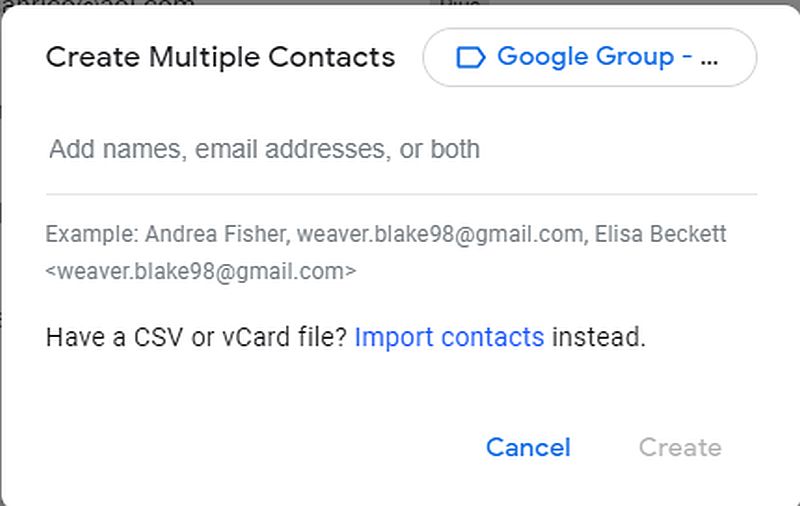
Sep 22, 2022 11:40:08 #
I got it -
Joe Fish<joe678@gmail.com>(Hit the Tab button right after the ">," and it will move on to the new entry.
Joe Fish<joe678@gmail.com>(Hit the Tab button right after the ">," and it will move on to the new entry.
If you want to reply, then register here. Registration is free and your account is created instantly, so you can post right away.

