Banding in Night Sky
Jul 22, 2022 13:14:47 #
I don't see it in my Dell xps-15 monitor. It's the high end monitor with 3840 X 2160 resolution. Sorry, I'm no help.
Jul 23, 2022 10:52:48 #
Chicago312
Loc: Western suburb, Chicago
Earnest Botello wrote:
Dan, very good captures, but it is not banding, your first shot looks like a meteor, the third is an airplane and a meteor, I see no banding at all.
I agree. This is not banding; it’s a meteor and aircraft.
Next time, take several shots of the same scene without making any changes to settings or position. You should see your line/“banding” move across the different shots.
Aug 12, 2022 22:20:06 #
Dan Thornton wrote:
This is it.
That is not typically what we look for when you say banding. That is a different artifact entirely - I'd call it baring for lack of a better term. But that may be a shutter issue. Is your shutter set to second shutter release? Do you only see it on long exposures and high ISO's?
Aug 12, 2022 22:22:28 #
Chicago312 wrote:
I agree. This is not banding; it’s a meteor and aircraft.
Next time, take several shots of the same scene without making any changes to settings or position. You should see your line/“banding” move across the different shots.
Next time, take several shots of the same scene without making any changes to settings or position. You should see your line/“banding” move across the different shots.
That is not what he is pointing out. Download and look carefully from the point of the arrow across the entire image. It's a darker baring not the typical banding we see in sky images.
Aug 14, 2022 15:13:16 #
Dan Thornton wrote:
When I take photos of the night sky, I get banding in the upper portion of the image. Neither increasing the ISO or changing lenses has helped. I would appreciate any help in this matter.
I took a look at your images, but at first didn't really see anything. I then increased exposure and that really highlighted the problem. In the images you posted the bands appear in the same location. This is indicative of read noise, which is a function of the sensor design and the read electronics, independent of exposure. You might try using the NR for long exposures to minimize some of that, but it will double the time to collect an image beause it takes two exposures.
Now the bad news. You 'do not' appear to be in an exclusive crowd. This seems to be an ongoing problem with Canon cameras, but especially the 5Dm4, which you have. I'm attaching a few references, almost all pertaining to the 5Dm4. I think the only real solution is to talk to Canon about any possible solutions they may have, if any. It sounds like Canon hasn't been to responsive to this problem.
Here are some references pertaining to your problem.
What causes vertical lines on digital photos taken in low light?
https://photo.stackexchange.com/questions/92200/what-causes-vertical-lines-on-digital-photos-taken-in-low-light
Really bad horizontal banding on long exposure images
https://www.cloudynights.com/topic/675947-really-bad-horizontal-banding-on-long-exposure-images/
Canon 5DSr Banding
https://www.fredmiranda.com/forum/topic/1452758/
5D MKIV Sensor noise - Banding
https://www.dpreview.com/forums/thread/4297200
Dark blue band in shadows 5D Mark IV
https://www.dpreview.com/forums/thread/4220329
Fixed Pattern Noise with the Canon 5Dm4
https://www.dpreview.com/forums/thread/4187907
Canon 5Dm4 Sensor Problem
http://www.michaelthemaven.com/?postID=4280&canon-5d-mark-iv-sensor-problem
Banding on long exposures for 5DMarkIV
https://community.usa.canon.com/t5/EOS-DSLR-Mirrorless-Cameras/banding-on-long-exposures-for-5DMarkIV/m-p/371403
Hope this helps
Mike

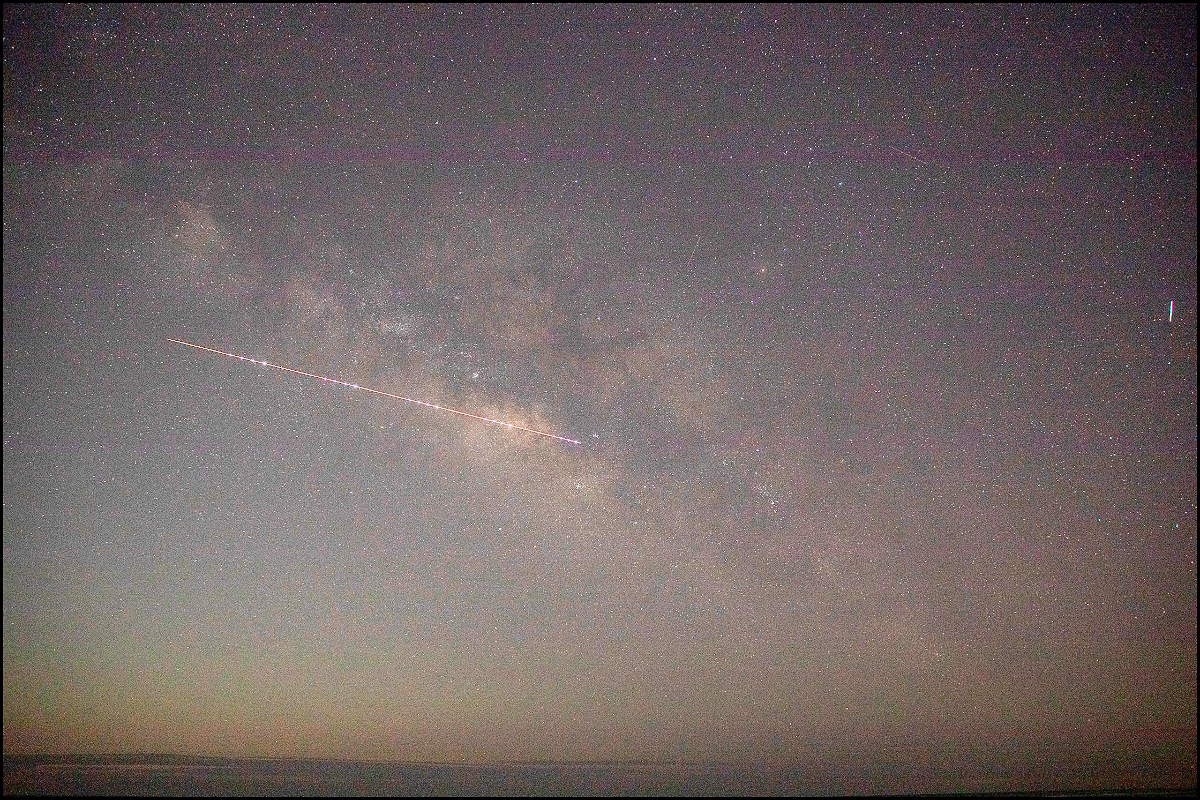
If you want to reply, then register here. Registration is free and your account is created instantly, so you can post right away.

