Questions for Topaz Sharpen AI Users
Jun 22, 2022 14:58:55 #
I have Topaz Sharpen AI. There's several things about the product I don't fully understand. Perhaps you can educate me:
1. I thought Topaz Sharpen AI only updated their models when Topaz modified them. Is that true? Then why does Topaz AI update every time I use it - see screenshot.
2. I typically use Topaz Sharpen AI by round-tripping from Lightroom. Why are the choices to Edit a Copy and Edit Original greyed out in Lightroom? See attached screen shot.
3. What's your workflow when using Lightroom Classic and Topaz Sharpen AI?
1. I thought Topaz Sharpen AI only updated their models when Topaz modified them. Is that true? Then why does Topaz AI update every time I use it - see screenshot.
2. I typically use Topaz Sharpen AI by round-tripping from Lightroom. Why are the choices to Edit a Copy and Edit Original greyed out in Lightroom? See attached screen shot.
3. What's your workflow when using Lightroom Classic and Topaz Sharpen AI?
Screenshot showing "Updating" and default settngs.
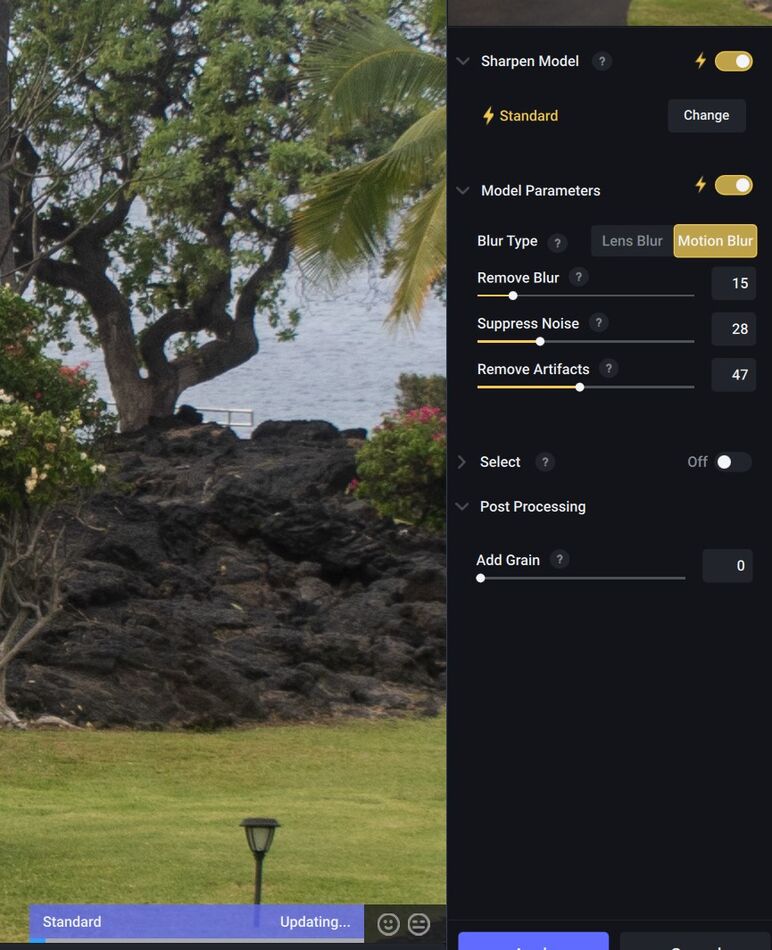
(Download)
Screenshot showing "Edit a Copy" and "Edit Original" greyed out
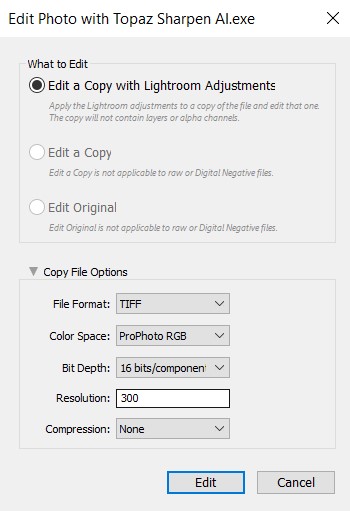
Jun 22, 2022 15:18:04 #
goldenyears
Loc: Lake Osewgo
I don't know of a "Topaz AI" program. There is Topaz Gigapixel AI, Topaz Denoise AI and Topaz Sharpen AI. Probably a few other special purpose Topaz AI stand-alone products. Usually I need to use just one of the three depending on the objective. For basic editing I use Luminar AI.
Jun 22, 2022 15:31:47 #
goldenyears wrote:
I don't know of a "Topaz AI" program. There is Topaz Gigapixel AI, Topaz Denoise AI and Topaz Sharpen AI. Probably a few other special purpose Topaz AI stand-alone products. Usually I need to use just one of the three depending on the objective. For basic editing I use Luminar AI.
Sorry I omitted "Sharpen" (since corrected), but that was obvious from the screen shots.
Jun 22, 2022 15:46:24 #
Check out Anthony Morganti's tutorials on You Tube on Topaz Sharpen AI (https://www.youtube.com/watch?v=CCrhj-UIQ98).
Jun 22, 2022 16:06:27 #
jdubu
Loc: San Jose, CA
It's not updating the program. It's updating your screen preview to show results of control changes or if you moved the view to a different area. How fast or slow this preview happens depends on your particular PC's processor, graphics card and RAM. Before I upgraded my PC, it took up to 45 seconds. Now it is less than 5.
As to lightroom, sorry I don't use LR in my workflow so no idea. My workflow includes Adobe raw, DXO and PS among other plug ins.
As to lightroom, sorry I don't use LR in my workflow so no idea. My workflow includes Adobe raw, DXO and PS among other plug ins.
Jun 22, 2022 22:24:40 #
r1ch
Loc: Colorado
I would tray the 4 screen pane at the top right of the corner of the software (instead of the split screen or single view) that will make it easier to understand what is happening. 3 of the windows will say not updated. The one will say updating until the preview is finished. The advantage of the 4 pane is that it will show you 4 different algorithms so you can choose which one is best. Then select the best one and you can edit it further.
The greyed out radio buttons tell you why they are grayed out. When you are round tripping, it would not make sense to make your edits then send it off to Topaz only to edit the original file.
The greyed out radio buttons tell you why they are grayed out. When you are round tripping, it would not make sense to make your edits then send it off to Topaz only to edit the original file.
Jun 23, 2022 06:34:26 #
Topaz Sharpen and Denoise work seamlessly back and forth from both Lightroom and Photoshop for me
Jun 23, 2022 08:00:57 #
The updating is for your preview of the changes the program made - not updating the actual program. Hope that helps.
Jun 23, 2022 08:08:27 #
Within LR the reason that only Edit a Copy with Lightroom Adjustments is available is because LR creates a TIFF and than is sent to Sharpen AI. After sharpening you will have two files in LR next to each other, the original RAW file and the TIFF. From that point on work on the TIFF.
Jun 23, 2022 08:31:57 #
bikerguy wrote:
Within LR the reason that only Edit a Copy with Lightroom Adjustments is available is because LR creates a TIFF and than is sent to Sharpen AI. After sharpening you will have two files in LR next to each other, the original RAW file and the TIFF. From that point on work on the TIFF.
I would just add that at this point you would see the options to edit the original or edit a copy if you chose to edit the TIFF file in another application, say Photoshop.
Jun 23, 2022 10:06:32 #
DWU2 wrote:
I have Topaz Sharpen AI. There's several things a... (show quote)
This is the best source I know of regarding Topaz Products workflow: https://topazlabs.com/the-ultimate-workflow-for-topaz-labs-ai-software/?utm_source=Topaz+Updates&utm_campaign=8c480bdca3-EMAIL_CAMPAIGN_2020_11_19_04_29&utm_medium=email&utm_term=0_5e4dd8652a-8c480bdca3-92602881&mc_cid=8c480bdca3&mc_eid=c9be7297b0
Please note that Step 1 clearly says ". . . if needed."
Also, nothing says that you Must use all of the programs. This is meant to establish an order of precedence for using their products.
Topaz Products also has a Learning Center: https://www.topazlabs.com/learn also with practical examples: https://www.topazlabs.com/learn/wildlife-photo-editing-improvements-made-easy-with-denoise-ai-sharpen-ai-and-gigapixel-ai
Here are some hopefully useful tips for folks new to Topaz AI Products:
1. As a low-light guy that uses higher ISO settings I want to get rid of the noise first by using Topaz DeNoise AI (it also sharpens), then sharpen Topaz Sharpen AI (if needed), and then make your adjustments for exposure, color, etc. as you see fit using your favorite "Go-To-Program".
2. Then crop deeply as needed and finally (last) use Topaz Gigapixel AI to size your file to suit your needs. By default, Topaz Products do not replace your original files so that you may go back at a later date and "rework" that original file in the future.
3. The first time I process any file I always use the default setting. However, IMHO a great majority of the time I find that the program's default settings will give me the best results.
4. Don't forget the Very useful and short tutorials at the startup of each program and the great masking option available for DeNoise AI and Sharpen AI.
Best Wishes,
JimmyT Sends




Jun 23, 2022 11:58:16 #
DWU2 wrote:
I have Topaz Sharpen AI. There's several things a... (show quote)
The update is simply a peek at a small section zoomed in of your photo. Every time you move it, it will re update. When you finally accept it updates the entire file, and sends it back to Lightroom
Jun 23, 2022 12:58:46 #
DWU2 wrote:
I have Topaz Sharpen AI. There's several things a... (show quote)
The 'Updating' is updating the image NOT the software. It takes a while to process an image.
Per the note on the screen regarding Edit Photo, the last two options are not available for RAW image files. They are available for JPG, as seen below.
I probably use the same approach as you are. Right mouse click on the image and select Edit In and select Topaz Sharpen AI. Works great.
bwa
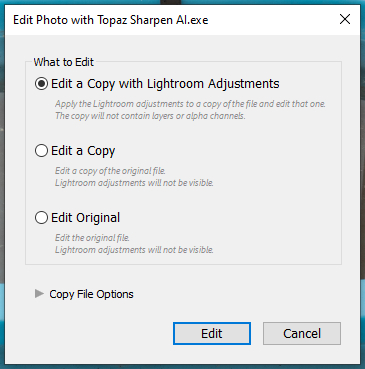
Jun 23, 2022 14:47:49 #
Jun 23, 2022 14:55:55 #
DWU2 wrote:
I have Topaz Sharpen AI. There's several things a... (show quote)
The update you are seeing is not a program update. It is updating three preview your are looking at.
Jimmy T. gave your a great answer.
Working from lightroom.....
Makes all your adjustments in LR.
Next, if Denise is needed, take it to Denise first.
Next sharpen.
I'm in the hospital right now, so I can not look at my setup to answer your question about the selection, except, you should never edit the original, that is destructive. When taking a photo or of LR to another program to you will want to edit a copy with edits. Any further adjustment should be done in the edited version.
If you want to reply, then register here. Registration is free and your account is created instantly, so you can post right away.






