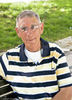External Hard drive
Oct 7, 2012 08:41:08 #
roberts41 wrote:
I jumped in early on and bought a DROBO. It is like a RAID, but the company (Data Robotics) says it's proprietary. I have stored over 24,000 photos on mine in the past 5 years and it isn't even half full. Mine holds 4 SATA drives, but they have larger ones. Maximum storage on mine is 16TB. Nice thing about it being proprietary is that they have a support staff that is always available, although you'll rarely need them.
This is a fantastic choice. I like the versatility and firewire use since I do have a Imac that supports firewire. I will keep this in mind for the future but I think for now I will go with Jerry's solution due to cost.
Oct 7, 2012 08:46:01 #
ronsmith wrote:
Just another thought.......wondering if anyone is using USB memory sticks for photo storage. I think you can get them up to 32 Gig now.
Any thoughts on this?
Any thoughts on this?
"No Way" for me!
Just a few weeks ago, I paid $129. for a Western Digital portable external HD. (Note that the portables are more expensive than desktop externals, but also a good bit smaller).
Now look at the USB sticks:
You'd need 32 of them for the same storage space.
Staples has 32GB flashdrives on for $20.00 (Verbatim). That's $640.00 - the main reason I don't use them - except to transfer some stuff from one computer to another.
EstherP
Oct 7, 2012 09:53:37 #
hj
Loc: Florida
jerryc41 wrote:
quote=deej Just wondering what most UHH's are usi... (show quote)
I have to agree with Jerry on both counts...I have the same. WD Black externals and also use the Thermaltake BlacX dock. Love them both.
Oct 7, 2012 10:04:58 #
Oct 7, 2012 10:07:16 #
deej wrote:
Thanks Jerry, this is definitely what I was looking for! I like the hot swap and storage solutions on this cabinet. I also have the individual WD drives some smaller due to their age some are small. I was looking for something like this to spread the info around multiple points and update to newer drives for protection. Great choice and mine is now officially ordered with some drives to boot.
:thumbup: :thumbup:
:thumbup: :thumbup:
Good for you. :D
Oct 7, 2012 10:18:21 #
I can't think of a better solution than DROBO for a photographer. I put ALL datafiles on my DROBO. My computer's hard drive is virtually empty of data.
Oct 7, 2012 10:21:48 #
A computer guru told me (after recovering all of my photos from an external HD) that the larger the drive, the more susceptible to crashes. I assume he knows what he's talking about. He recommends staying with several smaller ones (like 500 or 750 gb) rather than going to the TB ones.
Oct 7, 2012 10:30:06 #
Outdoorsafe wrote:
Love my Drobo
So the Drobo box holds several drives and does redundant backup? Is everything spinning when the computer's on?
Oct 7, 2012 10:41:37 #
jerryc41 wrote:
So the Drobo box holds several drives and does redundant backup? Is everything spinning when the computer's on?
Outdoorsafe wrote:
Love my Drobo
So the Drobo box holds several drives and does redundant backup? Is everything spinning when the computer's on?
No, right now my computer has been on for about 4 hours and the DROBO is quiet. It has a funny noise it makes sometimes, but the folks at Data Robotics tell me it has something to do with the electronics and not to worry about it. In the five years I've had my DROBO, I've replaced one drive and added one drive (I started out with 2 SATA drive, but it holds 4). Never lost a single piece of data.
Oct 7, 2012 10:51:12 #
I use multiple EZ-Dock I get from Micro Center, www.microcenter.com, hot swappable which allows drives to be turned off or plugged out when not immediately in use, hence saving wear and tear on the drive. I have .5 t-bytes, t-bytes, and 2 t-bytes. I have a t-byte in my main computer and use it to process then move to multiple externals thru the EZ-Docks. Works good.
One of my sons had a data recovery company for over ten years until he sold it and I will assure you there's no safe single way to backup and no drive is safe. They will all fail sooner or later but the less one gets used, the longer the life on average, hence the benefit of a plugin-plugout system like an EZ-Dock. There are several similar systems on the market. Raid systems are not immune and recovery from a raid system starts at about $20,000 and goes up from there. As solid state memory continues to become more and more popular, data recovery companies will diminish in numbers and the more costly recovering a drive will become. The upfront cost on a good system is the best money you can spend.
One of my sons had a data recovery company for over ten years until he sold it and I will assure you there's no safe single way to backup and no drive is safe. They will all fail sooner or later but the less one gets used, the longer the life on average, hence the benefit of a plugin-plugout system like an EZ-Dock. There are several similar systems on the market. Raid systems are not immune and recovery from a raid system starts at about $20,000 and goes up from there. As solid state memory continues to become more and more popular, data recovery companies will diminish in numbers and the more costly recovering a drive will become. The upfront cost on a good system is the best money you can spend.
Oct 7, 2012 11:08:13 #
roberts41 wrote:
...right now my computer has been on for about 4 hours and the DROBO is quiet.
I've looked at their site, but I don't understand Drobo. Let's say I just took a new one out the box and got it running with two drives installed. What goes on between the computer and the Drobo?
Oct 7, 2012 11:13:57 #
Keep in mind that when a 2-3 TB drive goes south, it is worse than a 1 TB going bad. I use three 1 TB external drives.
Oct 7, 2012 11:56:41 #
For 'PhotoArtsLA'
Just to keep the terminology straight, "What's an M-Disk?"
That's a new term to me.
Just to keep the terminology straight, "What's an M-Disk?"
That's a new term to me.
Oct 7, 2012 12:35:57 #
I use a 250 GB Seagate expansion drive. I gave $50.00 on sale at wallters world. I like it realy well.
Oct 7, 2012 12:44:36 #
deej wrote:
Just wondering what most UHH's are using for exter... (show quote)
I happen to like Seagate. I have two of them, my main is 2tb my back up, that I only turn on to backup critical files is 80gb.
If you want to reply, then register here. Registration is free and your account is created instantly, so you can post right away.