Affinity
Jul 6, 2019 11:25:18 #
Xanadu
Loc: Clay County FL
After reading here about Affinity, I purchased.
I am not the brightest bulb and I cannot seem to save as a jpeg. Also, the processing time seems inordinately long.
Comments? Solutions?
I am not the brightest bulb and I cannot seem to save as a jpeg. Also, the processing time seems inordinately long.
Comments? Solutions?
Jul 6, 2019 11:47:17 #
Jul 6, 2019 12:29:20 #
Ysarex
Loc: St. Louis
Xanadu wrote:
After reading here about Affinity, I purchased.
I am not the brightest bulb and I cannot seem to save as a jpeg. Also, the processing time seems inordinately long.
Comments? Solutions?
I am not the brightest bulb and I cannot seem to save as a jpeg. Also, the processing time seems inordinately long.
Comments? Solutions?
What kind of files are you trying to process? What OS and hardware?
Joe
Jul 6, 2019 13:01:57 #
Xanadu
Loc: Clay County FL
OS=Windows 7, 4 GB of memory. I hope that is enough as I am no geek.
After I develop and tweak the file, I try to save it as a jpeg. It saves as an Affinity file.
After I develop and tweak the file, I try to save it as a jpeg. It saves as an Affinity file.
Jul 6, 2019 13:48:42 #
Xanadu wrote:
OS=Windows 7, 4 GB of memory. I hope that is enough as I am no geek.
After I develop and tweak the file, I try to save it as a jpeg. It saves as an Affinity file.
After I develop and tweak the file, I try to save it as a jpeg. It saves as an Affinity file.
As mentioned earlier, choose export instead of save. You will be able to choose your format and set various perameters as well as determine where the file will be saved.
Jul 6, 2019 13:57:28 #
Xanadu
Loc: Clay County FL
I am in the export mode and trying to save as a jpeg. I go to export options and select jpeg as the file format. Then I try to save but it saves as an Affinity file. I suspect I am missing a step but don't know what/which.
Jul 6, 2019 14:37:44 #
Ysarex
Loc: St. Louis
Xanadu wrote:
I am in the export mode and trying to save as a jpeg. I go to export options and select jpeg as the file format. Then I try to save but it saves as an Affinity file. I suspect I am missing a step but don't know what/which.
What kind of files are you trying to process? And yes, Win 7 + 4 mgb of ram is marginal.
Joe
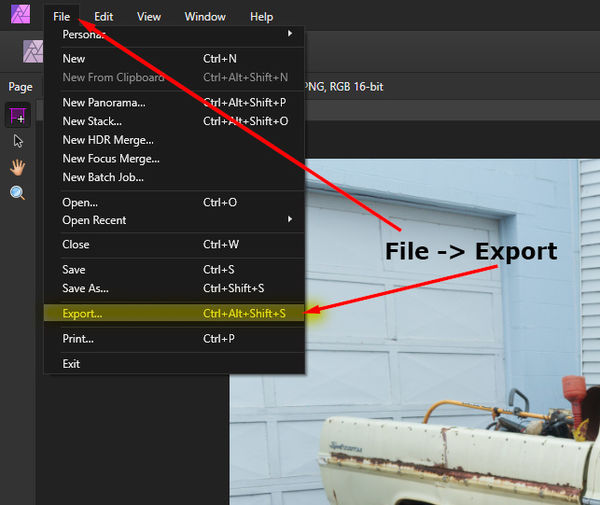
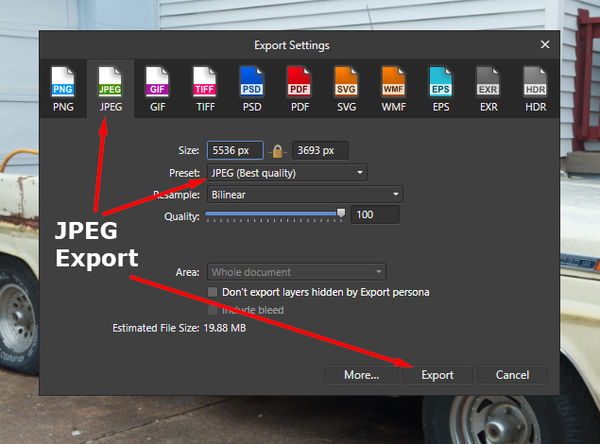
Jul 6, 2019 14:40:10 #
The above instructions are exactly what I was going to explain. When you click "Export" it will give you the option of deciding where to save to.
Jul 6, 2019 15:11:49 #
Xanadu
Loc: Clay County FL
Thank you all for your patience. I just completed the task.
I have been procrastinating on Windows 10. If Windows 7 and 4.00 GB is marginal, what would be ideal?
I have been procrastinating on Windows 10. If Windows 7 and 4.00 GB is marginal, what would be ideal?
Jul 7, 2019 07:00:54 #
Ysarex very good job of explaining. Too few use "lightshot" .... great tool.
"Win 7 + 4 gb of ram is marginal"... if not disgraceful. If one's computer accepts DDR4, wow the price for 16 gig is low... cleaning the shelves for DDR5 I guess. Looks like "Xanadu" should buy MOBO and components for a Computer update rather than a new lens. I built mine in January of 2015 buying 1-2 y old gaming parts... price of yesterday parts is normally low. Four years later it is still quick enough for graphic editing. Last year, the video card was upgraded with Nvidia 1050Ti with 4 gigs. Nvidia is the better choice because of the internal programming used and needed by some editing programs and subprograms.
"Win 7 + 4 gb of ram is marginal"... if not disgraceful. If one's computer accepts DDR4, wow the price for 16 gig is low... cleaning the shelves for DDR5 I guess. Looks like "Xanadu" should buy MOBO and components for a Computer update rather than a new lens. I built mine in January of 2015 buying 1-2 y old gaming parts... price of yesterday parts is normally low. Four years later it is still quick enough for graphic editing. Last year, the video card was upgraded with Nvidia 1050Ti with 4 gigs. Nvidia is the better choice because of the internal programming used and needed by some editing programs and subprograms.
Jul 7, 2019 07:17:38 #
Xanadu wrote:
Thank you all for your patience. I just completed the task.
I have been procrastinating on Windows 10. If Windows 7 and 4.00 GB is marginal, what would be ideal?
I have been procrastinating on Windows 10. If Windows 7 and 4.00 GB is marginal, what would be ideal?
32 gb ram, i7 9800X 8 core cpu overclocked to 4.4 gHz, discrete video card with 6 gb vram, SSD boot drive, preferably PCIe NVMe M.2 form factor. This is ideal, if you need to spend less you will be trading off performance for savings.
Jul 7, 2019 07:37:14 #
"After reading here about Affinity, I purchased.
I am not the brightest bulb and I cannot seem to save as a jpeg. Also, the processing time seems inordinately long.
Comments? Solutions?"
Affinity Photo is an excellent editor. Like everything else in digital photography it requires a learning process and Seriff the manufacturer has plenty of tutorials in You Tube. Perhaps your computer is old and needs more memory but in general the program is pretty fast.
If you are going to save an image that already exist in a folder or desktop of your monitor use SAVE otherwise use Export and select in the window that opens the JPEG option.
I am not the brightest bulb and I cannot seem to save as a jpeg. Also, the processing time seems inordinately long.
Comments? Solutions?"
Affinity Photo is an excellent editor. Like everything else in digital photography it requires a learning process and Seriff the manufacturer has plenty of tutorials in You Tube. Perhaps your computer is old and needs more memory but in general the program is pretty fast.
If you are going to save an image that already exist in a folder or desktop of your monitor use SAVE otherwise use Export and select in the window that opens the JPEG option.
Jul 7, 2019 08:17:25 #
Xanadu wrote:
After reading here about Affinity, I purchased.
I am not the brightest bulb and I cannot seem to save as a jpeg. Also, the processing time seems inordinately long.
Comments? Solutions?
I am not the brightest bulb and I cannot seem to save as a jpeg. Also, the processing time seems inordinately long.
Comments? Solutions?
Have you looked at online tutorials?
https://www.youtube.com/results?search_query=affinity+tutorials
Jul 7, 2019 08:22:49 #
Xanadu
Loc: Clay County FL
Thanks to everyone. I will take your technical observations and suggestions to my local geek.
Jul 7, 2019 09:09:37 #
Joe, as a lifelong teacher, I'd enjoy having you teach in the next room from mine. That is an excellent illustration.
Xanadu, my new iMac came with 8gb. Affinity worked okay, but I saw the time icon often. I got into a dialogue with one of the Affinity experts. He told me that when he opened Affinity, along with just 2 images, it loaded down his computer, making it run slowly. So I bought an additional 8gb of memory, installed it, and now my computer runs just fine....with 16gb of memory. In fact, I've been running Activity Monitor, just so I can see how much memory is running at any given time. (Remember, initially I ran Affinity with just the original 8gb of memory.). Now, with Affinity running, two images, also running Word, Chrome, Thunderbird, Wacom, Eset, and Fast Raw Viewer, I'm using 12.8gb of memory. So I've concluded that 14gb would do just fine, and happy that I have 16gb for it all.
Bottom line, expand your onboard memory, if you can.
Xanadu, my new iMac came with 8gb. Affinity worked okay, but I saw the time icon often. I got into a dialogue with one of the Affinity experts. He told me that when he opened Affinity, along with just 2 images, it loaded down his computer, making it run slowly. So I bought an additional 8gb of memory, installed it, and now my computer runs just fine....with 16gb of memory. In fact, I've been running Activity Monitor, just so I can see how much memory is running at any given time. (Remember, initially I ran Affinity with just the original 8gb of memory.). Now, with Affinity running, two images, also running Word, Chrome, Thunderbird, Wacom, Eset, and Fast Raw Viewer, I'm using 12.8gb of memory. So I've concluded that 14gb would do just fine, and happy that I have 16gb for it all.
Bottom line, expand your onboard memory, if you can.
If you want to reply, then register here. Registration is free and your account is created instantly, so you can post right away.





