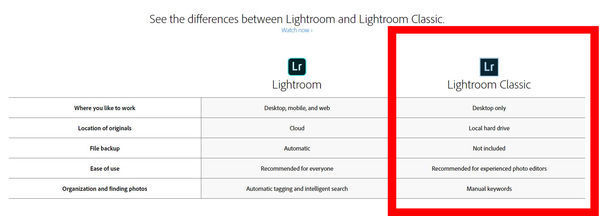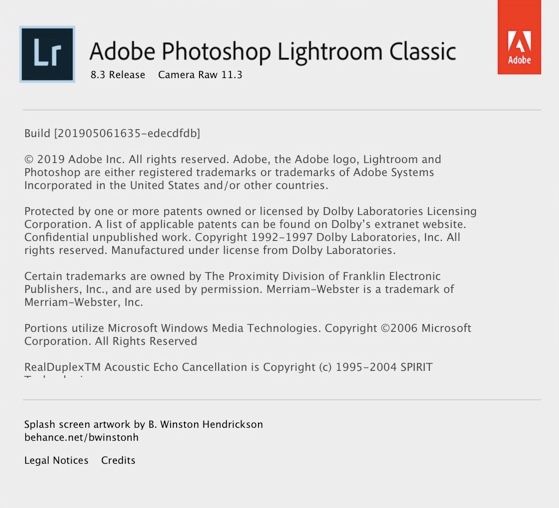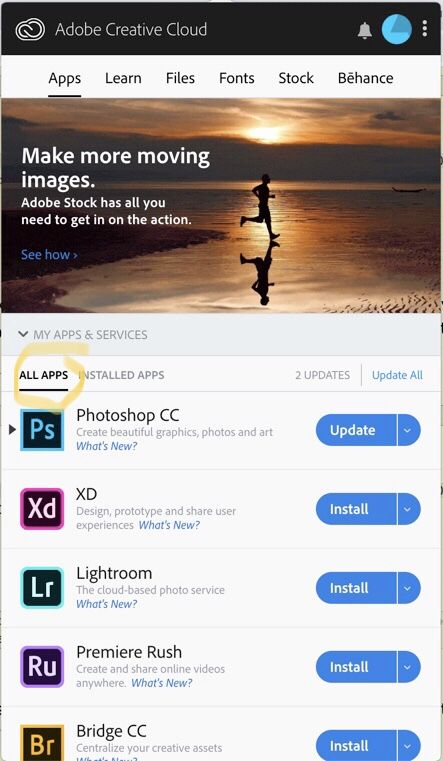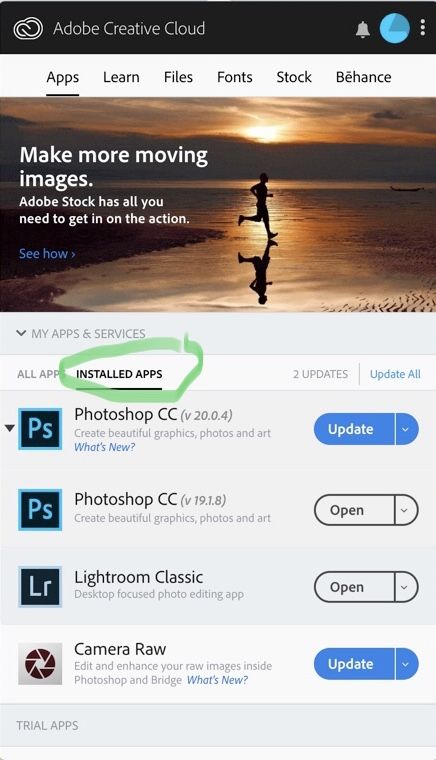Help, what happened to Adobe LightRoom CC?!?!?
May 25, 2019 09:54:19 #
robertjerl wrote:
It sounds like you went from Lightroom Classic (what we used to call Lightroom, then Lightroom CC, now Lightroom Classic CC and is based on your drive) to Lightroom CC (what we used to call Lightroom Mobile and is Cloud based). Yes they changed/swapped the names to confuse us. Lightroom CC (new one) is for people who use lots of mobile devices and want to shuffle things between them.
Roger that. I purchased LR6 a few years ago and keep it on my laptop, but run LRCC on the iPad. I don’t want to be beholden to a subscription forever.
May 25, 2019 10:19:01 #
dpfoto wrote:
I have Lightroom CC, but seldom use it. I MUCH prefer my Lightroom 5.7.1, which I have on several computers. The only time I need LRCC is when I use a newer camera. Except for that, LR 5.7.1 does everything I need.
Sound's like you're confused about what software is what ... But, you're not alone.
May 25, 2019 11:10:31 #
Davethehiker wrote:
It is confusing! I use "Adobe Lightroom Classic CC" and pay a monthly fee to keep it up to date. I do not store any images in the "Cloud." I store all my images on a big HD and backup up everything twice on two separate even bigger HDs.
BTW, I prefer to do most of my PP from RAW using DxO Optics Pro. I just use use LR to store and find my photos. I also use PS if I think it will help. Everything gets saved back into LR.
BTW, I prefer to do most of my PP from RAW using DxO Optics Pro. I just use use LR to store and find my photos. I also use PS if I think it will help. Everything gets saved back into LR.
Dave, the latest version of Adobe Lightroom Classic has NO 'CC 2019' on the end of the application name!
Installing the update, therefore, disables the alias link in your dock when the old app is automagically deleted by the installer.
To fix this, you have to MANUALLY go into your Applications folder and drag the Adobe Lightroom Classic.app icon onto the dock, then delete the icon with the question mark in it. That question mark means the old link, to the now missing Adobe Lightroom Classic CC 2019.app, is no longer functional.
May 25, 2019 11:52:35 #
Davethehiker wrote:
I have been using PS CC and Adobe CC for several y... (show quote)
Dave I can't speak directly to the Mac environment, but here was my experience on my Win 10 machine. I did the same download as you and sure enough LR Classic disappeared from my desktop, what the frack! Then I remembered, I've seen this before. A quick search of my programs list revealed that it was still there, so I copied the shortcut to Classic back to my desktop and I was once again in business. Thanks Adobe for making the obvious totally obscure!
May 25, 2019 12:17:26 #
scsdesphotography wrote:
Dave I can't speak directly to the Mac environment, but here was my experience on my Win 10 machine. I did the same download as you and sure enough LR Classic disappeared from my desktop, what the frack! Then I remembered, I've seen this before. A quick search of my programs list revealed that it was still there, so I copied the shortcut to Classic back to my desktop and I was once again in business. Thanks Adobe for making the obvious totally obscure!
Pretty much the same sort of problem occurred on both platforms... The Macintosh Finder dock has special 'alias' links to applications. They work just like shortcuts in Windows. On the Mac, at least, moving the *original* file around on the startup drive usually does not break the link, but changing the name of it — on either platform — does.
Adobe, in their momentarily brainless wisdom, changed the application name to reduce confusion... and by doing so, broke the link. MAYBE they told us in some obscure message about the update, but I don't remember seeing it. However, I knew immediately what happened, because other software providers have done this to me before. Developers are smart, but absent-minded, sometimes.
May 25, 2019 12:28:26 #
Davethehiker wrote:
It is confusing! I use "Adobe Lightroom Classic CC" and pay a monthly fee to keep it up to date. I do not store any images in the "Cloud." I store all my images on a big HD and backup up everything twice on two separate even bigger HDs.
BTW, I prefer to do most of my PP from RAW using DxO Optics Pro. I just use use LR to store and find my photos. I also use PS if I think it will help. Everything gets saved back into LR.
BTW, I prefer to do most of my PP from RAW using DxO Optics Pro. I just use use LR to store and find my photos. I also use PS if I think it will help. Everything gets saved back into LR.
Is it possible that you installed Lightroom CC and that you didn't update your current Lightroom Classic CC? Huge difference between the two applications. I would just reinstall Lightroom Classic CC. It should find that last most current catalog and you'll be back in business.
May 25, 2019 13:10:24 #
Adobe has done a fantastic job of confusing their customer base by continuing to modify their product names! I'm not even sure which version I have but I KNOW it's not the one that uses cloud storage. I THINK it's Lightroom Classic. When it comes time to update, I tend to avoid those versions that say "install" as opposed to "update". Best of luck.
May 25, 2019 13:46:43 #
You all just got a peek it what passes for reason and clarity in the world of Hi Tech "marketing." the other area of techno Babble is pharmaceutical product (and Semiconductor company) naming. I envision a Kindergarten class with the magnetic Alphabet letters with only 10 or so unique letters, BUT with 5 each X's, and Z's. I think the old fashioned vibrating metal field electric football game from the 1960's would do just as well.
C
C
May 25, 2019 21:57:18 #
dpfoto wrote:
I have Lightroom CC, but seldom use it. I MUCH prefer my Lightroom 5.7.1, which I have on several computers. The only time I need LRCC is when I use a newer camera. Except for that, LR 5.7.1 does everything I need.
Now that you have it back, you need to make a backup. Actually at least two backups. One stored offsite.
May 26, 2019 14:57:32 #
Jerrybn wrote:
Now that you have it back, you need to make a backup. Actually at least two backups. One stored offsite.
Ha ha did you read the posts? He got it back using his backup.
May 26, 2019 15:40:13 #
JD750 wrote:
Ha ha did you read the posts? He got it back using his backup.

And, I do make two backups. Apple's time machine makes back-ups in the background about every half hour or so. I plug my second 5TB backup HD in about once a month and make a secondary back-up. I'm past due.
Apple just updated it's OS. Ever since then DxO Optics pro and PS hic-cups when moving files be in and out of LR. I can get around it by importing the missing files. The programs seem to be fighting over who is going to use the external HD. I'm sure they will get it all straight and be playing nice together in a few weeks. I have seen this every time a new update comes out.
BTW, I did a little work on this image today in PS. I need to work on how I place my flashes but for now this may be the best photo I have taken this past week. It's the one I got to beat tomorrow.
My hummingbirds are well trained now and I can better predict where and when they will arrive.
May 26, 2019 16:19:30 #
Dave that is a well trained humming bird. You have it trained to stand perfectly still by that beautiful flower, while not flapping it’s wings. Excellent training!
Seriously, that is a very nice shot.
Seriously, that is a very nice shot.
May 26, 2019 17:53:25 #
I just completed the secondary backup. It took 45 minutes to complete, and that's hard wired to my computer. I have been taking a LOT of highly detailed photos of hummingbirds lately. I don't want to take a chance on losing them.
May 26, 2019 20:54:29 #
Davethehiker wrote:
I just completed the secondary backup. It took 45 minutes to complete, and that's hard wired to my computer. I have been taking a LOT of highly detailed photos of hummingbirds lately. I don't want to take a chance on losing them.
Hey 45 minutes is pretty fast! If possible it is good to store one of the backups at another safe location.
May 27, 2019 20:28:55 #
cjc2 wrote:
Adobe has done a fantastic job of confusing their customer base by continuing to modify their product names! I'm not even sure which version I have but I KNOW it's not the one that uses cloud storage. I THINK it's Lightroom Classic. When it comes time to update, I tend to avoid those versions that say "install" as opposed to "update". Best of luck.
You're right, the latest NON Cloud-Based version is Lightroom Classic. Adobe seems be trying to push us into the Cloud version because every time I open it, it defaults to ALL APPS (circled in yellow), where if not paying close attention, it'd be easy to accidentally INSTALL cloud-based Lightroom.
You need to click on INSTALLED APPS (circled in green), before selecting Open.
I'm also wondering about the differences of Photoshop CC (v 20.0.4) vs (v 19.1.8) and if there's a price change involved. I clicked on "What's New" but never finished reading.
If you want to reply, then register here. Registration is free and your account is created instantly, so you can post right away.