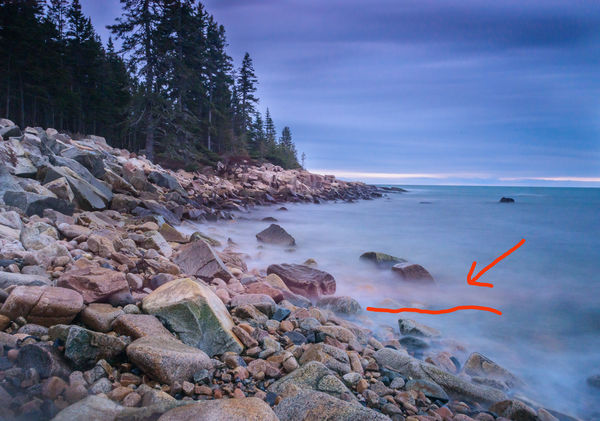Filter Issue with Landscape photos
Apr 22, 2019 11:21:51 #
As most of you know I shoot landscapes and often use ND filters for long exposures. One such example is posted below. I've been having a problem with these long exposures now for a number on months and cant solve the issue which I've described below. I'm looking for wiser minds than mind to help solve this before I start my summer travels to collect new images. If you help solve the problem, I just might be able to capture some descent images to share with you. :-) I leave your future viewing pleasure in your hands. 

 All suggestions (solutions) are welcome.
All suggestions (solutions) are welcome.
I shoot a Nikon D800 and D810 with a 24-70mm lens. I use filters for long exposures. I have two B&W ND filters, one a 6 stop and one a 10 stop. I have no problems using the 6 stop the issue is with the 10 stop. I did not notice the problem at first but now is it constant. I am attaching a photo shot in Maine I have marked with an arrow and underlined the problem. As you can see there is a magenta line running from left to right across the image. It is reduced here as much as I can in post, but it is still there. For long exposures using the ND filter I usually shoot at my lowest ISO (64 or 100 depending on the camera) with an Fstop from 16 to 22. The ND filter is circular. The magenta line always appears in roughly this position that is in the lower third of the horizontal (or vertical image). It does not matter if I rotate the filter by say 90 degrees, the line still appears in the same spot. Exposure times vary from 20 seconds to several minutes with the same results.
I've cleaned the filter, and there are no visible markings on the glass. Using or not using a lens shade makes no difference. I really can't sell any of the images with the magenta ban and have about reached the point where I just don't use the filter.
While my filter is from B&W, I recently hear from a friend that he is having a similar problem with his 10 stop purchased from Breakthrough Technologies. I've seen images online using a 10 stop with out the band. What am I doing wrong?
Thanks for any suggestions.


 All suggestions (solutions) are welcome.
All suggestions (solutions) are welcome.I shoot a Nikon D800 and D810 with a 24-70mm lens. I use filters for long exposures. I have two B&W ND filters, one a 6 stop and one a 10 stop. I have no problems using the 6 stop the issue is with the 10 stop. I did not notice the problem at first but now is it constant. I am attaching a photo shot in Maine I have marked with an arrow and underlined the problem. As you can see there is a magenta line running from left to right across the image. It is reduced here as much as I can in post, but it is still there. For long exposures using the ND filter I usually shoot at my lowest ISO (64 or 100 depending on the camera) with an Fstop from 16 to 22. The ND filter is circular. The magenta line always appears in roughly this position that is in the lower third of the horizontal (or vertical image). It does not matter if I rotate the filter by say 90 degrees, the line still appears in the same spot. Exposure times vary from 20 seconds to several minutes with the same results.
I've cleaned the filter, and there are no visible markings on the glass. Using or not using a lens shade makes no difference. I really can't sell any of the images with the magenta ban and have about reached the point where I just don't use the filter.
While my filter is from B&W, I recently hear from a friend that he is having a similar problem with his 10 stop purchased from Breakthrough Technologies. I've seen images online using a 10 stop with out the band. What am I doing wrong?
Thanks for any suggestions.
Apr 22, 2019 11:33:25 #
You should show a portrait and an additional image of another subject for comparison and we can better understand what it looks like and the conditions.
Apr 22, 2019 11:56:34 #
Have you tried rotating the filter to see if the magenta tint changes angle? Above the marked discoloration there are places of barely perceptible discoloration of the water. Might all of that be an artifact of the light source, water surface angled, and diffraction?
Apr 22, 2019 12:20:10 #
John_F wrote:
Have you tried rotating the filter to see if the magenta tint changes angle? Above the marked discoloration there are places of barely perceptible discoloration of the water. Might all of that be an artifact of the light source, water surface angled, and diffraction?
I have tried rotating the filter and the same problem persists.
Apr 22, 2019 12:21:02 #
Longshadow wrote:
You should show a portrait and an additional image of another subject for comparison and we can better understand what it looks like and the conditions.
I'll try to shoot some more--most of the others were soooo bad I discarded them months ago.
Apr 22, 2019 18:52:44 #
Could it be light leaking in through the viewfinder? I assume you are using the 10 stop ND on your longest exposures which would accentuate the problem. I think I read somewhere that can be a problem with long exposures on DSLR's.
I'm mirrorless, so I didn't pay too much attention.
Nice shot by the way. The banding looks pretty natural on that shot.
I'm mirrorless, so I didn't pay too much attention.
Nice shot by the way. The banding looks pretty natural on that shot.
Apr 22, 2019 18:52:44 #
Could it be light leaking in through the viewfinder? I assume you are using the 10 stop ND on your longest exposures which would accentuate the problem. I think I read somewhere that can be a problem with long exposures on DSLR's.
I'm mirrorless, so I didn't pay too much attention.
Nice shot by the way. The banding looks pretty natural on that shot.
I'm mirrorless, so I didn't pay too much attention.
Nice shot by the way. The banding looks pretty natural on that shot.
Apr 22, 2019 20:13:52 #
repleo wrote:
Could it be light leaking in through the viewfinder? I assume you are using the 10 stop ND on your longest exposures which would accentuate the problem. I think I read somewhere that can be a problem with long exposures on DSLR's.
I'm mirrorless, so I didn't pay too much attention.
Nice shot by the way. The banding looks pretty natural on that shot.
I'm mirrorless, so I didn't pay too much attention.
Nice shot by the way. The banding looks pretty natural on that shot.
My cameras have a level near the viewfinder that drops a slide across the viewfinder to keep light out. I always use it, or cover the camera back with my hat.
Thanks for the suggestion.
Apr 23, 2019 05:43:54 #
If the smudge area is always the same, it cannot be the filter. I believe it would have to be either the lens, or sensor, these are the only two constants in this equation. Could there be a very slight smudge on your sensor that is causing this issue? Can you use your 6 stop for the same equivalent exposure time and duplicate the problem? The image would not be the same, but it could reveal the same issue. Just a couple of thoughts. I am attaching a ND Filter guide from B&H, that may help in determining the equivalent exposure times. Good luck, Gary
https://www.bhphotovideo.com/explora/photography/hands-on-review/a-guide-to-neutral-density-filters
https://www.bhphotovideo.com/explora/photography/hands-on-review/a-guide-to-neutral-density-filters
Apr 23, 2019 07:11:00 #
Wanderer2
Loc: Colorado Rocky Mountains
If the line is present regardless of filter position and always in the same location in different images I would also think it's source is the sensor. Having the sensor cleaned or do it yourself (even I can do it so it isn't that difficult!) is worth a try and I suspect will solve the problem. Or, if it always occurs with the same lens a fault with it could be possible and if you haven't already done it trying a different lens would help diagnose that.
An interesting problem - please let us know what you find the cause to be.
An interesting problem - please let us know what you find the cause to be.
Apr 23, 2019 07:26:39 #
If it's the lens or sensor, the anomaly would be, lets say in the bottom right quadrant in landscape orientation. In portrait orientation it would either be in the top right or bottom left quadrant depending on how the camera was held.
If he's not talking about the red line above the arrow, it looks like it's simply the way the light reacted in the scene. Need an original, not doctored image, and of both orientations.
If he's not talking about the red line above the arrow, it looks like it's simply the way the light reacted in the scene. Need an original, not doctored image, and of both orientations.
Apr 23, 2019 09:36:10 #
You didn't provide the settings but looking at the image would indicate a small aperture, f16 or less. I'd bet you were at ISO 100 or less and a long shutter opening. While these are obvious, they help rule out things. These take out the lens as an issue and leave the sensor since that's the only remaining constant. Professionally cleaned sensor will hopefully solve the problem.
Apr 23, 2019 09:57:51 #
James Van Ells wrote:
You didn't provide the settings but looking at the image would indicate a small aperture, f16 or less. I'd bet you were at ISO 100 or less and a long shutter opening. While these are obvious, they help rule out things. These take out the lens as an issue and leave the sensor since that's the only remaining constant. Professionally cleaned sensor will hopefully solve the problem.
I would like to have a look at the RAW image. PM me and I'll give you my email so you can send it to me for a look-see.
Apr 23, 2019 12:32:39 #
If it is a smudge on lens or sensor, then what kind of smudge affects only the wavelengths of the light. On a lens it could result in diffraction of the shorter wavelengths. On a sensor would not light be blocked resulting in darkness.
Apr 23, 2019 13:16:09 #
PGHphoto
Loc: Pittsburgh, PA
treadwl wrote:
As most of you know I shoot landscapes and often u... (show quote)
I would suggest to take a shot with the lens cover on and use the same exposure that you did for the 10 stop filter. You could have a sensor heat issue or even (extremely unlikely) a body light leak.
If you want to reply, then register here. Registration is free and your account is created instantly, so you can post right away.