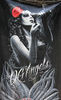My RAW question for the day.
Apr 20, 2019 15:17:09 #
As you already have the software, I'd say simply take the time and experiment a little. Pick a few images and try one approach. Then try the other approach with the same images. See what works best for you.
Apr 20, 2019 15:40:20 #
Resqu2
Loc: SW Va
rook2c4 wrote:
As you already have the software, I'd say simply take the time and experiment a little. Pick a few images and try one approach. Then try the other approach with the same images. See what works best for you.
I may do that just for the heck of it but in the end I don’t want to add a bunch of steps as uploading to LR is slow enough.
Apr 20, 2019 15:41:36 #
TriX wrote:
In my opinion, DPP has two advantages and one disa... (show quote)
That's all how I used to use it! I started using it on the advice of a panel of experts who spoke at a DIMA seminar (at the old PMAI convention) about a decade ago. The whole panel recommended using Canon, Nikon, etc. OEM software for the best color conversions and NR, and Lightroom for workflow.
I do the same thing with Panasonic's supplied SilkyPix Developer Studio software when I need to finesse a conversion. Normally, I use Lightroom with custom presets.
Apr 20, 2019 17:01:46 #
Resqu2 wrote:
So I’m getting into more paid work and only shooti... (show quote)
It's a thing of preference, I too have DPP of course, but have hardly ever used it, I'm a PS only guy so to say. I too have heard that DPP is suppose to be better at working with Canon's raw files, but I have experienced the opposite, so I stick with PS!
Apr 20, 2019 17:57:30 #
Resqu2 wrote:
I may do that just for the heck of it but in the end I don’t want to add a bunch of steps as uploading to LR is slow enough.
Have a look at something called Fast Raw Viewer. You have to pay for it, but it's cheap. You can zip through your RAW with virtually no render time looking at 100% zoom. Tag everything to delete, rotate what needs to be rotated and then import only the culled results into LR. I might still have 2 or 3 that need a side by side compare in LR, but I don't waste time importing and rendering the other images that will be deleted. FRV has a lot of short cut keys and customizations. I had to consult the manual to get the select / delete to work as I expected, but by culling outside LR is a lot more efficient. If you star- or color-rate your images inside LR, those come in from FRV too so you can start there.
Apr 20, 2019 18:27:19 #
Resqu2
Loc: SW Va
CHG_CANON wrote:
Have a look at something called Fast Raw Viewer. Y... (show quote)
Thanks for the idea, I hate waiting on everything to import into LR just to go and delete half of them.
Apr 20, 2019 18:52:35 #
Resqu2 wrote:
Thanks for the idea, I hate waiting on everything to import into LR just to go and delete half of them.
Also, DPP will present a library of large thumbnails of the raw images which you can sort through and pick the ones you want to export into PS/LR. It’s fast, so I often use it to triage a shoot and pick the shots I want to work on further. It imports the raw files very quickly - give it a try and see what you think - it’s free and easy to download.
Apr 21, 2019 07:32:05 #
CHG_CANON wrote:
I used Canon DPP for years, applying lens correcti... (show quote)


 y experience also. For awhile I PP'd each raw file in each program and then compared them, found no discernable difference.
y experience also. For awhile I PP'd each raw file in each program and then compared them, found no discernable difference.Apr 21, 2019 09:13:09 #
Apr 21, 2019 10:14:11 #
Resqu2 wrote:
So I’m getting into more paid work and only shooti... (show quote)
I start by downloading the pics onto either my iPad or iPhone. I can view the pics and anything I want to work on immediately I can import into LR. I’ll wait until I get home to import the rest. Once they’re uploaded they’re in my iCloud so I can work on them anywhere. And once they’re imported into LR they’re also in my LR cloud.
Apr 21, 2019 10:22:11 #
Tronjo
Loc: Canada, BC
Resqu2 wrote:
So I’m getting into more paid work and only shooti... (show quote)
You say that you do paid work and you do the post in iPad. I am curious about how do you calibrate it?
Apr 21, 2019 10:27:33 #
Resqu2 wrote:
Thanks for all the great info guys, so much to learn about all of this stuff.
No kidding. Hope you don't have too much to do around the house. You can spend a lifetime figuring that stuff out. LOL
Apr 21, 2019 10:37:48 #
Resqu2
Loc: SW Va
Tronjo wrote:
You say that you do paid work and you do the post in iPad. I am curious about how do you calibrate it?
So far no complaints, I do use LR on my desktop that has a very good monitor occasionally but mostly done on my IPad in LR CC. I mostly do natural light type shots, no studio type stuff unless the theatre I work at has a nice set on stage then I will use it for some of the employees kids from time to time so it’s mostly couples, a prom here and there and doing Senior shots this week. Photography isn’t my full time job and never will be. What I charge really covers my gas and time. I don’t advertise for hire as of now, just take jobs that I’m ask to do from referrals of ones that I have done work for.
Apr 21, 2019 12:08:39 #
amfoto1
Loc: San Jose, Calif. USA
Resqu2 wrote:
So I’m getting into more paid work and only shooti... (show quote)
I assume "CDPP" is "Canon Digital Photo Pro" RAW converter... (I've seen it called "DPP"... but never seen "CDPP" before now).
Anyway, I've used DPP in the past... But only with high ISO images because the Noise Reduction in it was better than in earlier versions of LR and PS. After dealing with the noise in images, I passed them off (as a TIFF) to PS for finishing.
However, since CS5 and, probably LR5, I've found they do better with noise and have stopped using DPP at all. And I've since added Imagenomic Noiseware plug in to Photoshop and that works great for the highest ISO images I do.
If you are doing "paid work", you are making key two mistakes.
1. LR is only half the process. There is NO WAY most images can be completely finished in it. PS is necessary, to complement LR and complete image post-processing.
2. You shouldn't do post-processing on a portable tablet or laptop. You need a fixed work-station in controlled and consistent lighting conditions with a calibrated monitor. Otherwise you will constantly mis-adjust your images.
The problem with a tablet or laptop is keeping them calibrated. Ever time you move to a different location with different lighting, you really should be re-calibrating the screen. You also change your viewing angle all too easily with portables, which skews what you are seeing. So even if you were to calibrate every time you move, you'd still have problems.
Some people use an external monitor set up in a permanent location with a laptop. But to do that requires a laptop capable of handling an external monitor and I don't know if this is even a possibility with a tablet.
Your post-processing will be "all over the place", wrong more often than it's right, as long as you're working with an uncalibratable portable.
You might even be better shooting RAW + JPEG and seeing if the JPEGs are better for your customers. (Some customers... particularly commercial users... require 16 bit TIFFs instead of 8 bit JPEGs. They also may need a different color space such as CMYK. Can't do those properly without a calibrated work station.)
In addition, there's a lot of post-process "finishing" work that simply can't be done in LR. Yes, it's a great organizer and is fine for the global adjustments, setting up a crop, straightening and a few other things. But it's fine retouching tools and such are crude by comparison to PS. LR also can't work in layers for selective adjustments. PS and LR are designed to complement each other. I can't recall the last time I exported an image directly from LR and called it "finished". I do export small "proof" and "catalog" size images from LR with only minimal work on them.... But every image that I finish for higher end-use such as a print or a digital file for a customer is ALWAYS handed off from LR to Photoshop for completion.
Apr 21, 2019 12:14:24 #
I have bought many Canons and have never used their software, although I am told it is quite good. I use Photoshop and always shoot JPEG + RAW.
If you want to reply, then register here. Registration is free and your account is created instantly, so you can post right away.