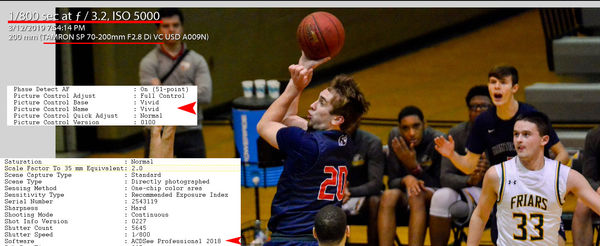My photos are noisy and lack good color saturization
Apr 19, 2019 09:24:07 #
Fellow Hoggers, I respectfully ask that you give your opinions of what I am doing wrong with the example photos that I am submitting here. To me, they appear washed out and have a yellowish tinge. Shot with a D7100, I normally use either a 70-200mm or 18-400mm Tamron lens for my sports photography. I usually use shutter priority (around 1000/sec) or manual setting with the same shutter speed so I can capture the action and not have blurry shots. Hopefully, the metadata that comes with the examples will help you help me. When I see similar photos taken by photographers with Canon cameras who have a cleaner, crisper and more vivid colors, I cringe that I can't get the same results. Especially when one of the fellow photographers of the same subjects have asked my opinion on the gear they use to take the same shots. Your assistance is appreciated. Thanks
I use AF-C mode and 9 sensors, with a center spot meter. I also normally use Auto white balance. The iso of the attached photos are as follows: Ex. #1, 5000; #2, 3200; #3 is 200; and #4 was 200.
I use AF-C mode and 9 sensors, with a center spot meter. I also normally use Auto white balance. The iso of the attached photos are as follows: Ex. #1, 5000; #2, 3200; #3 is 200; and #4 was 200.
Apr 19, 2019 09:38:36 #
The correction to your colors is simple - output your JPEG files at the end of processing to the sRGB colorspace
All your example images show an uncalibrated colorspace
Camera Model Name : NIKON D7100
Circle Of Confusion : 0.015 mm
Color Balance Version : 0218
Color Components : 3
Color Space : Uncalibrated
Components Configuration : Y, Cb, Cr, -
Compressed Bits Per Pixel : 2
Compression : JPEG (old-style)
All your example images show an uncalibrated colorspace
Camera Model Name : NIKON D7100
Circle Of Confusion : 0.015 mm
Color Balance Version : 0218
Color Components : 3
Color Space : Uncalibrated
Components Configuration : Y, Cb, Cr, -
Compressed Bits Per Pixel : 2
Compression : JPEG (old-style)
Apr 19, 2019 09:49:21 #
The field hockey image shows the limitation of allowing the camera to determine the exposure. The ISO-3200 and f/14 were poor choices for this indoor setting. If you usually shoot in manual, it's unclear why the camera was set for PROGRAM and some negative Exposure Compensation applied.
Apr 19, 2019 10:16:42 #
When you talk to your fellow Canon photographers and discuss equipment and processing, what differences have you observed already?
Do they shoot in RAW?
What software do they use for processing?
Do they use the same third-party Tamron lenses? Or, Canon lenses on their EOS bodies?
Are they shooting full-frame bodies in low light or similar cropped bodies?
Are they using long, fast prime lenses? Or similar f/2.8 or slower zooms?
This screen capture merges some the of EXIF details with the image in LR after an increase in the exposure and some adjustments to the WB, whites and blacks. The action is frozen and great capture of the shooter. The details are soft when zoomed 100%, but it's hard to say whether 200mm was too short, or ISO-5000 was softened too much by the camera and / or ACDSee in the noise processing. I've shot a D7100 in the long ago post, but don't have access to one now. Is the VIVID reference the picture style and is this being used to 'jazz up' the colors?
Do they shoot in RAW?
What software do they use for processing?
Do they use the same third-party Tamron lenses? Or, Canon lenses on their EOS bodies?
Are they shooting full-frame bodies in low light or similar cropped bodies?
Are they using long, fast prime lenses? Or similar f/2.8 or slower zooms?
This screen capture merges some the of EXIF details with the image in LR after an increase in the exposure and some adjustments to the WB, whites and blacks. The action is frozen and great capture of the shooter. The details are soft when zoomed 100%, but it's hard to say whether 200mm was too short, or ISO-5000 was softened too much by the camera and / or ACDSee in the noise processing. I've shot a D7100 in the long ago post, but don't have access to one now. Is the VIVID reference the picture style and is this being used to 'jazz up' the colors?
Apr 19, 2019 10:48:16 #
So, to tie together some ideas to consider based on your example images:
1. If shooting in JPEG, set the camera to Adobe RGB as the colorspace. Use Adobe RGB while editing, but output to sRGB when creating the finished image files.
2. If shooting in JPEG, use the highest quality JPEG setting.
3. The 18-400 may be convenient for a zoom range, but this lens is not your sharpest option. And, it is rather slow for indoor / night work from 100mm to 400mm.
4. Before buying anything new, consider first renting a new lens such as the newest Nikon 70-200mm f/2.8 VR. I've used the original VR version on a D7100 that was extremely sharp and is a cheaper option than the Nikon current model.
5. If all these examples are representative of your typical shooting distance, rent instead a Nikon 300 f/2.8 or 300 f/4.
6. Consider shooting in RAW and updating your processing software giving you more control over the sharping, color editing, and noise processing of the files during processing.
1. If shooting in JPEG, set the camera to Adobe RGB as the colorspace. Use Adobe RGB while editing, but output to sRGB when creating the finished image files.
2. If shooting in JPEG, use the highest quality JPEG setting.
3. The 18-400 may be convenient for a zoom range, but this lens is not your sharpest option. And, it is rather slow for indoor / night work from 100mm to 400mm.
4. Before buying anything new, consider first renting a new lens such as the newest Nikon 70-200mm f/2.8 VR. I've used the original VR version on a D7100 that was extremely sharp and is a cheaper option than the Nikon current model.
5. If all these examples are representative of your typical shooting distance, rent instead a Nikon 300 f/2.8 or 300 f/4.
6. Consider shooting in RAW and updating your processing software giving you more control over the sharping, color editing, and noise processing of the files during processing.
Apr 19, 2019 16:17:14 #
Thanks for the info, CHG. I normally shoot in RAW & JPEG and do use the Adobe RGB. What does it mean that the camera's color space is uncalibrated?????
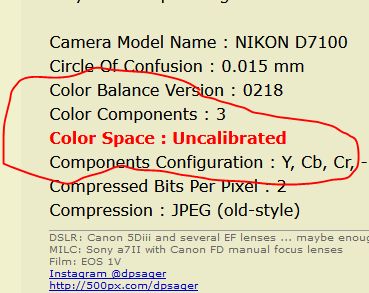
Apr 19, 2019 16:28:41 #
Dziadzi wrote:
Thanks for the info, CHG. I normally shoot in RAW & JPEG and do use the Adobe RGB. What does it mean that the camera's color space is uncalibrated?????
It means your images will not / may not display properly as they do not use the sRGB colorspace. Adobe RGB is good for editing, but not for display. This link has a lot of discussion, be sure to review the links, and particularly the examples showing uncalibrated images: https://www.uglyhedgehog.com/t-364870-1.html
Apr 20, 2019 18:07:33 #
CHG - is like to review some of my questionable images. How did you get the detailed EXIF information ?
Apr 20, 2019 18:20:37 #
pnittoly wrote:
CHG - is like to review some of my questionable images. How did you get the detailed EXIF information ?
If you look at the analysis of the girls in field hockey, the right side is a screen capture via a Chrome plug-in called EXIF Viewer. I never would have thought I'd change to Chrome as my browser, but this free tool makes using free Chrome a pleasure.
The text boxes on each analysis comes from a cmd-line tool called EXIFTOOL.exe. You can download the image to your computer and import into your image editor and / or view the properties via the OS. What EXIFTOOL lets me do is dump all the available EXIF values to a text file in sorted order and then I just browse that TXT file. Kind of depends on the issue whether what is needed is easily available to standard editors from the image, or if the OS properties will display what is desired, or if what is needed has to be reviewed from a dump of the file. I then screen capture the relevant section and merge to the image via PSE, with highlights and arrows for emphasis.
Apr 20, 2019 19:50:08 #
If you want to reply, then register here. Registration is free and your account is created instantly, so you can post right away.