Should scanning of negatives be in RAW?
Apr 15, 2019 09:51:53 #
Perhaps it is the scanning service's fault that the jpeg files don't look good.
Apr 15, 2019 10:21:15 #
joecrumley2 wrote:
Thanks for the heads up on the scanning extension. You're probably correct as I haven't options for RAW scans. What I may do is send on set of negatives to three scanning services in order to evaluate the results.
Tiff's would be rather large. But that may be the way to go.
Joe
Tiff's would be rather large. But that may be the way to go.
Joe
The problem with most scanning services is that they don't know what your images are supposed to look like! Add to that that the operators often don't have a clue what GOOD is, and you have a problem. Throw in their managers' rules about tweaking (often, "don't"), and you're disappointed.
Highlight and shadow retention takes a bit of tweaking in the scanner driver, and again in post-production. If they're supplying you an 8-bit JPEG file, your options are very limited. If they just scan everything at one setting and save JPEG files with no manipulations, then essentially, they're assuming you made perfect exposures, developed the film perfectly "normally", and that you want a normal result.
Scanning services that don't suck are expensive. They use $25,000 scanners, scan one negative or slide at a time, possibly wet-mounting the film to hide surface defects and maximize sharpness.
Desktop scanners are okay if you just want images that make cheap 4x6 prints. But they tend to make unsharp images, compared with pro-level scanners or macro photography setups.
In between, there is a lot of variability. That's why I REPHOTOGRAPH my slides and negs. It takes a bit of work, and a lot of time. You must post-process the images to reverse negative images and bend color curves for accurate tones and color. But the results are nice.
Apr 15, 2019 11:11:26 #
Tronjo
Loc: Canada, BC
rmalarz wrote:
Scanning is so-called RAW isn't possible. I scan mine so they are saved as tiff files. That works very well.
--Bob
--Bob
Not entirely true: www.bhphotovideo.com/c/product/1357884-REG/nikon_27192_es_2_film_digitalizing_adapet.html
It is not a scanning process per se, but produces a raw file out of a negative or slide. Same principle can be used with any other camera system.
Apr 15, 2019 12:05:35 #
I have two scanners. One is a Nikon Coolscan 5000. It can save a color scan as a NEF, my Epson Perfection V700 can not save as a Nef, only jpg or Tiff. The Coolscan has Digital 4 ice that will clean the color neg or slide perfectly. I used both of these to scan 3,517 rolls in 2010. I can open a scanned NEF in ACR and Photoshop.
Apr 15, 2019 12:11:57 #
therwol
Loc: USA
burkphoto wrote:
The problem with most scanning services is that th... (show quote)
I get it now. The OP used a scanning service. I agree with everything you say except that I think that I can get a good 8x10 or 8x12 from of the output of my Epson V800. Having said that, I agree that photographing negatives and slides, though time consuming, is the best way to go short of a very expensive scanning service or buying a $25,000 scanner.
Apr 15, 2019 12:21:51 #
Larryshuman wrote:
I have two scanners. One is a Nikon Coolscan 5000. It can save a color scan as a NEF, my Epson Perfection V700 can not save as a Nef, only jpg or Tiff. The Coolscan has Digital 4 ice that will clean the color neg or slide perfectly. I used both of these to scan 3,517 rolls in 2010. I can open a scanned NEF in ACR and Photoshop.
That was a GREAT film scanner. However, Nikon no longer makes or supports it, and to run *their* software, you need operating system software that is no longer safe to use on the Internet.
The good news is that VueScan, SilverFast, and similar third party drivers are available to run those old scanners, and support most of the functionality they had.
https://www.hamrick.com
https://www.silverfast.com/scanner-software/en.html
Apr 15, 2019 12:41:36 #
therwol wrote:
I get it now. The OP used a scanning service. I agree with everything you say except that I think that I can get a good 8x10 or 8x12 from of the output of my Epson V800. Having said that, I agree that photographing negatives and slides, though time consuming, is the best way to go short of a very expensive scanning service or buying a $25,000 scanner.
Oh, sure, even the V600 can make decent scans for an 8x10/8x12... But a dedicated film scanner or high end digital camera with macro lens can provide a lot more detail and sharpness. For those who make big prints (16x20 and much larger) and crave sharpness and detail, flatbeds are not the best answer. But needs and standards vary.
In the portrait lab where I worked, we used nine $50,000 Kodak Bremson HR500+ scanners. They could scan anything from roll or cut and carded film up to 70mm wide. I made some very large files of a few Kodachromes on one. I have yet to see another scanner that could improve on those results. We made some scans from 6x4.5cm negatives of group photos that were printed to 44" by 96" on an Epson 9600 printer. When you stepped back far enough to see the whole print, it looked amazing... but up close, the film grain made the view a bit painful. Those were basketball team photos displayed in high school gyms.
I rhetorically wish I had one of those scanners! However, they required a license for DP2 software ($40,000) and all the associated hardware to run DP2. Then you needed a special SCSI interface that isn't around anymore. Kodak stopped supporting the HR500 series in 2010. We used them from 2000 to 2007, with peak use in 2003 (20 hours a day, six days a week, from Labor Day to Thanksgiving or so). We were scanning millions of school portraits from Kodak Portra film. We also scanned negatives for all the holiday greeting cards sold by 300+ mall portrait studios back then.
Apr 15, 2019 13:25:01 #
AzPicLady wrote:
I'm not sure that's even possible. I usually save scans as TIFFs. Then I run them through LR as normal.
I agree TIFF files for better image correction in Lightroom & photoshop and across other editing software. DNG is an adobe proprietary RAW file.
Apr 15, 2019 14:04:32 #
Thanks fellows for all the info.
If one decides to rephotograph negatives what model camera should be used. I would be starting from ground zero. Perhaps a 20mp would do the job.
If one decides to rephotograph negatives what model camera should be used. I would be starting from ground zero. Perhaps a 20mp would do the job.
Apr 15, 2019 14:12:29 #
I use an inexpensive Epson V300 and get results that I'm happy with in jpeg.




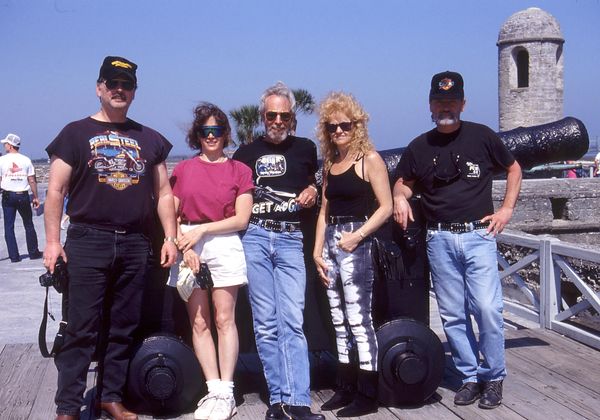
Apr 15, 2019 14:38:53 #
joecrumley2 wrote:
Thanks fellows for all the info.
If one decides to rephotograph negatives what model camera should be used. I would be starting from ground zero. Perhaps a 20mp would do the job.
If one decides to rephotograph negatives what model camera should be used. I would be starting from ground zero. Perhaps a 20mp would do the job.
You can use just about any camera with a macro lens that has full coverage of your negative (or better, PARTIAL coverage — i.e.; you can photograph a portion of a 35mm full frame negative by using a macro lens that goes down to 1:1 on APS-C, DX, or Micro 4/3 cameras.
Lots of folks think they need a full frame, high megapixel camera to do it. That's not necessary, but it is nice. Beyond 20MP, there is very little advantage to having more pixels, because even a 12 to 16 MP camera will resolve most or all details on *most* 35mm films. That said, if you want to make huge prints, a high MP camera will make it easier.
I learned "rephotography" some 40 years ago, when I was a multi-image audiovisual producer. I had several slide duplicating rigs over the years, and all of them involved a color correct light source, a holder of some sort for my slides, an enlarging lens, a bellows, and a Nikon F3. The basic concept works exactly the same way for digital copying of film originals.
In my case, I use a 16 MP Lumix GH4 Micro 4/3 camera with a 30mm Lumix Macro lens. It will get down to a 17mm wide section of 35mm film. But I've seen many different setups. Use whatever you want, so long as it gets close enough and has the proper components.
Color Correct Artificial Light Source (5000K photo grade CFL with 91+ CRI, or 5000K photo grade flicker-free LED with high CRI and full spectrum output OR a 3200K quartz halogen source that's properly cooled)
Diffusion system (THICK milk plexiglass, scratch free on both sides)
Film holder (must keep the film flat... I use an old negative carrier from my enlarger)
Macro lens or enlarger lens and bellows
Digital Camera in raw capture mode
Post Processing Software such as Lightroom or Photoshop that handles raw files from YOUR camera.
Here's a sample of an old Ilford HP5 negative duplicated with my rig, and a photo of an early prototype of my rig:
Apr 15, 2019 15:28:52 #
Burkphoto,
What a good overview of what I need. Looks like you have an excellent grasp on this topic.
One of my friends has a scanner and advises me to do what you have outlined. He claim I'll be better off.
Joe
What a good overview of what I need. Looks like you have an excellent grasp on this topic.
One of my friends has a scanner and advises me to do what you have outlined. He claim I'll be better off.
Joe
Apr 15, 2019 15:51:51 #
Apr 15, 2019 16:00:01 #
therwol
Loc: USA
joecrumley2 wrote:
Burkphoto,
What a good overview of what I need. Looks like you have an excellent grasp on this topic.
One of my friends has a scanner and advises me to do what you have outlined. He claim I'll be better off.
Joe
What a good overview of what I need. Looks like you have an excellent grasp on this topic.
One of my friends has a scanner and advises me to do what you have outlined. He claim I'll be better off.
Joe
What kind of camera do you have? If it's a Nikon DSLR, even one of the cheaper ones, there is an option if you buy the right macro lens. (Nikon ES-2 film adaptor. Different macro lens for FX or DX.)
Apr 15, 2019 16:30:48 #
therwol
Loc: USA
joecrumley2 wrote:
Burkphoto,
What a good overview of what I need. Looks like you have an excellent grasp on this topic.
One of my friends has a scanner and advises me to do what you have outlined. He claim I'll be better off.
Joe
What a good overview of what I need. Looks like you have an excellent grasp on this topic.
One of my friends has a scanner and advises me to do what you have outlined. He claim I'll be better off.
Joe
I want to add something. Black and white negatives are easy to reverse. Color slides are what they are. Color negatives present a challenge to reverse. The orange mask makes it difficult to simply reverse the colors, and it is not trivial to do it in a photo editor. Scanners have software that does a decent job that may need a little tweaking. If you you photograph your color negatives, you may want to consider that Vuescan can also work with files and not just scanner output. The Color Perfect plugin for Photoshop does an excellent job as a starting point, but you end up with huge files that you have to cut down later.
If you want to reply, then register here. Registration is free and your account is created instantly, so you can post right away.





