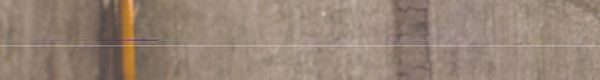Line in digital image
Apr 11, 2019 06:51:15 #
I am getting a line in each image on my Pentax K20D, the line is near the bottom of the image, I am attaching an image that shows the line, I have sent the camera to KEH for warranty repair only to find the is still there. Hopefully the line shows up, any ideas?
Apr 11, 2019 06:53:44 #
manofhg
Loc: Knoxville, TN
I don't see the line. Maybe you should post a picture of just a white background so that there isn't anything distracting from seeing the line. If the line is white, try a grey background or other color.
Apr 11, 2019 07:00:25 #
Apr 11, 2019 07:03:04 #
Apr 11, 2019 07:11:05 #
Like the others, I don’t see a line. Could it be on your viewfinder and not on the images?
Apr 11, 2019 07:12:49 #
The horizontal "line" is clearly visible on the double download (you have to hunt for it). Did a different card make any difference? If not, it's probably a problem with the sensor or the electronics. If KEH can't fix it, they should give you another camera.
Apr 11, 2019 07:14:29 #
tturner wrote:
I am getting a line in each image on my Pentax K20D, the line is near the bottom of the image, I am attaching an image that shows the line, I have sent the camera to KEH for warranty repair only to find the is still there. Hopefully the line shows up, any ideas?
I would send it back with a photo with the line pointed out.
Apr 11, 2019 07:28:39 #
Possibly a scratch on sensor done by someone cleaning sensor but that is just a guess.
Charles
Charles
Apr 11, 2019 07:31:55 #
manofhg wrote:
I don't see the line. Maybe you should post a picture of just a white background so that there isn't anything distracting from seeing the line. If the line is white, try a grey background or other color.
Neither do I.
Apr 11, 2019 07:33:14 #
Must be very faint line. The line that is circled in Red, that appears to be a"defect" or "knot" in the fence board itself.?? Have you checked the fence to be sure that it is not a defect perhaps?
Apr 11, 2019 07:35:54 #
turp77 wrote:
I would send it back with a photo with the line pointed out.
Oh, that! Missed it as the lines I've encountered spanned the whole image. Perhaps a wee scratch from cleaning, always a concern as if bit of grit could be dragged across the protective cover.
Apr 11, 2019 08:13:36 #
Don, the 2nd son wrote:
Oh, that! Missed it as the lines I've encountered spanned the whole image. Perhaps a wee scratch from cleaning, always a concern as if bit of grit could be dragged across the protective cover.
Line appears to be straight across ... i.e., pretty darn close to perfectly horizontal on my screen. To illustrate I added a thin white horizontal line just below it, best seen in download. Several references here to a possible scratch from sensor cleaning, but it seems to me that the odds of wiping any kind of swab across a sensor in a perfectly straight line are pretty slim.
I have no explanation but hopefully the fact that it is a straight line might help others figure it out? I assume that the light receptors/pixels on the sensor are arranged in a uniform X by Y array and that each of them needs to transmit information about the light received. Perhaps it is the transmission of information from that one row of receptors that is being scrambled?
Sorry if that makes no sense at all ... just the random ramblings of someone who got to work early and doesn't want to start doing my job!

Apr 11, 2019 08:26:45 #
leftj
Loc: Texas
tturner wrote:
I am getting a line in each image on my Pentax K20D, the line is near the bottom of the image, I am attaching an image that shows the line, I have sent the camera to KEH for warranty repair only to find the is still there. Hopefully the line shows up, any ideas?
I think I see it on the far right fence picket.
Apr 11, 2019 08:40:43 #
tturner wrote:
I am getting a line in each image on my Pentax K20D, the line is near the bottom of the image, I am attaching an image that shows the line, I have sent the camera to KEH for warranty repair only to find the is still there. Hopefully the line shows up, any ideas?
Perhaps an image of something else, something other than a wooden fence that has lines all over would better show the problem.
Apr 11, 2019 09:04:47 #
cedymock wrote:
Possibly a scratch on sensor done by someone cleaning sensor but that is just a guess.
Charles
Charles
There are spaces between the pixels.
Looks more like stuck pixels, especially if the colors are the same in other images.
If you want to reply, then register here. Registration is free and your account is created instantly, so you can post right away.