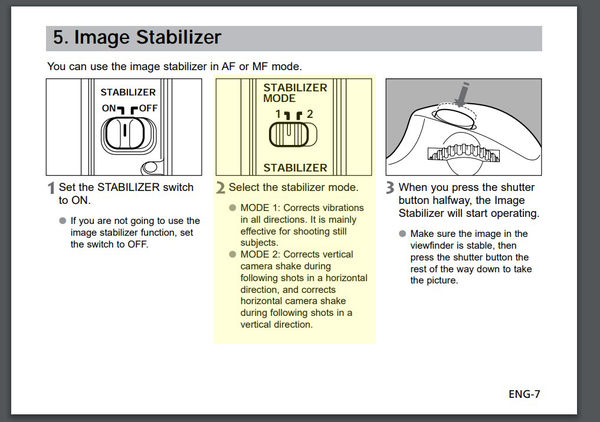cannon 100-400 stabalizer question
Apr 5, 2019 14:01:00 #
I have a cannon zoom lens EF 100-400 1:4.5-5.6 L IS It has two setting in stabilizer mode can anyone tell me what difference the settings will make please. Iv had it for ages, no instructions and going online will take a lifetime to find and download. And why bother when we have a mine of information on the Hog


Apr 5, 2019 14:07:50 #
I had the PDF opened and the screen capture done in less than 60 seconds ....
Select the lens from this list of PDF manuals for EF lenses: https://www.usa.canon.com/internet/portal/us/home/support/lenses-user-manual
Select the lens from this list of PDF manuals for EF lenses: https://www.usa.canon.com/internet/portal/us/home/support/lenses-user-manual
Apr 5, 2019 14:09:08 #
I believe that one is for stabilization horizontally, and the other for stabilization vertically. Don't remember which is which. Mine is set on '1' and works.
Apr 5, 2019 14:24:40 #
CHG_CANON wrote:
I had the PDF opened and the screen capture done in less than 60 seconds ....
Select the lens from this list of PDF manuals for EF lenses: https://www.usa.canon.com/internet/portal/us/home/support/lenses-user-manual
Select the lens from this list of PDF manuals for EF lenses: https://www.usa.canon.com/internet/portal/us/home/support/lenses-user-manual
Thanks for your reply, all is now clear. I repeat my statement that we have a fountain of knowledge here on the Hog.
Apr 5, 2019 14:25:46 #
BigAl wrote:
I have a cannon zoom lens EF 100-400 1:4.5-5.6 L IS It has two setting in stabilizer mode can anyone tell me what difference the settings will make please. Iv had it for ages, no instructions and going online will take a lifetime to find and download. And why bother when we have a mine of information on the Hog


http://gdlp01.c-wss.com/gds/7/0300003647/02/ef100-400f45-56lisusm-im2-en.pdf
Took me less than one minute - googled manual for Canon 100-400L - think I need to go take a nap - exhausted from the search.
Scroll down to pg 7 for IS instructions.
CHG CANON types faster than me.
Apr 5, 2019 14:26:15 #
pmsc70d wrote:
I believe that one is for stabilization horizontally, and the other for stabilization vertically. Don't remember which is which. Mine is set on '1' and works.
Thanks for the reply, like you that is what mine is set to so may head for 2 on my bird shots
Apr 5, 2019 14:28:11 #
robertjerl wrote:
http://gdlp01.c-wss.com/gds/7/0300003647/02/ef100-400f45-56lisusm-im2-en.pdf
Took me less than one minute - googled manual for Canon 100-400L - think I need to go take a nap - exhausted from the search.
Took me less than one minute - googled manual for Canon 100-400L - think I need to go take a nap - exhausted from the search.
Thanks for the info, when I tried here in the Uk kept getting side-tracked.
Apr 5, 2019 15:16:04 #
Apr 5, 2019 20:10:33 #
And before anyone with a newer lens that has 3 positions asks: Mode 3 only activates IS when you press the shutter button to take the picture. Some people don't like it when the viewfinder image jiggles around as the IS works so they came up with Mode 3.
Apr 6, 2019 04:09:59 #
TriX wrote:
As a general rule, use mode 1 for most shooting and mode 2 when panning.
thanks for the info
Apr 6, 2019 09:14:53 #
robertjerl wrote:
And before anyone with a newer lens that has 3 positions asks: Mode 3 only activates IS when you press the shutter button to take the picture. Some people don't like it when the viewfinder image jiggles around as the IS works so they came up with Mode 3.
I find this interesting and hear about it a lot.
With my 7D and IS off or mode 3 the viewfinder image shakes all over the place. I turn on IS and the view becomes incredibly steady.
Guess I am missing something as there is no jiggle around when it is on.
Oh well.
Apr 6, 2019 10:03:26 #
robertjerl wrote:
And before anyone with a newer lens that has 3 positions asks: Mode 3 only activates IS when you press the shutter button to take the picture. Some people don't like it when the viewfinder image jiggles around as the IS works so they came up with Mode 3.
AMEN BROTHER BEAR .......God I love this Lens......Hotdamn !
JIMBO
Apr 6, 2019 10:14:22 #
Blair Shaw Jr wrote:
AMEN BROTHER BEAR .......God I love this Lens......Hotdamn !
JIMBO
JIMBO


Apr 6, 2019 22:23:19 #
amfoto1
Loc: San Jose, Calif. USA
Mode 1 is the "standard" mode designed to stabilize and counteract movement along both the horizontal axis and the vertical axis.
Mode 2 is often called the "panning" mode and is designed to only stabilize and counteract movement along the vertical axis. And, before you ask, yes it "knows" the camera's orientation, so will correctly apply stabilization whether you are holding the camera in horizontal/landscape orientation or in vertical/portrait orientations. Switch to this mode when you are trying to deliberately introduce some background "movement blur" in panned shots, by following a moving subject and using a slower shutter speed.
The "II" version of the 100-400 has a Mode 3, which is the same as Mode 1, except that it is "Instant Stabilization" that only acts during the exposure. In other words, IS in Mode 3 is inactive until the shutter is released and becomes inactive again after the shutter closes. Some people prefer this for action photography.
The original "push/pull" zoom version of the 100-400L also uses the type of IS that needs to be manually turned off if using the lens locked down on a tripod or in any other way that makes for absolutely no movement. The IS in that lens can go into sort of a "feedback" loop, causing movement when there's none for it to correct. There are four other Canon lenses with similar IS that needs to be manually turned off: the EF 300mm f/4L IS USM is the only one still in production. The others are the EF 28-135mm IS USM, the original EF 24-105L IS USM and the old EF 75-300mm IS USM (the first lens to have IS, discontinued sometime in the late 1990s).
All other lenses with IS self-detect and turn it off automatically, when there is no movement to correct. In fact, there also are some lenses that don't have Mode 2 for panning, but instead detect panning movement and automatically go into that mode themselves.
If you forget to turn IS off and are using the lens in any way that eliminates all movement (such as fully locked down on a tripod), you will see the images start rapidly jumping in your viewfinder. This won't do any harm, other than spoiling any image you take while it's occurring, so simply take it as a reminder to manually turn off the IS. Don't confuse this rapid movement with a slower "image drift" that occurs with all types of optical stabilization and does no harm to images. There's no need to turn off IS when using the lens hand held, on a monopod or with "loose" tripod techniques such as a gimbal head.
The 100-400L "II" version doesn't do this and you don't have to turn off the IS manually. The newer lens' IS automatically turns off when it's not needed.
The Canon user manuals all recommend turning off IS when using any lens with IS on a tripod. However, this is only intended to save a little power, according to Canon USA's former tech guru Chuck Westfall. Personally, I think very little power would be saved... I don't think IS draws very much. I often shoot with two cameras... one fitted with an IS lens and the other with a lens without IS, and I see very little difference in the number of shots I get with each.
Mode 2 is often called the "panning" mode and is designed to only stabilize and counteract movement along the vertical axis. And, before you ask, yes it "knows" the camera's orientation, so will correctly apply stabilization whether you are holding the camera in horizontal/landscape orientation or in vertical/portrait orientations. Switch to this mode when you are trying to deliberately introduce some background "movement blur" in panned shots, by following a moving subject and using a slower shutter speed.
The "II" version of the 100-400 has a Mode 3, which is the same as Mode 1, except that it is "Instant Stabilization" that only acts during the exposure. In other words, IS in Mode 3 is inactive until the shutter is released and becomes inactive again after the shutter closes. Some people prefer this for action photography.
The original "push/pull" zoom version of the 100-400L also uses the type of IS that needs to be manually turned off if using the lens locked down on a tripod or in any other way that makes for absolutely no movement. The IS in that lens can go into sort of a "feedback" loop, causing movement when there's none for it to correct. There are four other Canon lenses with similar IS that needs to be manually turned off: the EF 300mm f/4L IS USM is the only one still in production. The others are the EF 28-135mm IS USM, the original EF 24-105L IS USM and the old EF 75-300mm IS USM (the first lens to have IS, discontinued sometime in the late 1990s).
All other lenses with IS self-detect and turn it off automatically, when there is no movement to correct. In fact, there also are some lenses that don't have Mode 2 for panning, but instead detect panning movement and automatically go into that mode themselves.
If you forget to turn IS off and are using the lens in any way that eliminates all movement (such as fully locked down on a tripod), you will see the images start rapidly jumping in your viewfinder. This won't do any harm, other than spoiling any image you take while it's occurring, so simply take it as a reminder to manually turn off the IS. Don't confuse this rapid movement with a slower "image drift" that occurs with all types of optical stabilization and does no harm to images. There's no need to turn off IS when using the lens hand held, on a monopod or with "loose" tripod techniques such as a gimbal head.
The 100-400L "II" version doesn't do this and you don't have to turn off the IS manually. The newer lens' IS automatically turns off when it's not needed.
The Canon user manuals all recommend turning off IS when using any lens with IS on a tripod. However, this is only intended to save a little power, according to Canon USA's former tech guru Chuck Westfall. Personally, I think very little power would be saved... I don't think IS draws very much. I often shoot with two cameras... one fitted with an IS lens and the other with a lens without IS, and I see very little difference in the number of shots I get with each.
Apr 6, 2019 23:23:43 #
Architect1776 wrote:
I find this interesting and hear about it a lot.
With my 7D and IS off or mode 3 the viewfinder image shakes all over the place. I turn on IS and the view becomes incredibly steady.
Guess I am missing something as there is no jiggle around when it is on.
Oh well.
With my 7D and IS off or mode 3 the viewfinder image shakes all over the place. I turn on IS and the view becomes incredibly steady.
Guess I am missing something as there is no jiggle around when it is on.
Oh well.
That is the camera movement that IS is designed to get rid of. But some IS will search for movement if there isn't any and make the viewfinder image jiggle. It can also affect the image, that is why some lenses the IS has to be turned off when on a tripod. Mostly older designs. I have never noticed it either but one guy I talked to notices it all the time - don't know what lenses he is using.
If you want to reply, then register here. Registration is free and your account is created instantly, so you can post right away.