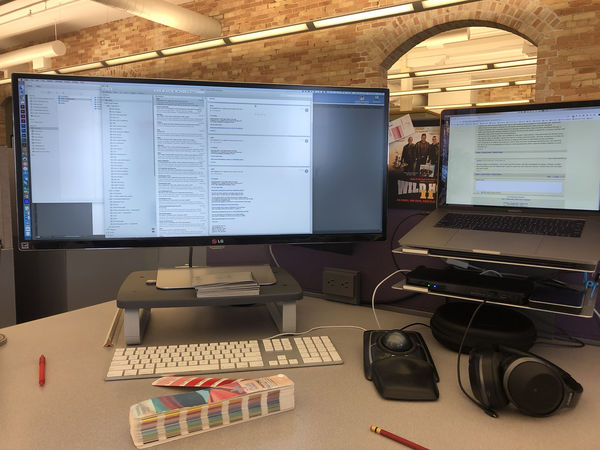DisplayPort on a Laptop-Can you help me sort this out?
Apr 3, 2019 14:56:43 #
chrissybabe
Loc: New Zealand
For upgradability, bang-for-buck and plenty of ports buy a desktop. If you MUST have portability then you will need a laptop. I don't know but I suspect that any high end laptop suitable for high end video editing you will probably find that it has all the ports you will need.
One thing not suggested here yet but well worth checking out is whether the laptop has a docking station. Docking stations usually come with their own power supply which is often a higher rating than the laptop original one. And docking stations also have a few extra ports to expand on the laptops own. And it will either have its own plug to interface to the laptop allowing additional video ports for example.
I haven't checked this in possible laptops but docking stations these days are often interfaced through a USB-C port leaving the (almost certainly included) DP port on the laptop available for a primary monitor and secondary video ports through the docking station.
You will not find a laptop screen very suitable for long term video editing. They are small and almost never very good or easy to calibrate. Hence the need for a larger external screen. And the minute you do that you have lost portability so you may as well buy a desktop and have no downsides except portability.
I am not going to re-read all the posts but I don't think you have mentioned anywhere how you intend to use the PC so a lot of proposals are having to make assumptions which might be totally irrelevant to your intended use.
One thing not suggested here yet but well worth checking out is whether the laptop has a docking station. Docking stations usually come with their own power supply which is often a higher rating than the laptop original one. And docking stations also have a few extra ports to expand on the laptops own. And it will either have its own plug to interface to the laptop allowing additional video ports for example.
I haven't checked this in possible laptops but docking stations these days are often interfaced through a USB-C port leaving the (almost certainly included) DP port on the laptop available for a primary monitor and secondary video ports through the docking station.
You will not find a laptop screen very suitable for long term video editing. They are small and almost never very good or easy to calibrate. Hence the need for a larger external screen. And the minute you do that you have lost portability so you may as well buy a desktop and have no downsides except portability.
I am not going to re-read all the posts but I don't think you have mentioned anywhere how you intend to use the PC so a lot of proposals are having to make assumptions which might be totally irrelevant to your intended use.
Apr 3, 2019 15:28:48 #
Docking station is interesting. I am a new Fuji GFX shooter. Quickly outclassed my laptop. Already, bought the wrong laptop and now determined to get the right one with external monitor. Almost there but this spec has been brutal!
Apr 3, 2019 15:36:18 #
Sonar618 wrote:
Docking station is interesting. I am a new Fuji GFX shooter. Quickly outclassed my laptop. Already, bought the wrong laptop and now determined to get the right one with external monitor. Almost there but this spec has been brutal!
Love it...one cable to connect/disconnect...SD card reader right in the front...everything else plugs into the back for a nice clean look (unlike my desk).
Apr 3, 2019 16:14:05 #
Apr 4, 2019 05:04:54 #
nikonuser750
Loc: Monroe, LA
Sonar618 wrote:
As it pertains to my objective with photography, I... (show quote)
You can buy a Lenovo laptop with Nvidia built in and although the model I bought has been discontinued, it had the option of monitor calibration so that the laptop monitor could be calibrated. I also bought their docking station so that all my cables are connected to the back. I press one button to release the laptop from the docking station and just line it up and press down to reseat the laptop to the docking station. I do have an external monitor and it is connected with a DisplayPort cable.
Call Lenovo and they will tell you if they have a current model with monitor calibration built in and your Nvidia card options.
Apr 4, 2019 15:28:06 #
Apr 4, 2019 22:21:03 #
Well I wasn't quite done with HP and haven't gotten to Lenovo yet.
Here are my few remaining questions that I am floating out to advisors. If a laptop won’t work, I may be into a desktop.
One of the laptop finalists is the HPZBookStudio x360 G5Mobile Workstation. I can turn off the iGPU on this machine and it comes with option of Adobe tested Quadro cards. However, RE its Dream Color monitor (an LG monitor…it used to be Samsung but had problems), 15.6"diagonal 4K IPS anti-glare LED-backlit, 600cd/m², 100%AdobeRGB(3840x2160), so far supervisor in ZBook Tech Support can’t tell me how many bit for this monitor or its LUT. I still intend to have an external high end monitor but what can I assume by the claim of 100% Adobe RGB for the bit?
Also, I am frustrated that this machine doesn’t have DisplayPort 1.4 or 1.4A. It has Leftside:1USB3.0;1USB3.0(charging) Rightside:1HDMI2.0;;1powerconnector;2USB3.1Type-C™Thunderbolt™3(DisplayPort™1.3). What am I missing by not having DP 1.4 or 1.4a?
Finally, Can you tell me where is the switch to turn off Automatic Display Control? This control may appear in the literature as ADC or DDC. It should be turned off permanently so there are no changes to the imagery when using LR/PS.
Thank you…
Cheers
Here are my few remaining questions that I am floating out to advisors. If a laptop won’t work, I may be into a desktop.
One of the laptop finalists is the HPZBookStudio x360 G5Mobile Workstation. I can turn off the iGPU on this machine and it comes with option of Adobe tested Quadro cards. However, RE its Dream Color monitor (an LG monitor…it used to be Samsung but had problems), 15.6"diagonal 4K IPS anti-glare LED-backlit, 600cd/m², 100%AdobeRGB(3840x2160), so far supervisor in ZBook Tech Support can’t tell me how many bit for this monitor or its LUT. I still intend to have an external high end monitor but what can I assume by the claim of 100% Adobe RGB for the bit?
Also, I am frustrated that this machine doesn’t have DisplayPort 1.4 or 1.4A. It has Leftside:1USB3.0;1USB3.0(charging) Rightside:1HDMI2.0;;1powerconnector;2USB3.1Type-C™Thunderbolt™3(DisplayPort™1.3). What am I missing by not having DP 1.4 or 1.4a?
Finally, Can you tell me where is the switch to turn off Automatic Display Control? This control may appear in the literature as ADC or DDC. It should be turned off permanently so there are no changes to the imagery when using LR/PS.
Thank you…
Cheers
Apr 5, 2019 10:24:39 #
Sonar618 wrote:
Well I wasn't quite done with HP and haven't gotte... (show quote)
The chances of you finding a laptop designed EACTLY as you want/need it is slim to none. I'm sure you realize by now that a desktop, which a much wider set of choices, would be much better in your case. Not to be stupid, but Apple makes those as well. I'm getting older listening to this discussion, which can easily be solved, if you lighten up just a bit. It's been a busy week for me. Since you started this discussion, I've performed PP on thousands of images, posted them or submitted them for publication and made a few nice prints. Best of luck.
If you want to reply, then register here. Registration is free and your account is created instantly, so you can post right away.