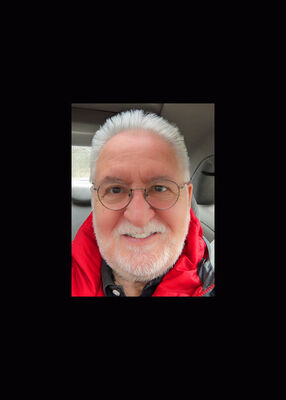Help with my Hasselblad (film) 503 CW
Apr 2, 2019 13:26:00 #
Just recently acquired my first Hasselblad. It’s a 503 cw that was cla’d by Hasselblad in 2017. I admit to still learning the basic ins and outs the camera. My question is, what is causing the winder crank to not wind forward? The lens and body are aligned. I can remove the back and wind the crank and press the release button. All good. I put the back back on and the crank will not turn. What is it I’m doing wrong?
Apr 2, 2019 13:45:00 #
wnagel
Loc: Fair Oaks, CA
Had same problem with a 500C. The gears in the back had to be fixed. Cost was close to $200. I took the back to my local camera shop, Action Camera, Roseville, CA. They sent it out. Very few places actually work on Hasselblad.
Apr 2, 2019 14:03:55 #
If you have another film back, try it. If it works then the problem is isolated to the first film back.
If it too fails, then the body has an issue. If you send it out for repair, include all backs so they can be verified.
If it too fails, then the body has an issue. If you send it out for repair, include all backs so they can be verified.
Apr 2, 2019 19:09:22 #
Thanks to you both. I've been thinking it's the back. Why else would the crank work when the back is removed? Have another back on order, when it comes in will try it and see.
Apr 2, 2019 21:41:16 #
leicaroll wrote:
Thanks to you both. I've been thinking it's the back. Why else would the crank work when the back is removed? Have another back on order, when it comes in will try it and see.
When you activate the shutter, a tab pops out of the back, which has to be aligned with the mechanism in the back. The problem usually occurs in the backs, not the body. A workaround is to remove and replace the back between shots, then turn the shutter knob on the body. If the shutter cocks and the film counter advances, you can use this as a workaround until get a chance to replace or repair the back.
After shooting, push the tab in manually, so that the body shows white in the indicator. The back should also show white. Pull the darkslide, expose the film, and repeat the process. As long as the indicators match, it should work. White to white means you're ready to shoot, red to red and you should be able to both cock the shutter and wind the film by using the shutter knob.
Andy
Apr 2, 2019 22:50:41 #
wnagel
Loc: Fair Oaks, CA
Andy
You are correct this works, but will create double exposures. The bottom line the back needs to be fixed. The voice of experience.
You are correct this works, but will create double exposures. The bottom line the back needs to be fixed. The voice of experience.
Apr 3, 2019 06:22:28 #
wnagel wrote:
Andy
You are correct this works, but will create double exposures. The bottom line the back needs to be fixed. The voice of experience.
You are correct this works, but will create double exposures. The bottom line the back needs to be fixed. The voice of experience.
It will work, so long as the film indicator in the back is moving, and won’t produce double exposures. Sloppy, but doable.
Apr 3, 2019 10:50:57 #
wnagel wrote:
Had same problem with a 500C. The gears in the back had to be fixed. Cost was close to $200. I took the back to my local camera shop, Action Camera, Roseville, CA. They sent it out. Very few places actually work on Hasselblad.
It's possible that Tempe Camera in AZ does this kind of work. They do just about everything in their repair shop. Their Web site is tempecamera.com. You might give them a call to see if they do the work you need. Also consider sending the whole camera instead of just the back in case there is something going on with the crank mechanism rather than, or in addition to, the film back. >Alan
Apr 3, 2019 12:04:49 #
Again, thanks for all the advice. Based on what everyone has said, I just finished checking everything again. Now that I know what might the problem area(s), I feel certain that it is the back. Back off, crank and shutter cycle through. Back on, lock up. Looking at the exposed gear on the right side of the back, which should engage the gear for the winding crank, it appears to be frozen, no play at all. So I agree that the problem lies with the back. Is this rather common for the back to lock up? I checked Hasselblad USA and they will repair it with a fast turn around. They list V items they won’t repair due to no parts.
Apr 3, 2019 14:01:21 #
leicaroll wrote:
Just recently acquired my first Hasselblad. It’s a 503 cw that was cla’d by Hasselblad in 2017. I admit to still learning the basic ins and outs the camera. My question is, what is causing the winder crank to not wind forward? The lens and body are aligned. I can remove the back and wind the crank and press the release button. All good. I put the back back on and the crank will not turn. What is it I’m doing wrong?
With my older blad, if you were just firing off the shutter after you took 12 exposures (with the A-12 back) it wouldn't take "13". Couldn't be that simple right? I'm not familiar with the 503 cw.
Apr 4, 2019 14:53:54 #
leicaroll wrote:
Just recently acquired my first Hasselblad. It’s a 503 cw that was cla’d by Hasselblad in 2017. I admit to still learning the basic ins and outs the camera. My question is, what is causing the winder crank to not wind forward? The lens and body are aligned. I can remove the back and wind the crank and press the release button. All good. I put the back back on and the crank will not turn. What is it I’m doing wrong?
I had this problem with my 500CM, and found the slide lock on the exposure button was in the "locked" position . . . DUH
Once I move this back into the "unlock" position, everything worked as it should . . .
Check the small slide switch around the shutter release button to see if it is in the locked position . . .
Apr 4, 2019 15:48:01 #
Thanks for the tip, unfortunately my 503cw doesn’t have a release lock. Good news, my second back arrived yesterday. Now I have two for comparison. Put it on and it worked fine, for a couple of minutes. After trying one thing or another, being total neophyte, I finally succeeded. Chalk this experience up to “operator error”, duh and double duh.
Apr 4, 2019 16:27:59 #
Know what you mean.
You’ll love the Blad. Used mine for 14 years doing commercial work. They are real workhorses!
Glad you figured it out.
You’ll love the Blad. Used mine for 14 years doing commercial work. They are real workhorses!
Glad you figured it out.
Apr 5, 2019 01:08:04 #
Thanks. Looking forward to shooting my first roll of film. I have been making images the 70’s using many different makes. Naturally I heard about Hasselblad, but I never seemed to be able to justify the cost. Circumstances change now I have a ‘blad.
Apr 5, 2019 02:56:52 #
Pablo8
Loc: Nottingham UK.
leicaroll wrote:
Thanks. Looking forward to shooting my first roll of film. I have been making images the 70’s using many different makes. Naturally I heard about Hasselblad, but I never seemed to be able to justify the cost. Circumstances change now I have a ‘blad.
I spent many happy years using my 'Blads. Still have them. Must get them out into the world again. Retired my business a few years ago, so pic's will be just for my own pleasure.
If you want to reply, then register here. Registration is free and your account is created instantly, so you can post right away.