kodachrome slides
Feb 11, 2013 10:40:26 #
Ditto. I have just scanned all of my Kodachrome, Ektachrome and RGB slides from my earlier days. I used a Epson Perfection V500 with great results. Took a while as you have to do 4 at a time, but you should have lots of that now :). Now it's up or sale. Where do you live? pm me.
Feb 11, 2013 11:17:14 #
I have used the Epson Perfection V500 with excellent success for slides. Not sure how speed/quality is compared with the 700, but at 1/4 the cost pretty darn good.
Feb 11, 2013 11:22:42 #
thanks so much for the information - sounds more of a task than i thought - but - something that can be done
again, thanks
mr toad
again, thanks
mr toad
Feb 11, 2013 11:29:04 #
Hi. I assume that you are referring to 35mm Kodachrome slides. I have been using an ION Powerscanner and have some excellent results - althugh I must admit one or two failures because of colour bleaching through bad storage and age. It's not an expensive piece of kit but it's worth a try if you can locate one on Amazon. Make sure that the slides (especially if they are in glassless carriers) are free of dust. Not need to tell you to handle these with great care. philphotog, Perth UK
Feb 11, 2013 12:34:45 #
If you're a cheapskate like me, you might want to try spectacle wipes. Before I did the slides that I wanted to scan, I took one that I didn't want and gave it a good scrubbing. The wipes that I used were impregnated with denatured alcohol, and I made sure that the trial slide got a good soaking with it. None of the slides showed any sign of damage. And yes, they were Kodachrome slides.
Feb 11, 2013 12:35:36 #
Like many of us I had recorded the growth of my children on film. In order to leave them the legacy of their photographic history in digital I looked at the best way to achieve this. Top down. No compromise. After all, that was why I took the photos to begin with. Utilizing the best technology gave at the time.
Consequently I looked at what the latest technology had to offer to retain the quality I sought back then in the 1970's, from drum scanners all the way down to dedicated film scanners.
After much research I chose the Epson V600 as it would faithfully reproduce the quality of the original film photos I took (according to the specs!). Having said that, I had to do the work to get the best from the scanner. A lot of work. I was reminded of that old saying, 'KISS". Keep it simple stupid. With that in mind that was my goal. And rightly so, I had 5000 images to scan! Earlier in this post I explained my straight forward workflow. Which I might add resulted from lots of 'experimentation'.
At the outset I approached film scanning in exactly the same way I view photography. We can have the best equipment etc. Which is important, but we have to put in the work to get the best from it.
I guess at the end of the day, that's why we are all participants on this site. To get the best from our equipment, to learn, to reach our potential.
Am I passionate about photography. . . you better believe it. After 50 years I am still learning!
Consequently I looked at what the latest technology had to offer to retain the quality I sought back then in the 1970's, from drum scanners all the way down to dedicated film scanners.
After much research I chose the Epson V600 as it would faithfully reproduce the quality of the original film photos I took (according to the specs!). Having said that, I had to do the work to get the best from the scanner. A lot of work. I was reminded of that old saying, 'KISS". Keep it simple stupid. With that in mind that was my goal. And rightly so, I had 5000 images to scan! Earlier in this post I explained my straight forward workflow. Which I might add resulted from lots of 'experimentation'.
At the outset I approached film scanning in exactly the same way I view photography. We can have the best equipment etc. Which is important, but we have to put in the work to get the best from it.
I guess at the end of the day, that's why we are all participants on this site. To get the best from our equipment, to learn, to reach our potential.
Am I passionate about photography. . . you better believe it. After 50 years I am still learning!
Feb 11, 2013 13:09:32 #
davidcaley
Loc: Utah
mrtoad90 wrote:
i am retired after years and years of taking kodachrome slides - switched a number of years ago to digital - with the spare time i have now i would like to put the slides into a digital format - any suggestions to help with this process would be helpful
if you suggest a scanner - which one do you recommend
thanks
mr toad
if you suggest a scanner - which one do you recommend
thanks
mr toad
I find flat bed scanning with any quality takes more time than I have left on earth. I had iMemories (http://www.imemories.com) do a huge batch and was pleased with their product, costs, and internet postings.
Now if I particularly like one and want large print, I scan that one myself. Most digitalized slides are shown on web, email, tv and not worth the time.
Feb 11, 2013 13:38:43 #
For getting rid of dust Pablo8 is on the right track, but it costs. Assuming the dust is not actually ground in to the surface, it is sitting there stuck on with a static charge. The device you describe neutralises the charge with a "silent discharge" of ionised air. Until recently I managed a production team assembling rooflights (i.e. domed roof windows)out of clear polycarbonate sheet and we had to get rid of the dust. We had static discharge fans working as you describe. I took in anything with dust on - microscope slides, electronic equipment, paintings, camera equipment and with a soft brush to help, the dust comes off and stays off. I didn't try it on film, but it works for every other sort of plastic. I don't know whether there are small versions, but the industrial ones are £300-400. Sorry MT - you probably don't like that answer either! If anybody wants, I can track down the manufacturer. I think they are actually US not UK made (most UHHers seem to be US side). Not sure if that helps!
Feb 11, 2013 14:35:40 #
Hi Mpeter45,
I have a Canoscan 4200F on which I have been scanning colour and BW negs at 600 dpi. Before I click SCAN, it gives me a message that scanning at this high a level could be troublesome for the computer. I do it anyway and am choosing a 12" x 8" print size. Yours it a better scanner than mine, I'm sure but I'm wondering if you get a warning like this.
Thanks
I have a Canoscan 4200F on which I have been scanning colour and BW negs at 600 dpi. Before I click SCAN, it gives me a message that scanning at this high a level could be troublesome for the computer. I do it anyway and am choosing a 12" x 8" print size. Yours it a better scanner than mine, I'm sure but I'm wondering if you get a warning like this.
Thanks
Mpeter45 wrote:
Another thing to consider is the quantity desired. My experience is that with flatbed scanners is that while there are some decent models, they are painfully slow at the resolutions needed for slides. I have a Cano 9900 that scans at 3200dpi shock is okay for slides, but it takes really long time per slide. For reasonable times, you should use a dedicated slide scanner. You know. Wal-Mart will scan slides for very little . How good, I don't know.
Feb 11, 2013 14:56:49 #
I had so many slides that I sent most away to be scanned (Larsen Digital, http://www.slidescanning.com), then just re-scanned those that didn't come out (mostly paintings, which have a strange gamut and value scale). My Nikon scanner worked fine with Vue Scan, but slowly.
Feb 11, 2013 15:18:38 #
0627ramram32
Loc: Orange County, CA, USA
I have also scanned (truly!) THOUSands of Kodachrome slides (from ASA 10 to 200) originally using a Nikon scanner, and for the last several years Epson Perfection models because I also had 120 and 4x5 transparencies. I currently have a V600 Photo and it is both excellent and reasonable priced.
Feb 11, 2013 16:20:38 #
I'm in the same boat. Have a closet full of kodachromes. I'm about to copy my slides and have read all the ideas I could from all sources. Here's my plan of attack:(1) Build a lightbox using opaque plexiglass for the top. Make a slide frame with black tape to hold a slide. (2) Get some Pec-12 (google this to see if it meets your needs) to clean slide if necessary. (3) Now the not-so-good news. You'll need a macro lens mounted on a tripod. However, once you have every thing in place, all you have to do is set each slide inside the tape frame and take a picture of it using a remote shutter release. No transferring from a slide coppier machine to computer. You get many pics on a camera card then copy to your favorite storage place
Feb 11, 2013 16:22:39 #
Feb 11, 2013 18:12:45 #
mrtoad90 wrote:
i am retired after years and years of taking kodachrome slides - switched a number of years ago to digital - with the spare time i have now i would like to put the slides into a digital format - any suggestions to help with this process would be helpful
if you suggest a scanner - which one do you recommend
thanks
mr toad
if you suggest a scanner - which one do you recommend
thanks
mr toad
I took over 3,000 Kodachrome slides when I was in the Navy, which I used for a couple years after I got out, then they sat for about 30 years afterwords. A couple years ago I decided I wanted to scan them in and started working on a book of all our cruises, all the places and people I had photographed. I tried a cheap little slide scanner and was very dissapointed with the results. Ended up getting an HP Scanjet G4050, flatbed, which had an attachment for slides, which I was very satisfied with. I'm sure most the scanners mentioned here by others are all very capable. But, here is the main thing I encountered. I also thought my slides were covered with lots of dust specs, and looked at how to clean them prior to scanning. What I discovered, is what appeared to be dust spots, was actually where the emulsion was breaking down, due to moisture. Like mold on the slides. It was impossible to clean them, that part of the picture was just gone. After an extensive search, I stumbled upon Polaroid Scratch and Dust remover. This is absolutely the most amazing product I have found for restoring the scanned images. There are several parameters you can use, but it does a really great job. Some slides were so covered I thought it was impossible, but this program made them look great again. Still time consuming if you have a lot a slides, but I found it does better than digital ice and a lot of programs built into many of todays flatbed scanners. Polaroid quit offering it because they got so many support questions, they did not want to support it any more. It was a free program. You can still find it now and then on line. If anyone is interested, send me a PM and I can email you a copy. It does not come with any support, but there are several places on line that you can find andwers to questions, and it is very intuitive. If your slides are in really good shape, then you should be fine without it. But if they have lots of specs or degradation, then it is a life saver.
Before Cleaning
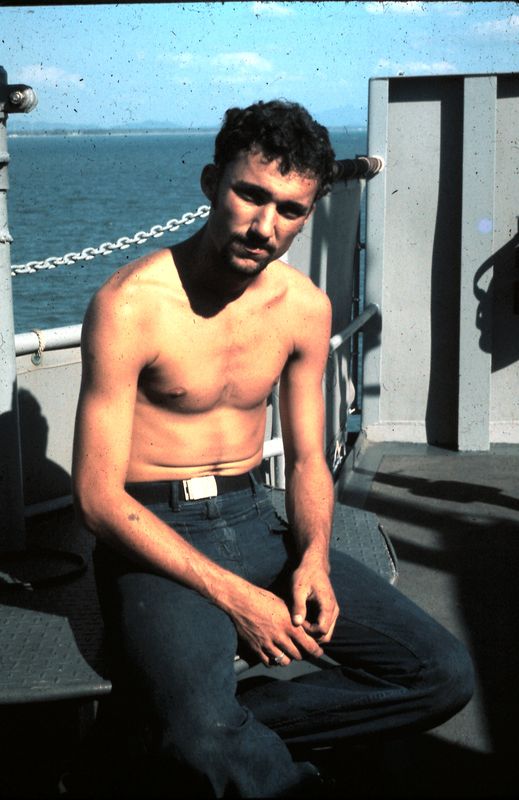
After Cleaning
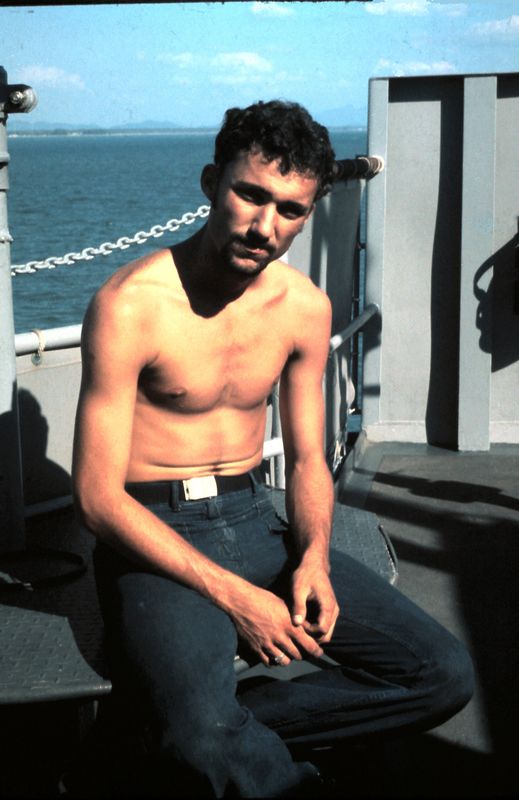
Feb 11, 2013 18:21:37 #
Brian in Whitby
Loc: Whitby, Ontario, Canada
ASR666 wrote:
I've found canned air to be the only non-destructi... (show quote)
If I ever decide to convert my slides, I can clean them with Windex. Most of my good slides are mounted in glass. :mrgreen:
If you want to reply, then register here. Registration is free and your account is created instantly, so you can post right away.









