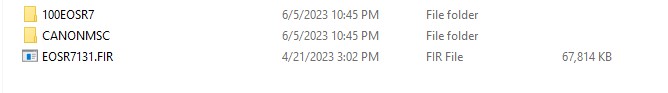Problem installing firmware Canon EOS R7
Jun 6, 2023 14:42:42 #
I have been through the firmware update several times. This time I am running into problem "Memory card containing firmware is required to update". I checked the card and it shows firmware 1.3.1 loaded on card. I put the card in the camera and get above message???
I have 1.3.0 on camera now and am trying to upload 1.3.1.
I would appreciate any advice.
Thanks,
Jim
I have 1.3.0 on camera now and am trying to upload 1.3.1.
I would appreciate any advice.
Thanks,
Jim
Jun 6, 2023 15:21:25 #
DaveJ
Loc: NE Missouri
junglejim1949 wrote:
I have been through the firmware update several times. This time I am running into problem "Memory card containing firmware is required to update". I checked the card and it shows firmware 1.3.1 loaded on card. I put the card in the camera and get above message???
I have 1.3.0 on camera now and am trying to upload 1.3.1.
I would appreciate any advice.
Thanks,
Jim
I have 1.3.0 on camera now and am trying to upload 1.3.1.
I would appreciate any advice.
Thanks,
Jim
Is the file that says .fir show when you view the contents of the SD card. Not in another folder, but on its own?
Jun 6, 2023 15:25:28 #
DaveJ wrote:
Is the file that says .fir show when you view the contents of the SD card. Not in another folder, but on its own?
Yes, I did attach a screenshot.
Jun 6, 2023 15:26:27 #
Jun 6, 2023 15:27:22 #
Jun 6, 2023 15:28:50 #
Jun 6, 2023 15:32:48 #
DaveJ
Loc: NE Missouri
Mine shows size of 67835 only difference I can see. Maybe format your card in camera. Download again firmware to your computer and ONLY copy fir file onto your SD card.
Jun 6, 2023 15:37:28 #
DaveJ wrote:
Mine shows size of 67835 only difference I can see. Maybe format your card in camera. Download again firmware to your computer and ONLY copy fir file onto your SD card.
Thanks Dave, this is strange as I have not had a problem before. I always format card in camera then copy over Fir file to SD card. I have tried several times with same problem. I even tried different cards.
Jun 6, 2023 15:40:36 #
DaveJ
Loc: NE Missouri
That is strange. I just double checked, and the FIR file on my computer is 67835 and the fir on my sd card I had in camera and successfully installed was 67814.
1. When does the message pop up in your update attempt?
2. Which slot do you have the sd card in camera? Maybe try other slot?
1. When does the message pop up in your update attempt?
2. Which slot do you have the sd card in camera? Maybe try other slot?
Jun 6, 2023 16:15:03 #
DaveJ wrote:
That is strange. I just double checked, and the FIR file on my computer is 67835 and the fir on my sd card I had in camera and successfully installed was 67814.
1. When does the message pop up in your update attempt?
2. Which slot do you have the sd card in camera? Maybe try other slot?
1. When does the message pop up in your update attempt?
2. Which slot do you have the sd card in camera? Maybe try other slot?
The error message comes when I put card in the camera slot (slot 1). I finally got it to work after 4 tries. None of this makes sense. Thanks for trying to help, it is appreciated.
Jun 6, 2023 17:21:42 #
Jun 6, 2023 17:44:02 #
DaveJ wrote:
Very happy you got it to work finally!
Me too Dave. I just can't figure out why it wasn't working. I did nor do anything different. Anyhow thanks for trying to help!
Jun 7, 2023 12:11:56 #
junglejim1949 wrote:
The error message comes when I put card in the camera slot (slot 1). I finally got it to work after 4 tries. None of this makes sense. Thanks for trying to help, it is appreciated.
Interesting. I was going to suggest that the card might need to be in slot 1 for the update to work. Since it apparently worked in slot 2 (is that correct?), then I wonder if it depends on how you have the slots configured in the menu?
Jun 7, 2023 12:22:24 #
TriX wrote:
Interesting. I was going to suggest that the card might need to be in slot 1 for the update to work. Since it apparently worked in slot 2 (is that correct?), then I wonder if it depends on how you have the slots configured in the menu?
I have always used slot 1 and had no problem. This time it took mev4vtimes doing the same thing for it to work. Maybe first 3 downloads were faulty? Just very strange.
Jun 7, 2023 12:47:09 #
TriX wrote:
Interesting. I was going to suggest that the card might need to be in slot 1 for the update to work. Since it apparently worked in slot 2 (is that correct?), then I wonder if it depends on how you have the slots configured in the menu?
I used zslot 1
If you want to reply, then register here. Registration is free and your account is created instantly, so you can post right away.