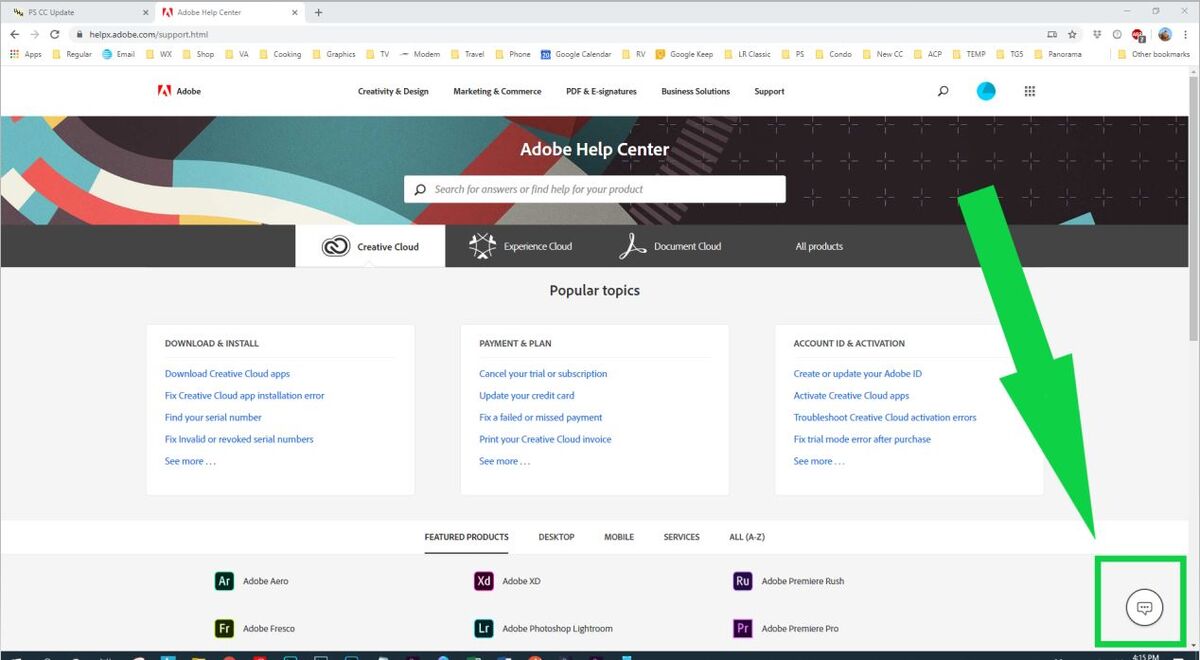Paint Brush for tagging pictures in LRC
Jun 5, 2023 17:15:53 #
bioteacher
Loc: Brooklyn, NY
I cannot tag pictures using the paint brush tool in LRC using Windows 10. Both are updated. I see the brush to paint, but I don't see where to put the keywords. Also, the frames do not have a whit border when the brush has gone over them. Any help would be appreciated. TIA.
Jun 5, 2023 20:46:29 #
I'm confused. LRC has brushes. It also has a "paint" can to apply a variety of things including assigning keywords. After you select the paint "can" there is a field to the right to enter keywords or other attributes.
Jun 5, 2023 21:33:10 #
If you pay to subscribe to the software, you've paid for technical support from Adobe. Use it.
Jun 6, 2023 02:34:14 #
Jun 6, 2023 02:51:03 #
bioteacher
Loc: Brooklyn, NY
CHG_CANON wrote:
If you pay to subscribe to the software, you've paid for technical support from Adobe. Use it.
sorry to bother you, but do you have their number?
Jun 6, 2023 06:23:39 #
bioteacher wrote:
sorry to bother you, but do you have their number?
Try Adobe.com. Sign-in with your Adobe credentials. Find Help & Support / Contact us.
Try the Chat option, too, click on the "chat" symbol in the lower right. https://helpx.adobe.com/support.html
Jun 6, 2023 10:29:43 #
bioteacher wrote:
sorry to bother you, but do you have their number?
======================================================
Bio...
Go with what Paul said about the use of the Adobe "Chat" function...
The big advantage is, you will not be rushed in your communications process... and, when done, do a screen capture should you wish to go back and review the information that you had forgotten
I have used chat at least 3 times in the last year or so, and for me, the process was very beneficial
Cheers
Goldstar46
George Veazey
Jun 6, 2023 11:13:36 #
bioteacher wrote:
I cannot tag pictures using the paint brush tool in LRC using Windows 10. Both are updated. I see the brush to paint, but I don't see where to put the keywords. Also, the frames do not have a whit border when the brush has gone over them. Any help would be appreciated. TIA.
I'm really confused. I don't have a paint brush tool in LRC (Lightroom Classic). The only brush is in the develop module in the masking pane. Keywords are assigned in the Library module. What am I missing?
Jun 6, 2023 11:52:10 #
one_eyed_pete wrote:
I'm really confused. I don't have a paint brush tool in LRC (Lightroom Classic). The only brush is in the develop module in the masking pane. Keywords are assigned in the Library module. What am I missing?
In the Library module is "Painter". It is not a brush. It looks more like a spray can that can "paint" things to images. There are choices that can be "painted" to files in the Library module. One of those choices is keywords or rotation, metadata, flags, ratings, etc.
To see the "Painter" spray can, you have to pick it from the tool bar menu.
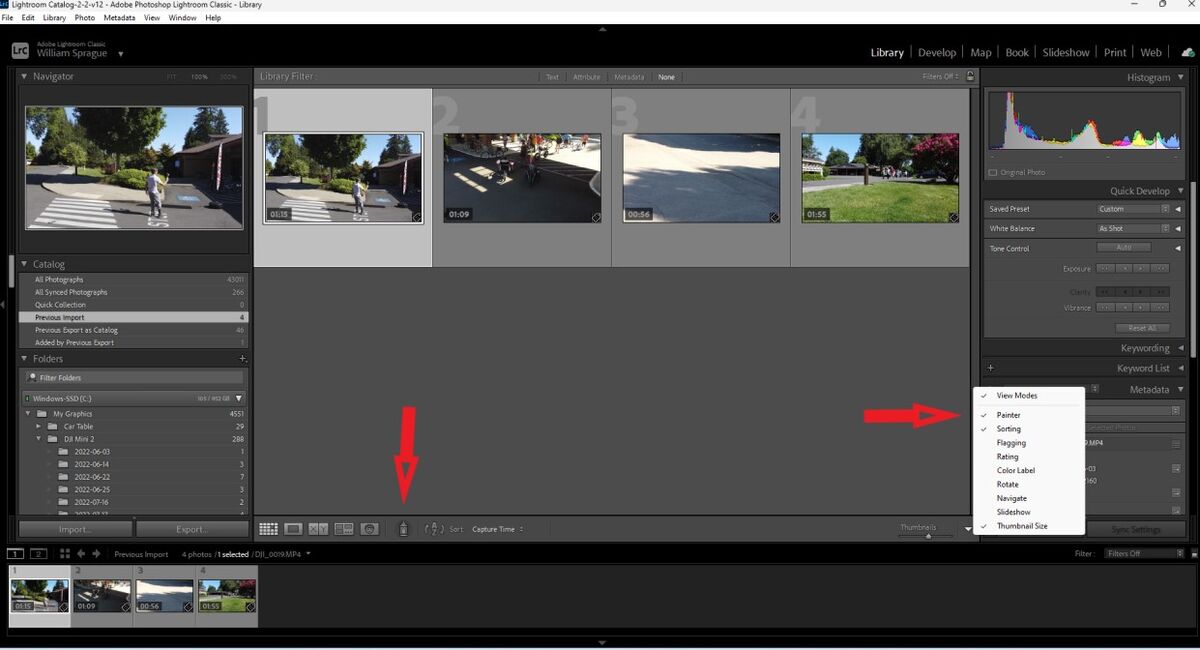
If you want to reply, then register here. Registration is free and your account is created instantly, so you can post right away.