Canon Pro 200 Printer
Mar 18, 2023 10:36:58 #
markwilliam1 wrote:
I do have the Canon printer driver installed and have been using the printer as default color management. Thanks
Try using Lightroom to manage color.
Mar 18, 2023 10:44:14 #
Mar 18, 2023 11:21:25 #
markwilliam1 wrote:
I will! Thanks
These settings (adjusted for your paper)
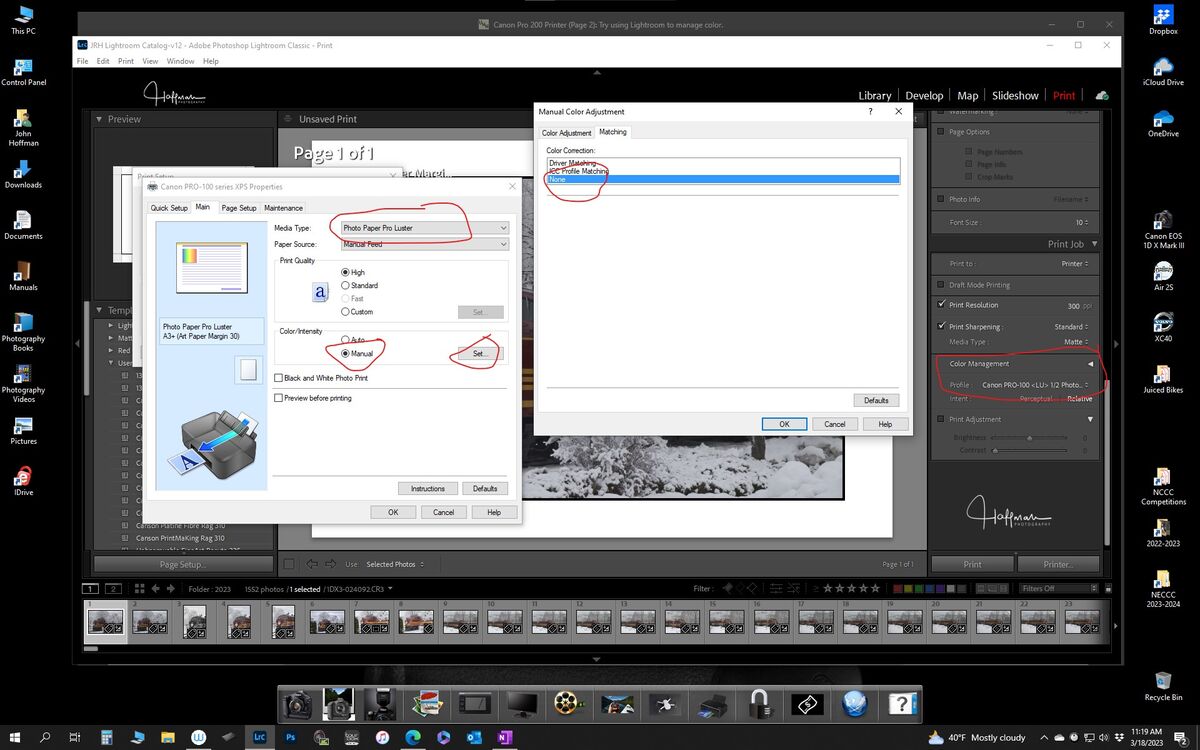
Mar 18, 2023 11:28:42 #
Capn_Dave wrote:
He did mention he used the profiles
Understood, but to use the profiles correctly requires soft proofing, which show you how the image will look with the current profile and color correction.
Mar 18, 2023 11:34:55 #
markwilliam1 wrote:
I use a Spyder Pro. I use the correct ICC profile. I’ve never soft proofed but will try that. In the Lightroom print module I have the printer manage color perhaps I should change that?
Absolutely enable soft proofing (the final step in a calibrated workflow) using that ICC profile and see if the screen image also shows a blueish color. If so, adjust to get it correct. Also, have LR manage color and turn off color management by the printer driver/windows. As stated above, if both are managing color, strange things can happen.
Mar 18, 2023 13:12:31 #
Sidwalkastronomy
Loc: New Jersey Shore
foathog wrote:
That's NOT what you said earlier. Now you're making sense.
I said if uts broken or not to your liking I always return asap to avoid the you had ut for 6 month routine
Mar 18, 2023 13:41:39 #
Jrhoffman75 wrote:
These settings (adjusted for your paper)
Thanks! I use controlled by driver but will select none and try that.
Mar 18, 2023 13:49:51 #
markwilliam1 wrote:
Thanks! I use controlled by driver but will select none and try that.
If you are selecting the profile in Lightroom you don't want to select it also in the driver. That is called double profiling. It frequently causes magenta tint but may be what is causing the blue tint.
Mar 18, 2023 14:00:47 #
Sidwalkastronomy
Loc: New Jersey Shore
Epson told me to forget putter setting go to the printer settings Epson 8550
Mar 18, 2023 14:20:56 #
Jrhoffman75 wrote:
If you are selecting the profile in Lightroom you don't want to select it also in the driver. That is called double profiling. It frequently causes magenta tint but may be what is causing the blue tint.
As previously stated I’ve let the printer manage colors Not Lightroom.
Mar 18, 2023 14:22:34 #
TriX wrote:
Absolutely enable soft proofing (the final step in a calibrated workflow) using that ICC profile and see if the screen image also shows a blueish color. If so, adjust to get it correct. Also, have LR manage color and turn off color management by the printer driver/windows. As stated above, if both are managing color, strange things can happen.
The monitor image shows No blue tint! Just the print itself from the printer.
Mar 18, 2023 14:22:47 #
markwilliam1 wrote:
As previously stated I’ve let the printer manage colors Not Lightroom.
I know, but you’re getting a blue tint. I'm suggesting to try letting Lightroom manage color with settings I showed and see if that addresses the problem.
Mar 18, 2023 14:55:11 #
markwilliam1 wrote:
The monitor image shows No blue tint! Just the print itself from the printer.
That’s in the soft proof view with the correct ICC profile enabled for soft proofing, correct?
And you disabled the Canon / windows printer management (if you have doubts how to do that, just ask) and have ONLY the LR printer management enabled, correct?
If both those things are true, the monitor is correctly calibrated and you’re using Canon ink, I have no other suggestions except to call Canon. Anyone else have an idea?
Mar 19, 2023 08:23:05 #
markwilliam1 wrote:
Hey y’all! Asking any Hogs who own this printer. I’ve had this printer about a month and it has a blue cast to all the print images! My monitor is calibrated. I use Canon paper and proper profiles. I print using Lightroom. I’ve run the head cleaning utility. I have to turn the blue slider in Lightroom All the way down and the printer will print an acceptable image. Any ideas? I have to print a sample image and adjust before I can print a 13X19 image. I’m running out of the Expensive ink!
Check Jtoolman on utube and Facebook. Look at precision colors for ink and the icc profiles to go with. Been using for years with excellent results. Jtoolman will have an answer.
Mar 19, 2023 08:53:00 #
Sidwalkastronomy
Loc: New Jersey Shore
Most warranty won't allow third party ink so you suck it up for a year. I tried to refill myself and was a mess. I used ink farm ink
If you want to reply, then register here. Registration is free and your account is created instantly, so you can post right away.


