Last game of the season on March 11, 2023 and possibly my 43rd and last season to shoot.
Feb 24, 2023 16:40:12 #
Shooter41 wrote:
... My question to you is how do I get less "noise" with my Sony ILCE-7RM4 which supports a Sony, 70-200mm, F2.8, GM OSS II lens? ... Is there anything else I can do to reduce "noise" and still maintain the beauty of my image. Shooter41
I agree with others that the action is good and the image is well composed.
Based on the exif data, it appears that the image has been significantly cropped from the original. The original as shot was 61Mpx but what is presented is only 3.7 MPx. Since the width and length weren't reduced the same, I can only conclude the crop was done in post. The exif data also indicates that while using an excellent 70-200mm lens, your capture was only at 126mm.
The severe crop is responsible for the loss of sharpness and the increase of apparent (not actual) noise.
In answer to your question, to improve your images a 70-200mm lens doesn't appear to be long enough to avoid the significant cropping required to compose your images. Shooting at 200mm would have helped some but probably not enough for this image.
You might try cropping the original 61MPx image without any PP and then running it thru, either Topaz Gigapixel or PS Super Zoom and see if it returns some of the sharpness you lost in your crop.
Some other observations; the image, even your 2nd posted image, appears to be over-processed. Using the auto WB may not have been your best friend as it left a slight color cast and the players skin appears to be too red and oversaturated. Additionally, there are strong white and black halos around the players, likely due to over-sharpening, further adding to the appearance of over-processing.
Hope this Helps
Mike
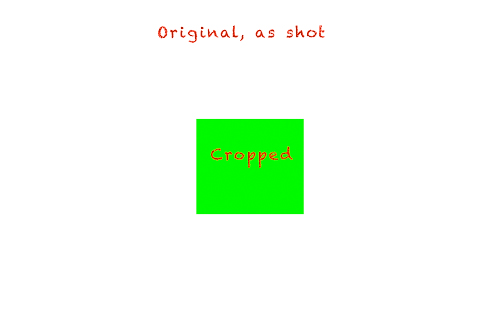
Feb 24, 2023 17:31:48 #
Shooter41 wrote:
Dear paulrnzpn... Thank you for complimenting my capture of high action. Any comments on how to improve my processing? Shooter41
Yes, sorry, I didn't read your commentary properly the first time.

I'd shoot a sport's photo such as the one you have here in Aperture Priority (Av Mode on Canon). I'd start by setting the aperture down by one or two stops above the lens' widest aperture. For example, with an f/2.8 lens, I'd go for f/3.5 or so to start with. And I'd set the ISO to 200 to begin with. Also, on my camera, when shooting on Aperture Priority I often stop the exposure bias down by one third or two thirds of a stop, which means the camera will shoot at a slightly faster shutter speed than would otherwise be the case if left at normal exposure. However, all this depends on the light of course, and also the camera. Some cameras will give a slightly different exposure result than others at the same settings that I have described here. But so long as there is no clipping, and the image is not too dark or too light, it's easy to fix, or 'correct', this in post if needed.
Anyway, so I shoot a lot of action photos, mostly moving vehicles, but I do all sorts, including Birds In Flight (BID) and sports, and more, and I get great results most of the time using the settings I have outlined above, and with no easily visible digital noise SOOC. (SOOC = "Straight Out Of the Camera".) So I have never ever had any need to use any noise reduction software.
Oh! As for focusing, on my old Canon 600D I almost always used manual focus, and that even included when I was shooting BID. It's not easy, but that is how I got the best results with that old camera, and I did get really great results. However, on my Canon 5D Mark IV I now use AF most of the time when shooting action photos, and instead of using 'One Shot' AF, I also switch to "AI Focus" or "AI Servo". And I also shoot in burst mode for action much more now, but I usually only shoot 2-5 frames in each burst. Most of the time all 2-5 frames are perfectly sharp, and 'noiseless', and that even includes when I step the aperture down a bit more as well, to around f/6.3 or f/7.1. However, of course, all of this always depends on the light.
Here is a photo I took of a flying seagull while eating fish 'n' chips at 5.44 PM, in quite dull light, on Kaka Point Beach (South Island, New Zealand) in December 2022. I usually shoot on 'Spot Metering', but in this case I was just playing about and so I was on 'Centre Weight Average' metering. And I was in Aperture Priority and with the Exposure bias set down by one third of a stop (-0.3).
This photo is SOOC JPEG - it is not processed from the Camera RAW, and it has not been processed at all (including no noise reduction), and it has not been cropped either, but I have reduced the size down a lot here from the original full resolution JPEG image. (Sometimes some people steal my photos.)
I also provide a screenshot of thumbnails of the sequence of five photos I took (in this case). Both the JPEG and Camera RAW are provided.
Settings for this one:
Shutter (as chosen by my camera): 1/8000sec
F-Stop: f/2.8 (wide open in this case - Tamron SP 24/70mm f/2.8 lens)
ISO: ISO-200
Focal Length: 70mm (lens fully extended)
Subject Distance: 2.9 metres (9 and a half feet)
White Balance: Auto (I don't usually shoot using auto WB, so this was a rare case for me.)
Focus: "AI Servo" AF
Burst Mode (five shots)
I hope that helps.

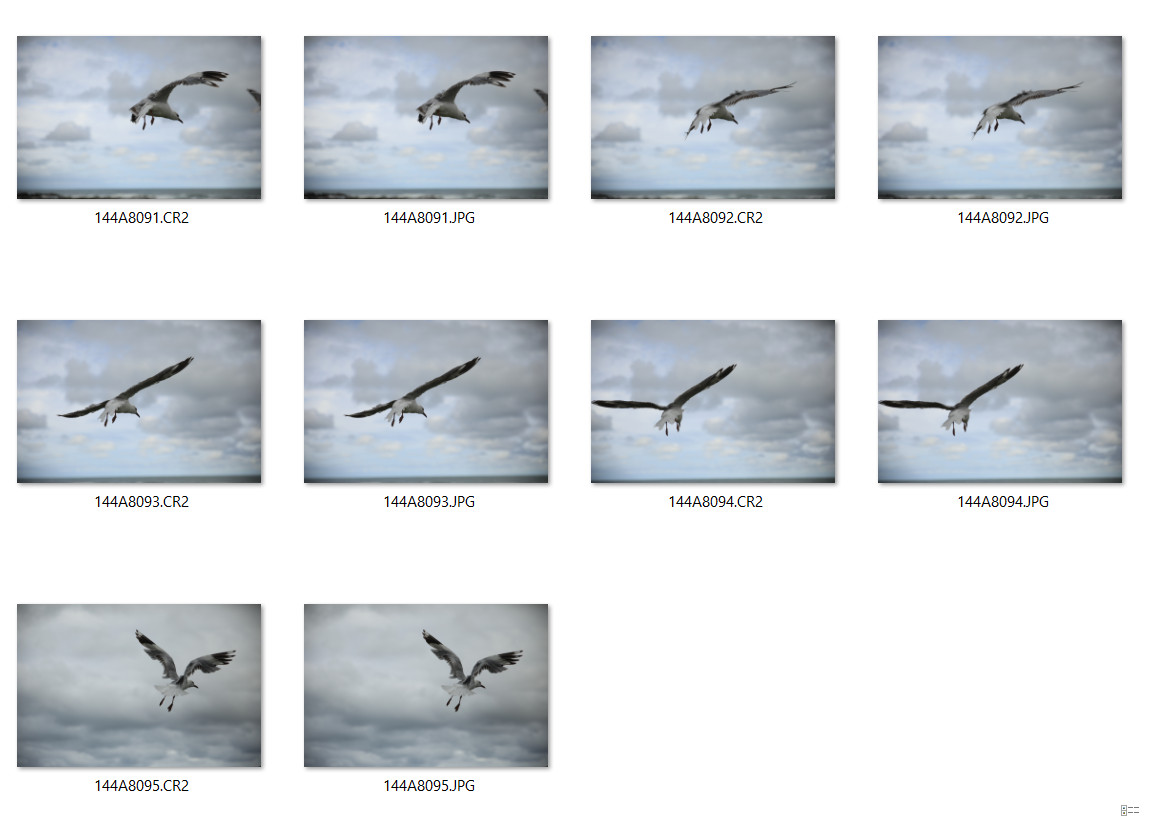
Feb 24, 2023 18:01:35 #
Shooter41 wrote:
Dear lwerthe1mer... br The number one thing that h... (show quote)
Great thoughts Shooter 41. Thanks.
Feb 24, 2023 20:22:57 #
SalvageDiver wrote:
I agree with others that the action is good and th... (show quote)
Good points, Mike.
RE: "...Additionally, there are strong white and black halos around the players,..."
Yes, I noticed the halos too, but I didn't comment on them because of the processing in general is so bad. Halos like that can also be caused due to heavy Tone Mapping. What is Tone Mapping? No need for me to re-invent the wheel, so here is the answer:
https://en.wikipedia.org/wiki/Tone_mapping
FWIW, sometimes I tone map a photo that has people in them, but I never overdo it. Just a very subtle amount is suffice, if you ever wish to tone map photos with people at all that is. It's great for enhancing muscles on a human body, such as in photos of body builders and other fitness freaks.

Feb 25, 2023 17:31:15 #
Shooter41
Loc: Wichita, KS
Grahame wrote:
Thank you for posting the original. br br From wh... (show quote)
Dear Grahame...
After carefully considering your excellent observations about my halos; blotchy skin and crushed blacks, I went back and found an original image I avoided because the subject favored the opposing team, but served me well in determining what post editing steps were ruining my images. I took the original image and ran it through Topaz de-noise before editing it in any way. Then I totally avoided Exposure 7 and my usual "clarifying", adding vibrance, sharpening, cropping, and sending result to PhotoshopCS7. Then I only used Photoshop to crop, add my logo; digital frame. Part of the halos and blotched skin; halos and over-cooked-appearance were illuminated. If I shoot RAW on March 11, 2023, I think I can remove the remainder without being limited by JPEG pixel reduction. Thank you for sharing your knowledge. Shooter41
Feb 26, 2023 05:17:22 #
Shooter41 wrote:
Should I shoot RAW and JPEG and eliminate either EXPOSURE 7 or PhotoghopCS4? Shooter41
Yes, you should shoot raw and develop it with Adobe Camera Raw (free) and finish up in CS4 since you already have it.
Capture One Express (for Sony) is also free and will handle both the development and other post processing.
Feb 26, 2023 05:48:59 #
Shooter41 wrote:
Dear Grahame... br After carefully considering you... (show quote)
You've certainly removed the sharpening halos on this example and it's good to know you've found the cause of this in your workflow.
Having looked carefully at these two images today I'll make the following comments which I hope will be helpful. Looking at the 'full frame' although only at 1024 pix width, that has had no PP, to me it appears too contrasty and whilst you have put it through Topaz Denoise my experience is that no significant contrast increase would be done there. It could be that the picture control for jpeg in your camera is causing this? It may be something worth looking at.
Something I do not know is the final use or size that you want these images for, but it is an important factor when deciding how much you can crop to retain acceptable (to you) image quality. The sports images I produce, mainly running, are primarily saved at 2048px width for website, social media sharing and at a larger size if used for press or printing. For my camera a Z6 24mpx I have absolutely no problems cropping the frame to 50% width when necessary if the image is decent with respect to subject sharpness. The same should apply to you with the Sony.
With respect to your cropped finished image, this appears to me to again to be too contrasty to an extent that the colour saturation has been increased giving an orange cast to the faces. Below is a quick mod I did reducing contrast by 50% and doing a WB off the players white sock. As it's a jpeg the WB can not be set accurately and my attempt could be far out but you would know the shirt colour.
You mention that on your attempt in March you will shoot RAW, that's a good idea as it always gives you that extra leeway when having to deal with images where you are pushing the limits.
Good luck with your recovery, and hope it's speedy.
Feb 27, 2023 00:31:47 #
Shooter41
Loc: Wichita, KS
selmslie wrote:
Yes, you should shoot raw and develop it with Adobe Camera Raw (free) and finish up in CS4 since you already have it.
Capture One Express (for Sony) is also free and will handle both the development and other post processing.
Capture One Express (for Sony) is also free and will handle both the development and other post processing.
Dear selmslie...I liked your suggestion to shoot raw and develop it with Adobe Camera Raw (free). When I downloaded Camera Raw, I discovered they hid Camera Raw and spent all their time trying to sell me Adobe Camera Pro for a large fee. When I finally discovered how to download Adobe Camera Raw, it was way too complicated for an 81-year-old, recent heart attack victim; who just had open heart surgery and 5 weeks in the hospital in recovery to master in two weeks. Camera Raw is also not a standalone software and is incompatible with my PhotoshopCS4 so I would have to buy and learn Lightroom in addition to Camera Raw. The good news is I also own Exporuse7 which not only downloads RAW photos, but also edits them and turns them into JPEGS. So, thank you for spurring me on to discover what is and what ain't. Shooter41
Feb 27, 2023 06:08:59 #
Shooter41 wrote:
When I downloaded Camera Raw, I discovered they hid Camera Raw and spent all their time trying to sell me Adobe Camera Pro for a large fee. When I finally discovered how to download Adobe Camera Raw, it was way too complicated ... Camera Raw is also not a standalone software and is incompatible with my PhotoshopCS4 ... The good news is I also own Exporuse7 which not only downloads RAW photos, but also edits them and turns them into JPEGS.
I also suggested Capture One Express (for Sony) because it's free and a one-stop solution to your problem. It will do everything you need.
I looked at the two images in our previous post and noticed a significant difference in their brightness. The second image (with the black frame) is looks brighter than the first. You can see from the JPEG histogram that it was underexposed.

I loaded it into Capture One and the first needed a two stop increase with the "Exposure" slider (or a maximum application of the "Brightness" slider) to match the second image. Exposure at 1/400s should have produced the same result without blowing the highlights. That would probably eliminate any need for noise reduction.
Then I looked for the cause of the blotchiness you were originally complaining about and it was easy to find. By increasing the sharpening to the maximum setting I got the second image to look like this:

It looks like the real source of your problems in the original images is indeed too much sharpening.
Although Capture One can replace Lightroom you still might hang on to CS4 for a couple of things C1 doesn't do.
Mar 10, 2023 19:50:49 #
Shooter41 wrote:
For the last three years, the Wings have played in... (show quote)
An original, out of camera, shot would be a good starting point for us to compare. Fast action required fast shutter speed. Put your camera in auto ISO and manually set shutter speed (for this at least 1/1200, guessing) and f-stop to wide open. Don't be worrying about noise. There is plenty of software out there that will take care of that. Otherwise you're playing way to much with post settings and it makes the photo look...well, over processed as this one does.
If you want to reply, then register here. Registration is free and your account is created instantly, so you can post right away.





