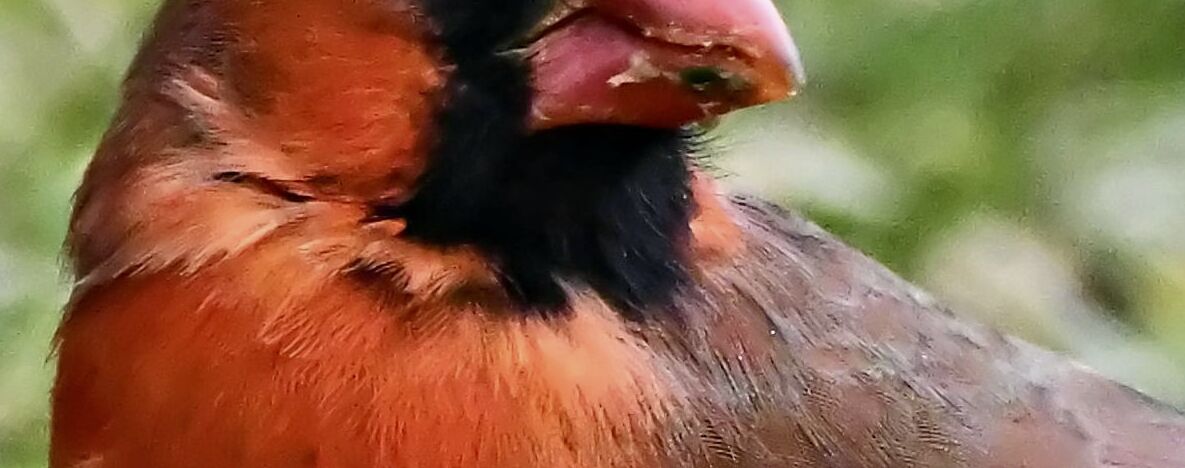JPEG artifacts - raw post processing, help needed
Feb 20, 2023 18:58:03 #
tiphareth51
Loc: Somewhere near North Pole, Alaska
Recently some cardinal photos were posted in the birds sub-category. They were processed and saved as jpegs and submitted as jpegs for metal prints. The metal print company states: "what is concerning is that the files contain a lot of jpeg artifacts caused by high compression settings when they save their files. This could be fixed if they originally shot these in RAW. They would just need to be exported again with better settings."
The two photos were shot with my D850 and this is my first attempt at printing files captured with my D850. I DO have the RAW files.
Post-processing is definitely not my strong point and RAW is not something that I am even remotely comfortable processing. I have no clue as to how to remedy this problem.
I have Paint Shop Pro, Topaz, and Radiant programs to work with but am not adept at any of them. My jpeg work flow is to crop in PSP, export to Radiant (or the old Perfectly Clear program), then back to PSP to add copyright if that is needed.
Would opening the jpeg files in PSP and utilizing the jpeg artifact removal tool and then saving as jpeg be an option? I really am clueless.
Is someone out there in UHH Land willing to help me with this? That would be greatly appreciated!
The jpeg files are attached so you have an idea of the photos. If the raw files ae needed, please advise. Thank you!
The two photos were shot with my D850 and this is my first attempt at printing files captured with my D850. I DO have the RAW files.
Post-processing is definitely not my strong point and RAW is not something that I am even remotely comfortable processing. I have no clue as to how to remedy this problem.
I have Paint Shop Pro, Topaz, and Radiant programs to work with but am not adept at any of them. My jpeg work flow is to crop in PSP, export to Radiant (or the old Perfectly Clear program), then back to PSP to add copyright if that is needed.
Would opening the jpeg files in PSP and utilizing the jpeg artifact removal tool and then saving as jpeg be an option? I really am clueless.
Is someone out there in UHH Land willing to help me with this? That would be greatly appreciated!
The jpeg files are attached so you have an idea of the photos. If the raw files ae needed, please advise. Thank you!
Feb 20, 2023 20:40:28 #
tiphareth51
Loc: Somewhere near North Pole, Alaska
Addendum: I have a gallery of metal prints from the same printer. They were taken with the Nikon D750 and D810. Is this problem related to the D850? Thank you for your thoughts.
Feb 20, 2023 22:25:03 #
If you have the raw files, post them somewhere and give the access to them.
This seems to have been heavily cropped, that can also be the source of your issue(s)
This seems to have been heavily cropped, that can also be the source of your issue(s)
Feb 21, 2023 06:05:16 #
I enlarged both images to take a better look and I cannot see the artifacts the printing company is talking about. Modern JPEG files have better quality than those shot lets say 10 years ago, it all depends on the camera software but it is well known to me that the resolution and amount of compression plays a very important part in the quality of the JPEG. The first step is to get it right in camera.
You did not specify the resolution in pixels or the saving quality of those images. My old Nikon cameras render beautiful JPEG files shooting at high resolution and compressing to LARGE FINE. If something really could hurt a JPEG is post processing. The problem is that you are working with an 8 bit image and subtle changes in colors and banding in the sky are common. If you use low resolution and or high compression you will see what I have just mentioned in your files. Let me repeat it again, the best thing that could happen to a JPEG is keeping post processing to a minimum or do no processing at all.
A RAW data is a more flexible file but you need to be good in post processing and obviously, have an editor that can process such data. I recommend the software made by the camera manufacturer and in my case I use Nikon NX Studio. Having 14 bits of information RAW data is more flexible allowing lots of processing without hurting quality.
Your D850 is fine and from what I know a great tool. Shoot the JPEG files at high resolution and save as Large Fine and you will be happier.
You did not specify the resolution in pixels or the saving quality of those images. My old Nikon cameras render beautiful JPEG files shooting at high resolution and compressing to LARGE FINE. If something really could hurt a JPEG is post processing. The problem is that you are working with an 8 bit image and subtle changes in colors and banding in the sky are common. If you use low resolution and or high compression you will see what I have just mentioned in your files. Let me repeat it again, the best thing that could happen to a JPEG is keeping post processing to a minimum or do no processing at all.
A RAW data is a more flexible file but you need to be good in post processing and obviously, have an editor that can process such data. I recommend the software made by the camera manufacturer and in my case I use Nikon NX Studio. Having 14 bits of information RAW data is more flexible allowing lots of processing without hurting quality.
Your D850 is fine and from what I know a great tool. Shoot the JPEG files at high resolution and save as Large Fine and you will be happier.
Feb 21, 2023 07:54:14 #
tiphareth51
Loc: Somewhere near North Pole, Alaska
camerapapi wrote:
I enlarged both images to take a better look and I... (show quote)
Hello. The photos were taken in both raw and jpeg fine. The jpeg was cropped in PSP, enhanced in Radiant (formerly Perfectly Clear), resized then sent to the printer. I have an entire gallery of metal prints taken with a D750 and a D810. There never was a problem until now.
I do have NX Studio but have not used it. Can you provide me with a work flow? That would be greatly appreciated. Thank you for responding.
Feb 21, 2023 12:52:09 #
tiphareth51 wrote:
....I do have NX Studio....
If you have your camera set up to generate the jpeg images SOOC the way you like them, NX Studio will replicate those adjustments if you import the raw file. The good news is that while the images are still in NX Studio they will not have been compressed, so you will be able to export from NX Studio at full quality, and as long as you don't export in a format that involves compression (e.g. jpg), you retain that level of quality.
You can also use NX Studio to do your cropping, and if you find that it's not capable of giving you the adjustments that you want you can export in a lossless format such as TIFF and work on it using your usual workflow that involves Radiant, PSP etc.
NX Studio will pick up on the Picture Control setting that you have selected in your camera. You'll have the opportunity to cancel that profile and to try other Picture Control profiles to see if they're more to your liking. If they're not, just reselect the original profile. The Picture Control section is at the top on the right hand side of the workspace above all of the other adjustment tools.
If you give the print company TIFF files they may be more to their liking.
Feb 21, 2023 13:37:20 #
No artifacts?
Compare the two… Same camera (850)
To the op:
Please post the raw file where ever you can, so we can see what is going on. There are ugly artifacts all over.
I suspect that despite using a 700 mm you had to do a heavy crop and then magnify the image in post-processing, which would explain the blur pattern.
Compare the two… Same camera (850)
To the op:
Please post the raw file where ever you can, so we can see what is going on. There are ugly artifacts all over.
I suspect that despite using a 700 mm you had to do a heavy crop and then magnify the image in post-processing, which would explain the blur pattern.
Feb 21, 2023 18:04:56 #
No artifacts??? They're full of jpg artifacts. They're fine for social media posting, but not so for an enlarged metal print. I agree, post the raw files.
Feb 21, 2023 19:37:46 #
davyboy
Loc: Anoka Mn.
SalvageDiver wrote:
No artifacts??? They're full of jpg artifacts. They're fine for social media posting, but not so for an enlarged metal print. I agree, post the raw files.
I see a blurry photo not artifacts what are artifacts?
If you want to reply, then register here. Registration is free and your account is created instantly, so you can post right away.