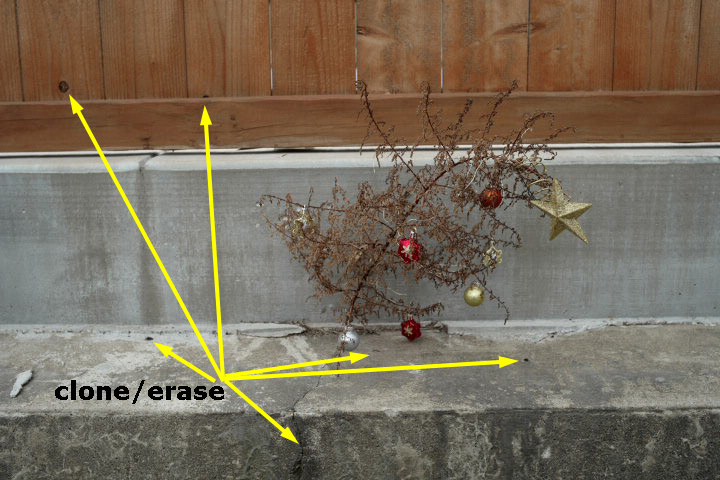New release RawTherapee 5.9 -- Turning a Page
Nov 30, 2022 20:03:54 #
Ysarex
Loc: St. Louis
RawTherapee 5.9 was released this past Sunday: https://www.rawtherapee.com
RT is a very good raw file converter that has been available as free open source for decades now. However apart from a single option to drag a gradient over an image and lighten/darken the area under the gradient RT has not offered any option for local adjustments. It was talked about and there were some experimental versions. (The RT based offshoot ART has added some facility for local adjustments). But RT has always been basically a raw converter such that if your image required (as most do) some burning/dodging, local color adjustment, and or retouch work then off you had to go with a TIFF from RT to a second raster editor (PS, AP, etc.) and that was usually the end of any chance to have a 100% non-destructive raw workflow.
The leading commercial raw processors like LR, C1, DXO PL, etc. have long since been improving their toolsets to offer more and better local adjustment capability and as a result RT and it's tired old convert in one app and then output an intermediary file to continue in another app has gotten older and more tired and frankly not very attractive unless all you cared about was cost.
Well, RT version 5.9 has finally added both masking for local adjustments as well as a retouch tool for cloning/erasure of at least spots and small goobers.
I just did something with RT that I've never been able to do with RT before. I just processed a raw file exclusively in RT that required both some cloning/spotting and masking to manage a burning/dodging task. I finished processing the image without needing to do additional work on an intermediary file in PS or AP. For RT this is a big step forward. It makes RT much more competitive with DarkTable (the bigger open source raw processor) and a more viable option compared with the commercial processors.
It's worth noting that RT has always offered some pretty unique and at times very useful features like the ability to work with an image in Lab mode, the ability to select from an array of demosaicing algorithms, a choice of sharpening methods iincluding capture sharpening, unsharp masking, and RL Deconvolution, and more.
Both new tools are limited and the masking is somewhat cumbersome but it does work. Here's the photo I just processed: first the camera JPEG (resized and annotated so you know what I did). And then my RT-processed final image. In addition to the spotting that I noted in the JPEG I straightened the image and using the new masking tools I darkened the background around the xmas weed and lightened the weed -- accentuate the subject.
RT is a very good raw file converter that has been available as free open source for decades now. However apart from a single option to drag a gradient over an image and lighten/darken the area under the gradient RT has not offered any option for local adjustments. It was talked about and there were some experimental versions. (The RT based offshoot ART has added some facility for local adjustments). But RT has always been basically a raw converter such that if your image required (as most do) some burning/dodging, local color adjustment, and or retouch work then off you had to go with a TIFF from RT to a second raster editor (PS, AP, etc.) and that was usually the end of any chance to have a 100% non-destructive raw workflow.
The leading commercial raw processors like LR, C1, DXO PL, etc. have long since been improving their toolsets to offer more and better local adjustment capability and as a result RT and it's tired old convert in one app and then output an intermediary file to continue in another app has gotten older and more tired and frankly not very attractive unless all you cared about was cost.
Well, RT version 5.9 has finally added both masking for local adjustments as well as a retouch tool for cloning/erasure of at least spots and small goobers.
I just did something with RT that I've never been able to do with RT before. I just processed a raw file exclusively in RT that required both some cloning/spotting and masking to manage a burning/dodging task. I finished processing the image without needing to do additional work on an intermediary file in PS or AP. For RT this is a big step forward. It makes RT much more competitive with DarkTable (the bigger open source raw processor) and a more viable option compared with the commercial processors.
It's worth noting that RT has always offered some pretty unique and at times very useful features like the ability to work with an image in Lab mode, the ability to select from an array of demosaicing algorithms, a choice of sharpening methods iincluding capture sharpening, unsharp masking, and RL Deconvolution, and more.
Both new tools are limited and the masking is somewhat cumbersome but it does work. Here's the photo I just processed: first the camera JPEG (resized and annotated so you know what I did). And then my RT-processed final image. In addition to the spotting that I noted in the JPEG I straightened the image and using the new masking tools I darkened the background around the xmas weed and lightened the weed -- accentuate the subject.
Dec 1, 2022 20:34:35 #
GeorgeK
Loc: NNJ
Thanks for the info and link. I downloaded the app and spent about an hour trying to learn it. It seems very rich in features but I foresee a steep learning curve. Can you recommend a tutorial?
If you want to reply, then register here. Registration is free and your account is created instantly, so you can post right away.