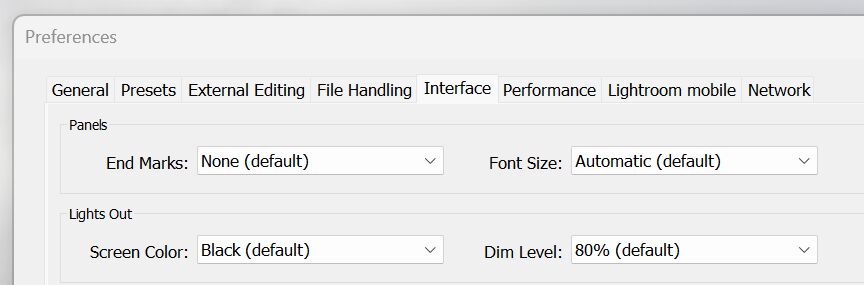Need help with SEEING
Nov 28, 2022 10:35:02 #
Last spring I had cataract surgery. Now my glasses are a lot LESS strong than before. (And I can no longer see with my old glasses.) Now my problem is that I cannot see the text on my LR screen. Is there a way to make that text larger? I've made my e-mail text larger by simply hitting control and the scroller on my mouse. That doesn't work in LR.
Nov 28, 2022 10:46:48 #
Try a pair of cheaters until you get a new Rx.
Clicks are handy if you know the diopter strength you need, they hang around your neck:
http://www.clicmagneticglasses.com/
Clicks are handy if you know the diopter strength you need, they hang around your neck:
http://www.clicmagneticglasses.com/
Nov 28, 2022 11:21:03 #
kufengler
Loc: Meridian, Idaho 83646
AzPicLady wrote:
Last spring I had cataract surgery. Now my glasses are a lot LESS strong than before. (And I can no longer see with my old glasses.) Now my problem is that I cannot see the text on my LR screen. Is there a way to make that text larger? I've made my e-mail text larger by simply hitting control and the scroller on my mouse. That doesn't work in LR.
I can't answer your question regarding making the text larger but:
This is interesting since I had cataract surgery some years ago, (~30yrs). I'm reading your post without glasses and typing on my tablet with the normal size text. I'm wondering how your surgery was done. Mine are hart implant lenses, one for far vision the other for more close up. I can get along without glasses, those I do have balances out the 2 eyes. For extended book reading and TV watching I do wear them.
I've read they use laser for the surgery and have softer lenses which your eye muscles can actually squeeze to help focus.
Nov 28, 2022 11:32:43 #
AzPicLady wrote:
Last spring I had cataract surgery. Now my glasses are a lot LESS strong than before. (And I can no longer see with my old glasses.) Now my problem is that I cannot see the text on my LR screen. Is there a way to make that text larger? I've made my e-mail text larger by simply hitting control and the scroller on my mouse. That doesn't work in LR.
Sounds like after your surgery you got new glasses that are LESS strong than before? I had cataract surgery two years ago and had a similar problem. You need glasses for the mid range of your vision if you’re sitting at your desk trying to look at a monitor. The prescription should be for a distance of 18-24 inches. In the meantime, as Longshadow suggested, get a pair of cheaters at CVS, Walgreens, Target. I got a pair of 2.0’s which did the trick for me. Good luck.
Nov 28, 2022 11:35:56 #
Longshadow wrote:
Try a pair of cheaters until you get a new Rx.
Clicks are handy if you know the diopter strength you need, they hang around your neck:
http://www.clicmagneticglasses.com/
Clicks are handy if you know the diopter strength you need, they hang around your neck:
http://www.clicmagneticglasses.com/
I have cheaters - several pairs. And they don't seem to help.
Nov 28, 2022 11:38:52 #
kufengler wrote:
I can't answer your question regarding making the ... (show quote)
It was laser surgery. I don't know what kind of implant I got, but I got both for distance. I still have a slight astigmatism, so I do need to wear glasses. I can see my computer screen just fine without glasses until I get to LR. It's text is TINY! I have to get up really close to read it. I sort of know where things are, so I can maneuver, but it's getting annoying. I don't remember the text being that small before.
Nov 28, 2022 11:56:52 #
AzPicLady wrote:
It was laser surgery. I don't know what kind of implant I got, but I got both for distance. I still have a slight astigmatism, so I do need to wear glasses. I can see my computer screen just fine without glasses until I get to LR. It's text is TINY! I have to get up really close to read it. I sort of know where things are, so I can maneuver, but it's getting annoying. I don't remember the text being that small before.
Is there any font size adjustment in the LR program or in your computer that can increase the text size?
Nov 28, 2022 12:04:17 #
AzPicLady wrote:
Last spring I had cataract surgery. Now my glasses are a lot LESS strong than before. (And I can no longer see with my old glasses.) Now my problem is that I cannot see the text on my LR screen. Is there a way to make that text larger? I've made my e-mail text larger by simply hitting control and the scroller on my mouse. That doesn't work in LR.
I did a search and found this:
https://www.dpreview.com/forums/post/63001474
Hope it is helpful😁
Nov 28, 2022 12:12:18 #
dustie wrote:
Is there any font size adjustment in the LR program or in your computer that can increase the text size?
Well, that's what I'm asking. If you know of one, I'd appreciate it.
Nov 28, 2022 12:16:56 #
In EDIT>Preferences under the Interface tab you'll see "Font Size" at the top on the right. In the dropdown menu you can resize the text. It will be on Auto by default. You'll have to experiment to get a suitable size of text. Apparently it will be at 150% by default so you'll have to go bigger (200% or 250%).
.
.
Nov 28, 2022 12:22:16 #
Nov 28, 2022 12:28:39 #
pmorin wrote:
Hey, thanks. They had some good suggestions. I tried one, and it actually made it TOO large! I'll have to work on this some more.
Nov 28, 2022 12:29:20 #
dustie wrote:
Is there any font size adjustment in the LR program or in your computer that can increase the text size?
I just found it, thanks to a previous suggestion. I'm trying that out.
Nov 28, 2022 12:31:01 #
R.G. wrote:
In EDIT>Preferences under the Interface tab you'll see "Font Size" at the top on the right. In the dropdown menu you can resize the text. It will be on Auto by default. You'll have to experiment to get a suitable size of text. Apparently it will be at 150% by default so you'll have to go bigger (200% or 250%).
.
.
I went there. I don't know what it was previously set at, but I changed it, restarted LR and now it's HUGE - I can't even see all of the screen. So I'm trying smaller and smaller sizes to get to where I can see all of the screen and still read the text. THANKS.
Nov 28, 2022 12:31:22 #
bdk wrote:
Preferences, interface, change font size from small to large
Thanks. Had to find preferences!
If you want to reply, then register here. Registration is free and your account is created instantly, so you can post right away.