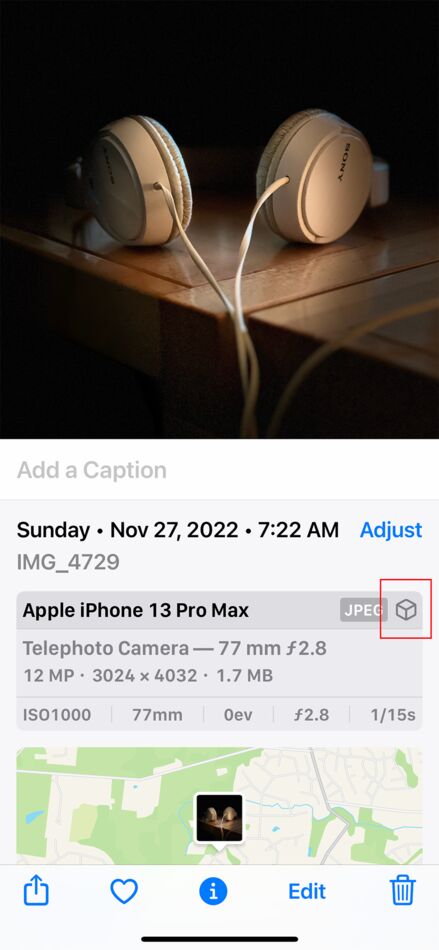Experiment
Nov 26, 2022 20:56:18 #
Someone asked if I'd used portrait mode for some of my photos. I wasn't aware that was a mode on my Samsung Galaxy S20 FE 5G.
I checked and it is, but the exif data doesn't record it as such.
I attempted several comparisons, but am not sure which was which.
If anyone is better at using the exif data and can tell, please do so!
I checked and it is, but the exif data doesn't record it as such.
I attempted several comparisons, but am not sure which was which.
If anyone is better at using the exif data and can tell, please do so!
Nov 27, 2022 00:49:49 #
That’s an interesting series. Can’t tell if any of those are portrait mode, though.
Nov 27, 2022 01:00:31 #
Wingpilot wrote:
That’s an interesting series. Can’t tell if any of those are portrait mode, though.
Thanks for looking and for your compliment and comment. Much appreciated 😀.
Nov 27, 2022 06:14:29 #
Vaun's photography wrote:
Someone asked if I'd used portrait mode for some of my photos. I wasn't aware that was a mode on my Samsung Galaxy S20 FE 5G.
I checked and it is, but the exif data doesn't record it as such.
I attempted several comparisons, but am not sure which was which.
If anyone is better at using the exif data and can tell, please do so!
I checked and it is, but the exif data doesn't record it as such.
I attempted several comparisons, but am not sure which was which.
If anyone is better at using the exif data and can tell, please do so!
All of these are nice, #2 is my favorite. I'm not familiar with Android phones but there should be an app from Google Play that will allow you to view the image data. On my IPhone when I am viewing an image in my Camera roll I just swipe up on the image and it will give me all the info about the photo.
Nov 27, 2022 08:03:08 #
Fstop12 wrote:
All of these are nice, #2 is my favorite. I'm not familiar with Android phones but there should be an app from Google Play that will allow you to view the image data. On my IPhone when I am viewing an image in my Camera roll I just swipe up on the image and it will give me all the info about the photo.
Thanks for looking and for your compliment and comment 😊! Much appreciated. I can also swipe up on an image in my camera roll to see the exif data. Fstop, SS, Focal length and ISO, but it doesn't identify the mode the camera was in.
Nov 27, 2022 08:32:31 #
Vaun's photography wrote:
Thanks for looking and for your compliment and comment 😊! Much appreciated. I can also swipe up on an image in my camera roll to see the exif data. Fstop, SS, Focal length and ISO, but it doesn't identify the mode the camera was in.
When I review my image data it will show a little Icon box . This tells me that I used Portrait Mode but it doesn't tell me what feature I used. For example: in this image I used Stage Lighting inside of Portrait Mode. In the image I marked the icon with a red box.
If you want to reply, then register here. Registration is free and your account is created instantly, so you can post right away.