Lucky Success
Nov 26, 2022 11:19:55 #
Trying to upgrade two computers, I had nothing but trouble at every step along the way. It all eventually worked out, but it was annoying. Today, I had immediate success.
I replaced the 128GB M.2 in my Acer laptop with a1TB M.2, and I added 16GB of memory to 8GB already there. I was a bit concerned when I removed the original M.2 because it had two slots in the mounting end. The new one had just one cutout. I put the new one in, started the computer, and it rean fine, seeing all that extra space. Then I inserted the 16GB memory stick, and it started and recognized a total of 24GB of memory. It's nice to have a job go so smoothly.
That WD Blue will probably be the next change. The vertical memory stick is on the right with an empty slot opposite it.
I replaced the 128GB M.2 in my Acer laptop with a1TB M.2, and I added 16GB of memory to 8GB already there. I was a bit concerned when I removed the original M.2 because it had two slots in the mounting end. The new one had just one cutout. I put the new one in, started the computer, and it rean fine, seeing all that extra space. Then I inserted the 16GB memory stick, and it started and recognized a total of 24GB of memory. It's nice to have a job go so smoothly.
That WD Blue will probably be the next change. The vertical memory stick is on the right with an empty slot opposite it.
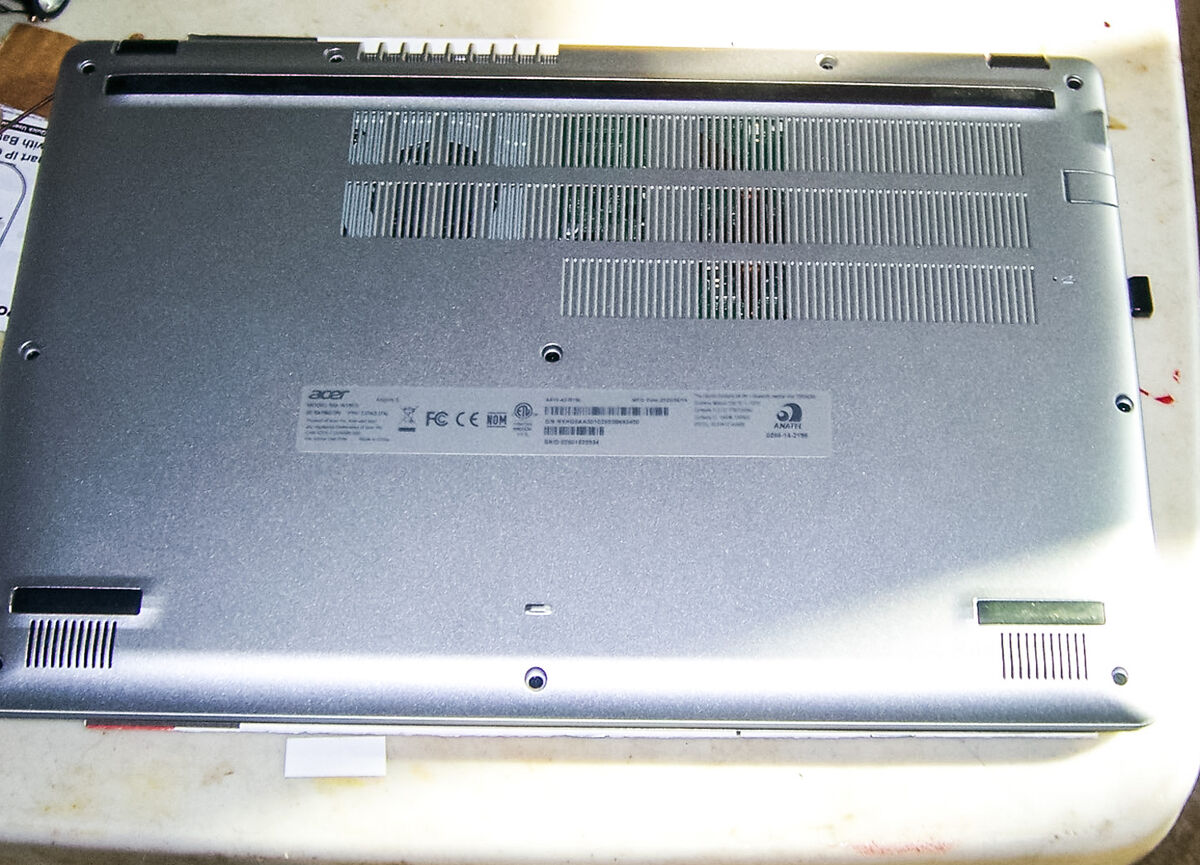
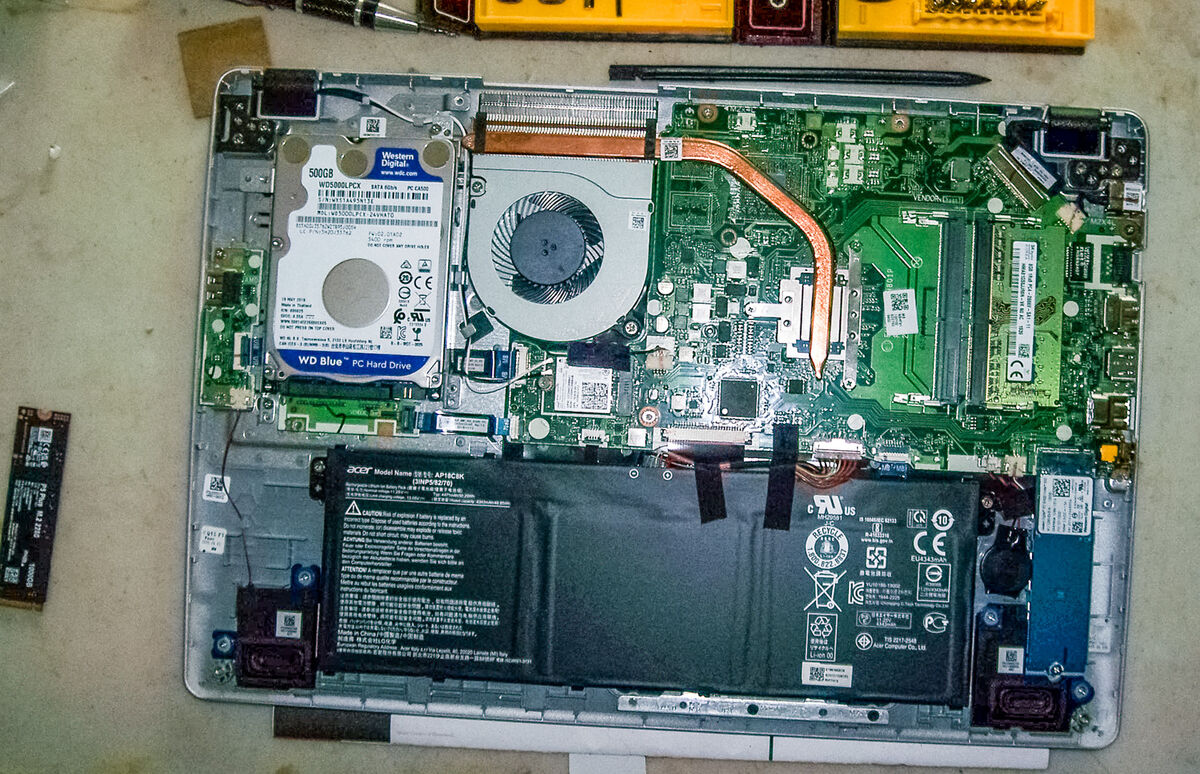
Nov 26, 2022 11:35:06 #
Nov 26, 2022 11:59:13 #
Longshadow wrote:
It was being nice to you! 

Yes, but I'm worried about why. The M.2 I installed didn't match the one I removed.
Nov 26, 2022 12:08:36 #
jerryc41 wrote:
Yes, but I'm worried about why. The M.2 I installed didn't match the one I removed.
Shhhhh... Don't say anything out loud, it will hear you.
Nov 26, 2022 12:12:15 #
Longshadow wrote:
Shhhhh... Don't say anything out loud, it will hear you.
I don't have to say anything. It just knows.
Nov 26, 2022 13:33:34 #
jerryc41 wrote:
I don't have to say anything. It just knows.


Nov 26, 2022 13:58:26 #
Nov 27, 2022 16:26:16 #
jerryc41 wrote:
Trying to upgrade two computers, I had nothing but... (show quote)
You are inspiring me… thinking about replacing the SATA HDD in my wife’s all-in-one with a SATA SSD. She will probably not fully appreciate the improvement but I will… especially when I help her with something on the PC
Nov 27, 2022 17:20:49 #
KillroyII wrote:
You are inspiring me… thinking about replacing the SATA HDD in my wife’s all-in-one with a SATA SSD. She will probably not fully appreciate the improvement but I will… especially when I help her with something on the PC
Oh, she’ll notice the difference all right - I predict it will transform her machine. Best compute money you’ll ever spend.
Nov 28, 2022 07:37:48 #
KillroyII wrote:
You are inspiring me… thinking about replacing the SATA HDD in my wife’s all-in-one with a SATA SSD. She will probably not fully appreciate the improvement but I will… especially when I help her with something on the PC
Look on YouTube for directions. I put an SSD in my MacBook Pro, but I would attempt putting one in the iMac. Too many things could go wrong during disassembly.
Nov 28, 2022 12:38:41 #
jerryc41 wrote:
Look on YouTube for directions. I put an SSD in my MacBook Pro, but I would attempt putting one in the iMac. Too many things could go wrong during disassembly.
Thanks, but I don’t think I will have any trouble (looked at HP upgrade instructions, looks simple)… 3 screws on back of her All-InOne and everything is there w/easy access. My only issue will be securing the small drive in the 5 1/4” drive bay. I am going out to the garage, now, and check for adapter. I have thrown out parts a couple of times, trying to get down the clutter… we’ll see. It’s been some years since I did any PC building/repair/updates… essential tremor stopped me… but I am doing OK now.
By the way, when I went to order the SSD SATA drive, I had looked at all of the PC’s specs and was surprised at the low amount of RAM… so I am doubling that as well.
EDIT: I would not attempt to open my Dell laptop… like you … too many things can go wrong.
Nov 28, 2022 14:55:29 #
KillroyII wrote:
Thanks, but I don’t think I will have any trouble ... (show quote)
Often on Dells, the HD is either mounted on a removable tray or has a small cover directly over it removable with one or two screws without taking the machine apart. I have several Dells in the house and have converted all to SSDs in minutes. Before you do the swap, just clone the existing HD to the new SSD with a USB cloning cable. Couldn’t be easier.
Nov 28, 2022 15:22:59 #
TriX wrote:
Often on Dells, the HD is either mounted on a removable tray or has a small cover directly over it removable with one or two screws without taking the machine apart. I have several Dells in the house and have converted all to SSDs in minutes. Before you do the swap, just clone the existing HD to the new SSD with a USB cloning cable. Couldn’t be easier.
My Dell doesn't have a spinning hard drive, or a place for one. It has a 2TB PCIe M.2 2280 SSD... and a speedy one. It also has another M.2 2280, or shorter, slot which I would have like to have populated... but when I ordered it, they were talking LONG delay for a custom configuration, so I gave up on getting that 2nd one. I looked at pictures of the layout... easy. It is just getting the case open and closed that concerns me. One day, I may do it... so I will not have to compromise what I have on the laptop if I go somewhere with it. Back when I bought it, I was managing the affairs of multiple elderly family members (who lived in a different state) and there was more of their stuff on it than my stuff.
Cloning of my wife's All-In-One will be like you stated... clone the existing HD to the new SSD with a USB cloning cable.
Nov 28, 2022 20:14:40 #
KillroyII wrote:
My Dell doesn't have a spinning hard drive, or a p... (show quote)
Ah, I understand now - didn’t realize it already had an SSD and a spare m.2 slot. Sorry I underestimated your laptop

Nov 28, 2022 20:46:00 #
TriX wrote:
Ah, I understand now - didn’t realize it already had an SSD and a spare m.2 slot. Sorry I underestimated your laptop 

It’s feelings were hurt but I arranged therapy and it will get better.
If you want to reply, then register here. Registration is free and your account is created instantly, so you can post right away.


