Border for photo in LR
Nov 23, 2022 14:01:16 #
Nov 23, 2022 14:19:54 #
Yes and maybe. Depends on what the end results are expected to be.
In the print module you can create a border in several ways...stroke in Image Settings or margins in Layout. You can then print it or save it to a file.
In the print module you can create a border in several ways...stroke in Image Settings or margins in Layout. You can then print it or save it to a file.
Nov 23, 2022 16:03:04 #
Nov 23, 2022 18:24:29 #
lrm wrote:
Is it possible to place a small white border on a photo in Lightroom Classic.
Only in the Print Module.I'd suggest experimenting with a laser printer so as not to eat up a lot of ink.
Nov 24, 2022 12:06:17 #
DaveJ
Loc: NE Missouri
Yes, you can, and you do not have to be in the print module. A google search might get you better answers , but if you still come up empty, PM me tomorrow and I will get my notes out how I did it . It was easy.
Nov 24, 2022 13:44:22 #
SkipinSC
Loc: South Carolina
Easiest way to add a frame is do it in Picasa, still available for free download all over the internet.
Nov 24, 2022 13:53:39 #
BigOldArt
Loc: Seminole, FL
lrm wrote:
Is it possible to place a small white border on a photo in Lightroom Classic.
If you are doing this on Windows, many printers (for sure HP) have this as an option any time you pring a photo.
Nov 24, 2022 16:26:19 #
Big Clam
Loc: Near Seattle
If you have Photoshop (included in your subscription to Creative Cloud) or Photoshop Elements, go to Canvas Size (under Image), and you can increase the size of the border around the image by increasing all four sides of the canvas, two sides, or just one as much as you want, e.g., 1/4 inch. And you can make it any color or clone the image onto the expanded canvas. Useful when trying to put an image under a mat without covering up part of the image.
Nov 25, 2022 09:09:47 #
Nov 25, 2022 11:36:57 #
Nov 25, 2022 12:29:09 #
Another option, outside of LrC, which I use often is the FREE program called PhotoScapeX. You export the image, pop it into PhotoScapeX, use the borders option and you have many choices. You can send it out to wherever you want and/or simply import into LrC as a second copy.
If you want to do it in LrC, I only know how to do it from the print module. Then use the Export as a JPEG option. You can then import that back into LrC if you want to keep it.
You can also decrease the size of the image in the Develop>Transform panel and this produces a white border around the image but you may lack control of the border size and it does reduce the size of the original image.
If you want to do it in LrC, I only know how to do it from the print module. Then use the Export as a JPEG option. You can then import that back into LrC if you want to keep it.
You can also decrease the size of the image in the Develop>Transform panel and this produces a white border around the image but you may lack control of the border size and it does reduce the size of the original image.
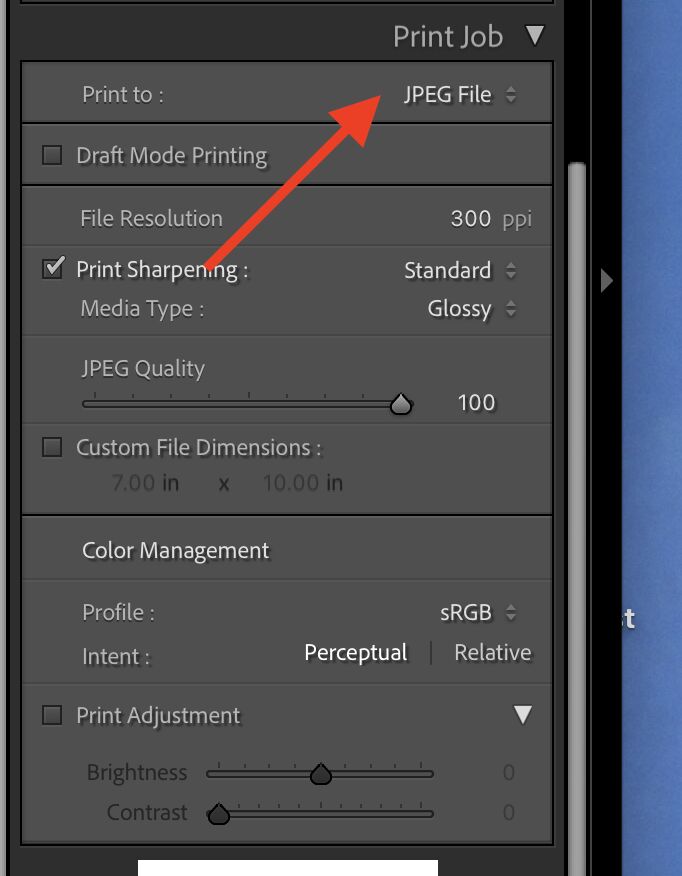
Nov 25, 2022 13:11:01 #
If you want to reply, then register here. Registration is free and your account is created instantly, so you can post right away.


