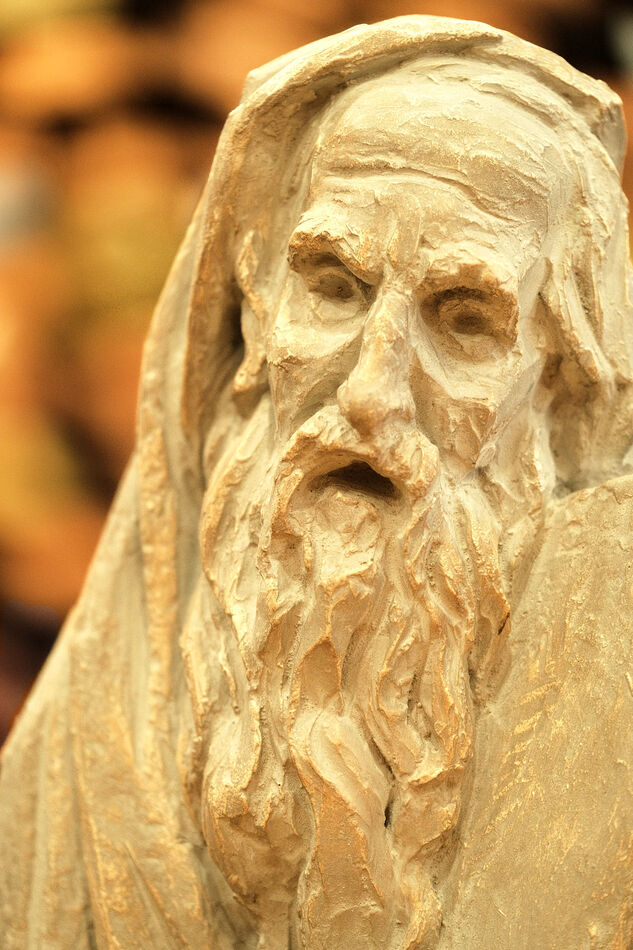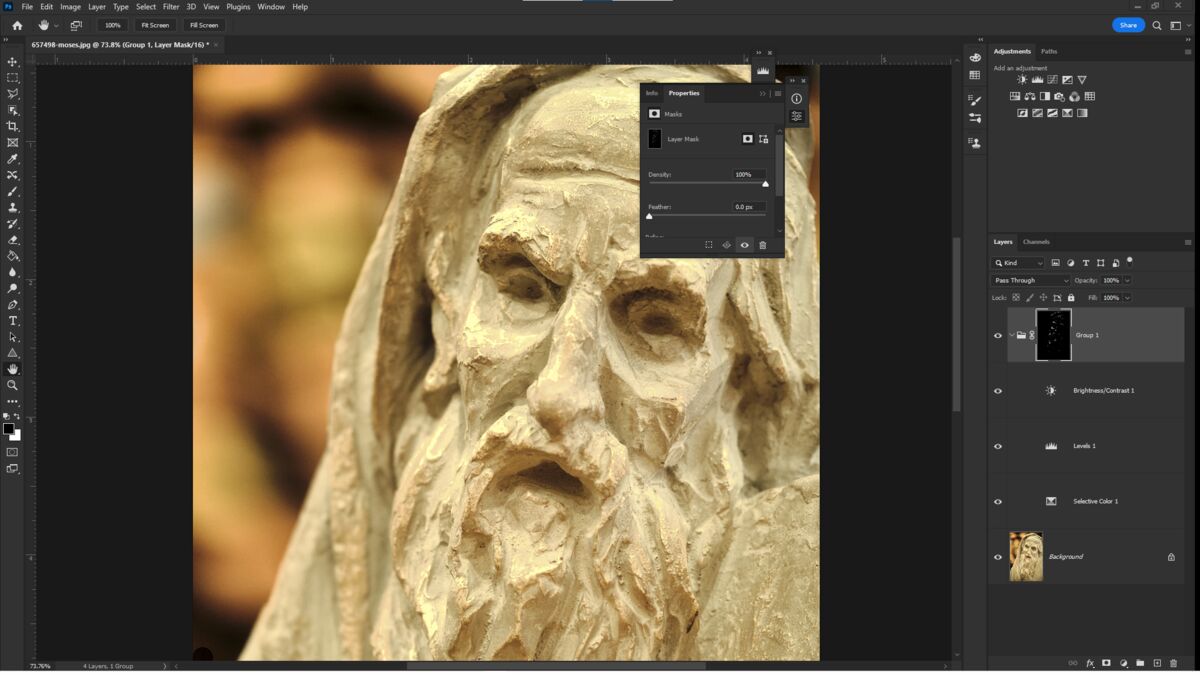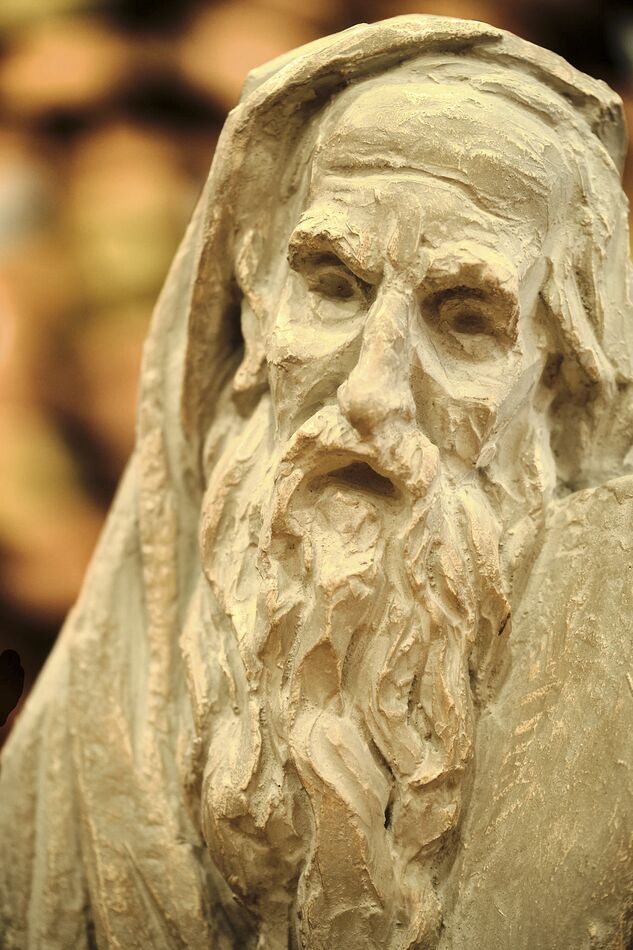Help me with this image, please!
Nov 17, 2022 18:16:24 #
If you look closely at the statue, you will notice some very light green discoloration in spots. For some reason, I am not seeing them on the JPEG, just the raw file. Why would that be? The SOOC JPEG is attached along with the partially processed raw file. Can anyone help me get rid of the discoloration? I do not Photoshop, BTW, I use C1, but I think if you use LR the process should be pretty similar.
Thanks!
Ben
Thanks!
Ben
Nov 17, 2022 20:27:08 #
Nov 17, 2022 20:49:04 #
Correct, it is the JPEG exported from the raw. I actually didn't think in terms of posting the actual raw file itself, but at any rate it is about 25MB.
Forgive me for forgetting to use Quote Reply.
Ben
Forgive me for forgetting to use Quote Reply.
Ben
Nov 17, 2022 22:58:28 #
Rab-Eye wrote:
Correct, it is the JPEG exported from the raw. I actually didn't think in terms of posting the actual raw file itself, but at any rate it is about 25MB.
Forgive me for forgetting to use Quote Reply.
Ben
Forgive me for forgetting to use Quote Reply.
Ben
I can see the issue. It is easily correctable using a narrow color selection followed by color adjustment.
As to why it is on the raw and not on the JPG? The only thing I can think of is the camera jpg compression settings.
Nov 17, 2022 23:08:38 #
Rongnongno wrote:
I can see the issue. It is easily correctable using a narrow color selection followed by color adjustment.
As to why it is on the raw and not on the JPG? The only thing I can think of is the camera jpg compression settings.
As to why it is on the raw and not on the JPG? The only thing I can think of is the camera jpg compression settings.
Very well done! Thank you so much.
Nov 18, 2022 07:35:43 #
Rongnongno wrote:
I can see the issue. It is easily correctable using a narrow color selection followed by color adjustment.
As to why it is on the raw and not on the JPG? The only thing I can think of is the camera jpg compression settings.
As to why it is on the raw and not on the JPG? The only thing I can think of is the camera jpg compression settings.
More likely whatever raw converter is being used has a different algorithm to create the jpg than that in the camera
Nov 18, 2022 09:56:19 #
kymarto wrote:
More likely whatever raw converter is being used has a different algorithm to create the jpg than that in the camera
No, the raw converter is Capture One, which partnered with Fuji and handles RAF files perfectly. But thank you for your suggestion.
Ben
Nov 18, 2022 10:20:49 #
Rab-Eye wrote:
No, the raw converter is Capture One, which partnered with Fuji and handles RAF files perfectly. But thank you for your suggestion.
Ben
Ben
It's not a question of converting the raw files badly, but rather that Capture One interprets the raw data differently than the camera when converting to jpg
Nov 18, 2022 11:04:33 #
This yellow-greenish color happens to me in skin tone highlights sometimes and I don't know the cause. It is a pain. It can be removed if you work at it but it is so subtle that it is difficult to do without affecting the rest of the file.
Nice sculpture BTW.
Nice sculpture BTW.
If you want to reply, then register here. Registration is free and your account is created instantly, so you can post right away.