Creative Photo Software Tools
Sep 22, 2022 14:09:16 #
mrgarci wrote:
I’m interested in changing out my creative photo p... (show quote)
Here are a few processed images made with Lightroom Classic and Photoshop... mostly neural filters.
Some of these were film originals.
#1 was a Kodachrome 64 slide from 1983.
#2 was a digital capture from April, 2022.
#3 was a Tri-X negative from 1975.
#4 was a digital capture from 2018.
#5 was a Tri-X negative from 1973.
#6 was an Ektachrome Infrared slide from 1976.
I just push the sliders for maximum weirdness. Some Neural filters derive their "looks" from other images, either stock Adobe images or your own.
Breakfast at the Citrus Hotel ©2022 Bill Burkholder

(Download)
Crush Things
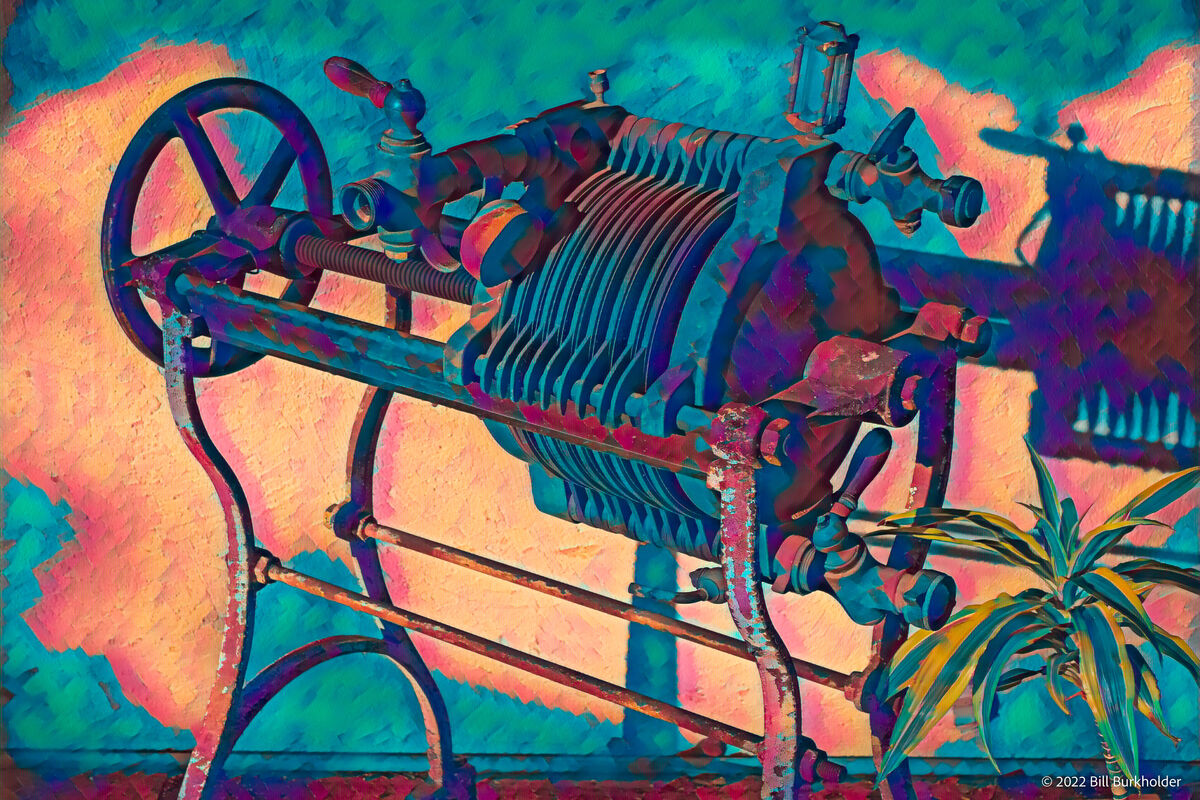
(Download)
A Delicate Arrangement

(Download)
Fire Pit at Healing Water Falls

(Download)
Freshmen Tomfoolery
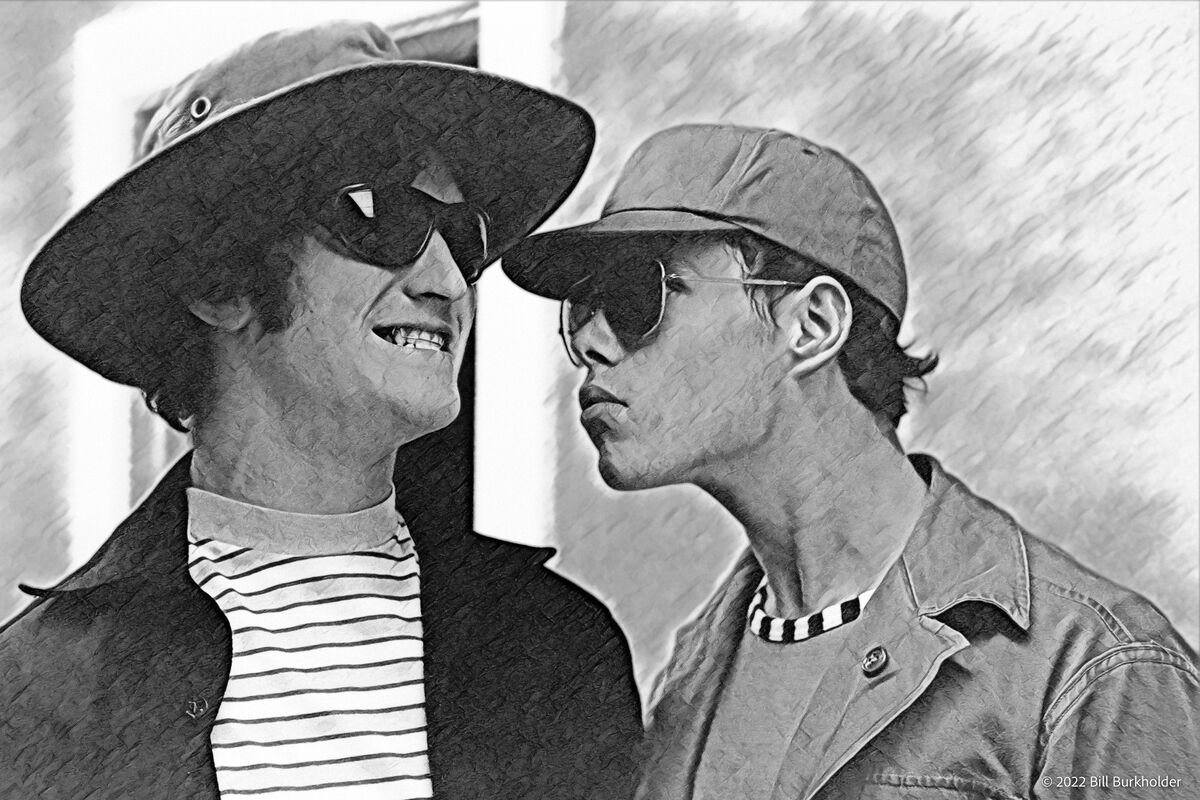
(Download)
No Brakes, No More...
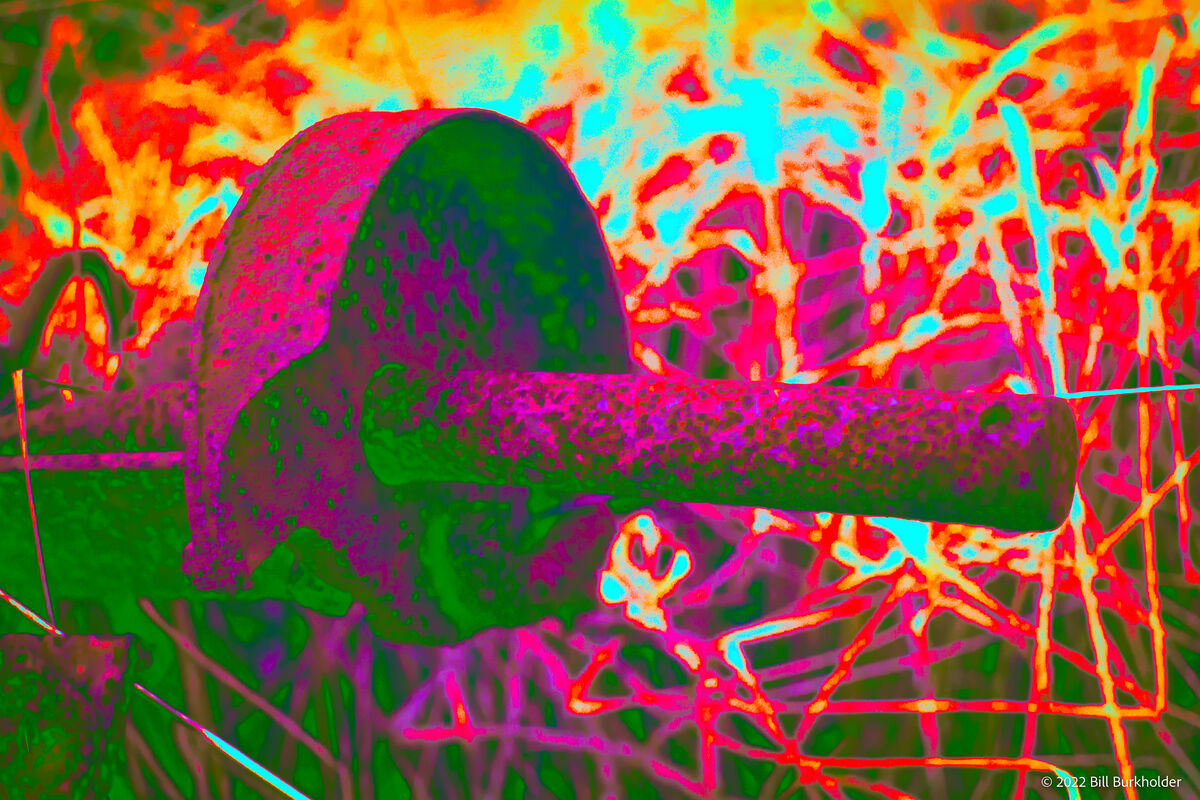
(Download)
Sep 22, 2022 16:24:11 #
mrgarci
Loc: Albuquerque, NM
burkphoto wrote:
Here are a few processed images made with Lightroo... (show quote)
Super! Nice images! I love examples. I'm interested in learning more about the Neural Filters and spending some time using a trial version of Adobe Photoshop at a time I can spend a worthwhile chunk of time with it.
#s 2, 4, and 6 remind me of my images from Steampunk HQ in Omaru, New Zealand-South Island. I wanted a fantasy-feel to align with the Steampunk theme. A few Steampunk images are below.
I do like just experimenting with sliders and seeing what comes out. However, at times I have a vision of what I would like, and I try to see how close I can get to it. As an example, I'm including a tree image that I created by stitching 5 photos together. I started with a black and white image and then had a vision of more abstract, stencil, and color, and evolved to the colored version below. When I can do the something similar with other than Studio 2 then I'll know I've arrived.
The last image below is just an image I created awhile back that I just ran across and thought it looks cool, so I'm sharing as an example of what I've done in the past and is representative of what I hope to do with other tools.




Sep 22, 2022 16:42:25 #
mrgarci wrote:
Thanks for the input! I'm very interested in DAP. It seems to have lots of great creative options. Also, MeredithImages uses it, and she also uses the Adobe suite and Studio 2, so it has additional value, to her at least.
You're welcome. I browsed some of my photos, and I think other templates beyond what I earlier listed, that are similar to the bird photo you posted include Glamour-Ultra-Detail, Goldenage, and Acry-Real. Here's a bird photo where I used the previously-mentioned Carver template, which is somewhat like yours.
Sep 22, 2022 16:43:34 #
DWU2 wrote:
You're welcome. I browsed some of my photos, and I think other templates beyond what I earlier listed, that are similar to the bird photo you posted include Glamour-Ultra-Detail, Goldenage, and Acry-Real. Here's a bird photo where I used the previously-mentioned Carver template, which is somewhat like yours.
Not sure why the photo didn't go the first time.
Sep 22, 2022 17:03:37 #
mrgarci
Loc: Albuquerque, NM
DWU2 wrote:
Not sure why the photo didn't go the first time.
I love it, thanks for sharing!
Sep 22, 2022 19:14:59 #
mrgarci wrote:
Super! Nice images! I love examples. I'm intereste... (show quote)
Great work! I like them all.
If you want to reply, then register here. Registration is free and your account is created instantly, so you can post right away.


