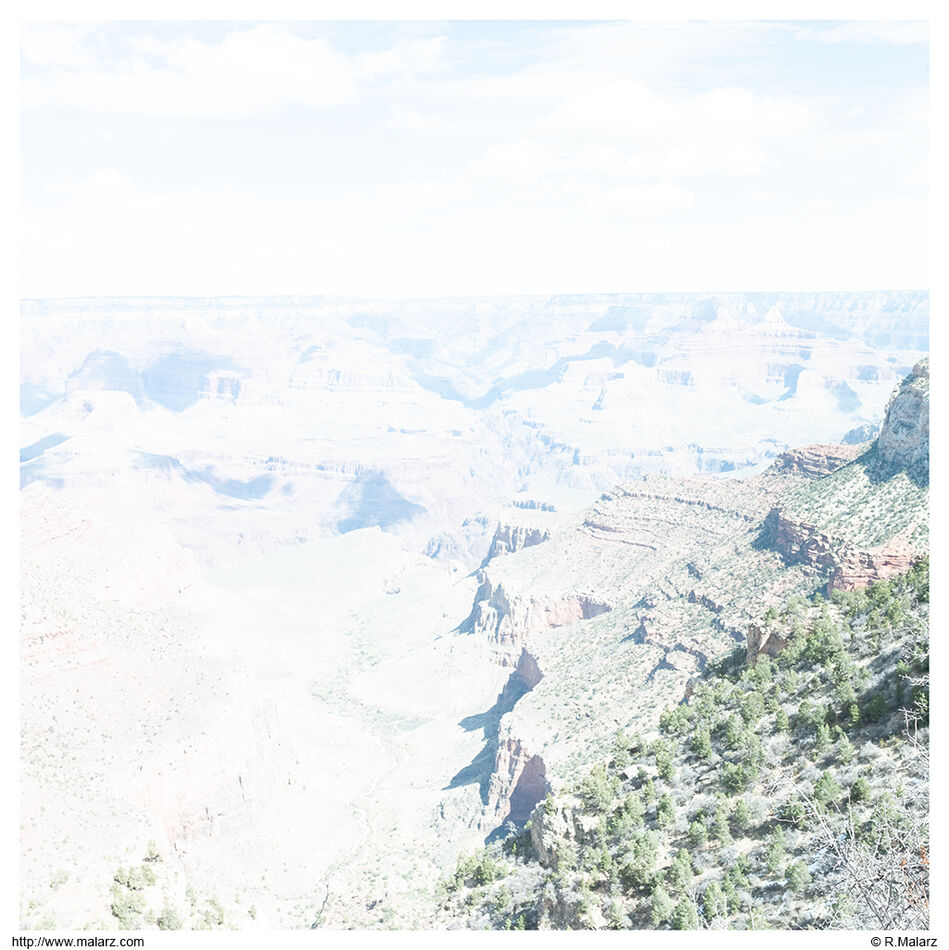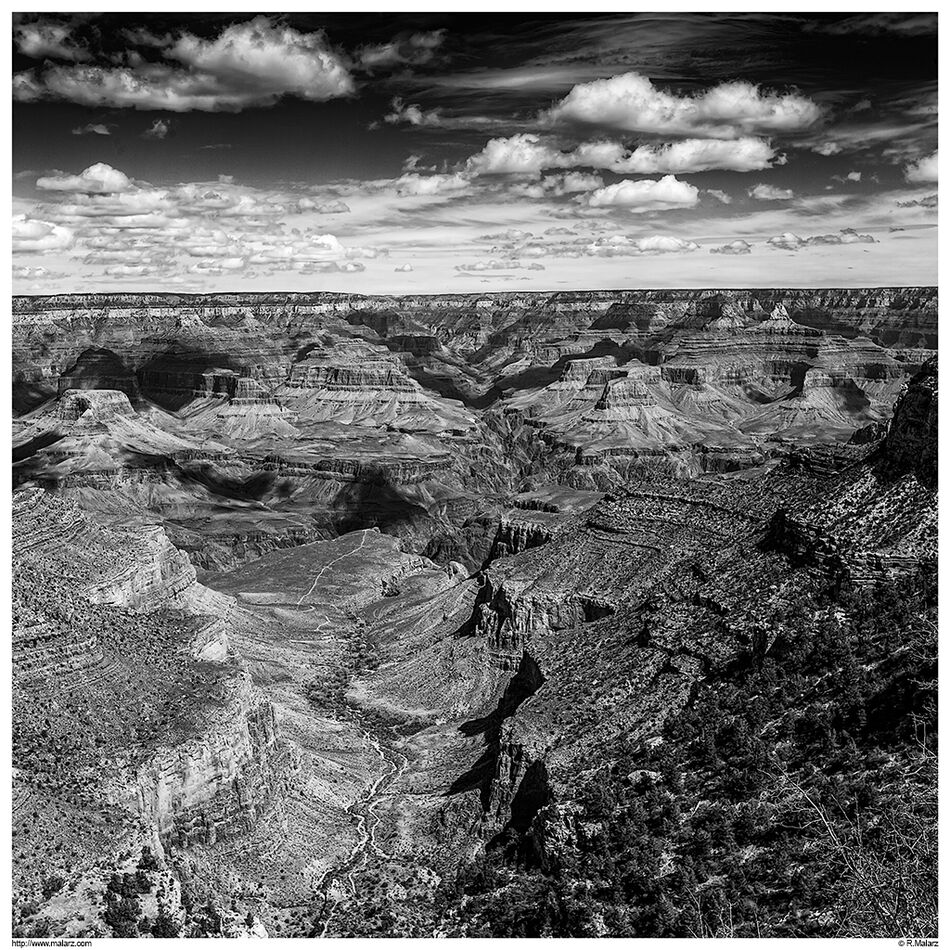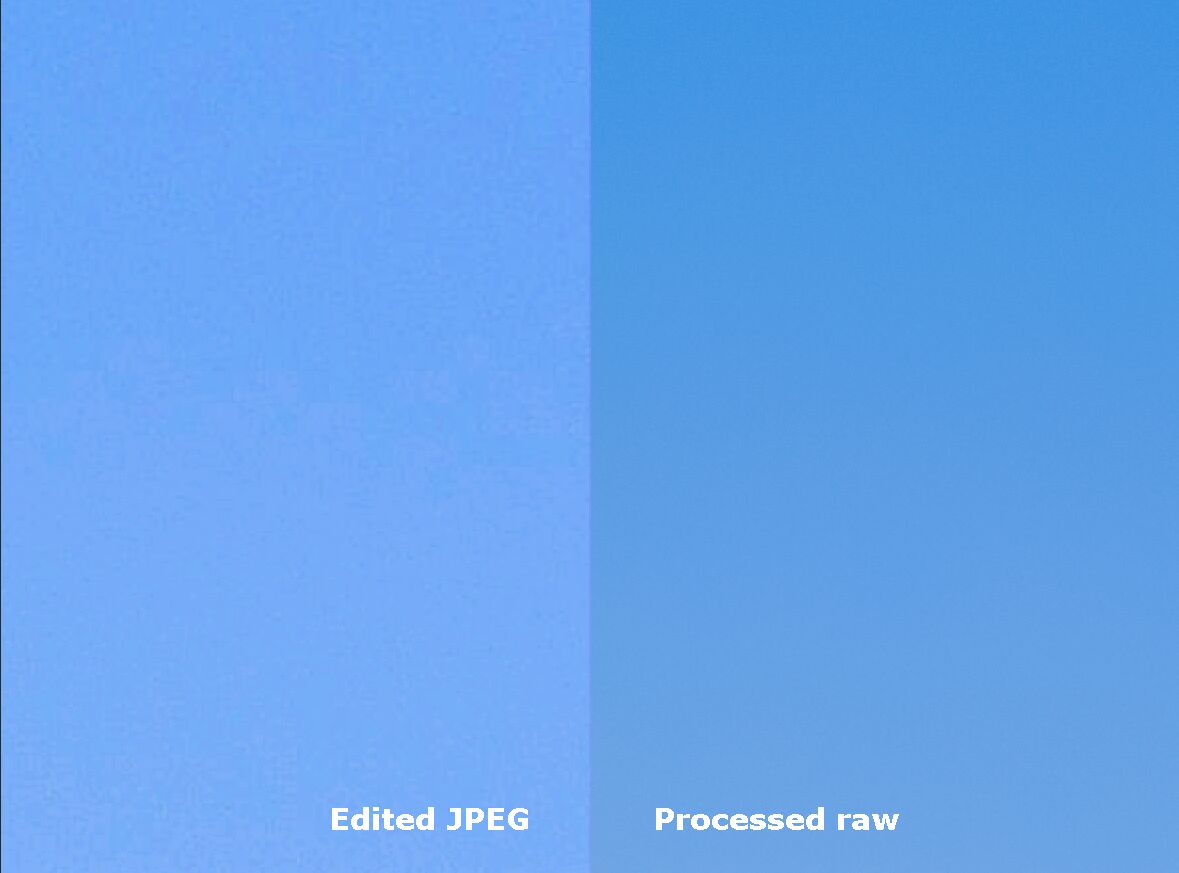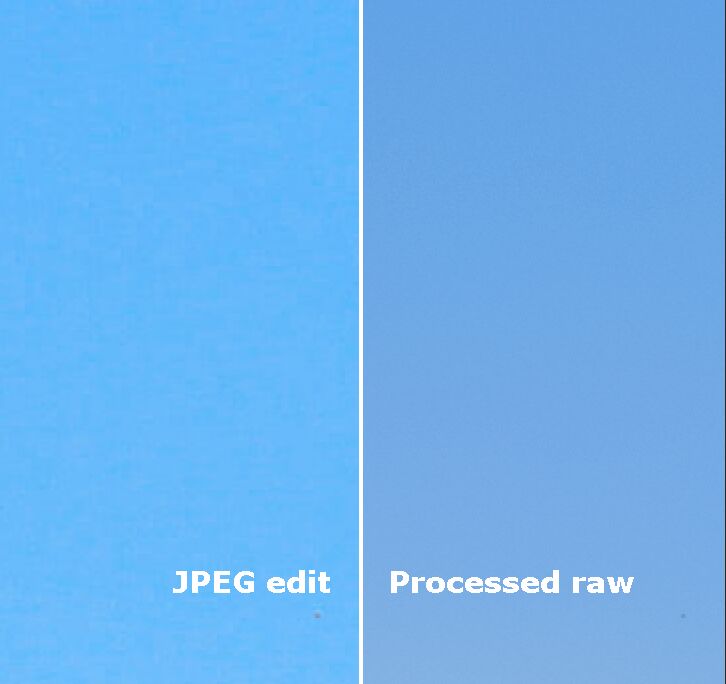Why I now make only RAW files - a bit of a story.
Sep 6, 2022 13:44:04 #
Ysarex wrote:
Basically I can't make a photo as bad as the JPEGs... (show quote)
That is a lovely photo. Did you pull some extra contrast from the sky and maybe some other places? That is something that can be done with jpg's, too. Iff one takes three photos (one well set up, one underexposed, and one overexposed), parts of each photo can be copied and pasted into the original just as one does in post processing on eRAW file.
It all depends upon how much and what kind of post processing one wishes to do. --Richard
Sep 6, 2022 14:32:04 #
Ysarex
Loc: St. Louis
profbowman wrote:
That is a lovely photo. Did you pull some extra contrast from the sky and maybe some other places? That is something that can be done with jpg's, too.
Not with that photo -- not only was the subject moving but so was I. What I captured and then rendered from raw data in a single exposure you could not duplicate with a single exposure JPEG. And editing the JPEG would make a mess.
profbowman wrote:
Iff one takes three photos (one well set up, one underexposed, and one overexposed), parts of each photo can be copied and pasted into the original just as one does in post processing on eRAW file.
It all depends upon how much and what kind of post processing one wishes to do. --Richard
It all depends upon how much and what kind of post processing one wishes to do. --Richard
Sep 6, 2022 17:49:10 #
rmalarz wrote:
Having started out with film, RAW seems natural to me. It's similar to film. The best way to obtain a photograph from it is processing. Starting with a RAW file provides the greatest possibilities to produce the photograph one envisioned when looking at the scene originally.
jpgs are similar to Polaroids. What you get is what you got.
--Bob
jpgs are similar to Polaroids. What you get is what you got.
--Bob
Totally agree. Just took me a few years to get it.

A lot of 'interesting' comments here.
Have to wonder why any mention of RAW brings out so much emotion in UHH members.
All I really made this post for, was to suggest a look at a video that I found was really quite good.
Seems from the comments no one has bothered.
Sep 6, 2022 17:50:55 #
rmalarz wrote:
Regardless of the capabilities of human sight, processing in 12 or 14bit color avoids certain problems that are inherent with 8bit processing, which the human eye can perceive.
--Bob
--Bob

Sep 6, 2022 17:56:24 #
Shooting RAW allows me to capture the tonal range of a scene better than jpg would allow.
--Bob
--Bob
TonyP wrote:
Ive been a photographer for nearly 60 years, off a... (show quote)
Sep 6, 2022 18:01:00 #
Tony, it's gotten to a point of almost religious fanaticism when RAW vs jpg gets discussed. It really shouldn't be a versus situation. It's two distinctly different file formats. One offers significantly more capabilities than the other.
--Bob
--Bob
TonyP wrote:
Totally agree. Just took me a few years to get it. 
A lot of 'interesting' comments here.
Have to wonder why any mention of RAW brings out so much emotion in UHH members.
All I really made this post for, was to suggest a look at a video that I found was really quite good.
Seems from the comments no one has bothered.

A lot of 'interesting' comments here.
Have to wonder why any mention of RAW brings out so much emotion in UHH members.
All I really made this post for, was to suggest a look at a video that I found was really quite good.
Seems from the comments no one has bothered.
Sep 6, 2022 18:10:26 #
TonyP wrote:
Totally agree. Just took me a few years to get it. 
A lot of 'interesting' comments here.
Have to wonder why any mention of RAW brings out so much emotion in UHH members.
All I really made this post for, was to suggest a look at a video that I found was really quite good.
Seems from the comments no one has bothered.

A lot of 'interesting' comments here.
Have to wonder why any mention of RAW brings out so much emotion in UHH members.
All I really made this post for, was to suggest a look at a video that I found was really quite good.
Seems from the comments no one has bothered.
I watched part of it but between his "why use 1 word when you can think of 3 or 4" speaking style and the fact I have been doing RAW for aprx 19 years I didn't finish it.
I worked with the whole spectrum of teachers in my decades of teaching. Some talk an hour to teach you a textbook page or two worth of knowledge and others talk for 15 minutes and leave you digesting what you learned for the next day or two.
Sep 6, 2022 18:23:20 #
rmalarz wrote:
Tony, it's gotten to a point of almost religious fanaticism when RAW vs jpg gets discussed. It really shouldn't be a versus situation. It's two distinctly different file formats. One offers significantly more capabilities than the other.
--Bob
--Bob
Yes, The religious fanaticism and sort of criticism stuff is why Ive avoided reading these posts in the past and I will probably continue to avoid them and just get on with it. Thanks for your qualified comments Bob.
Regards
Sep 7, 2022 00:50:18 #
Well, here is my best edit of the jpeg file to try and match the processed RAW file. In actuality, I liked the sky of the original jpeg. It looked more natural to me, but that is in the eye o f the beholder. --Richard

Sep 7, 2022 07:52:47 #
Ysarex
Loc: St. Louis
profbowman wrote:
Well, here is my best edit of the jpeg file to try and match the processed RAW file. In actuality, I liked the sky of the original jpeg. It looked more natural to me, but that is in the eye o f the beholder. --Richard
Now post the edit at full resolution so we can compare at full resolution.
Sep 7, 2022 09:27:06 #
Ysarex wrote:
Now post the edit at full resolution so we can compare at full resolution.
There are some issues with the masking between the sky and trees. Some shadow detail is still available.
C1 can deal with that more easily:
Sep 7, 2022 09:29:19 #
Ysarex wrote:
Now post the edit at full resolution so we can compare at full resolution.
Sorry, I thought that is what I had done. Let me try again. Maybe there is a tag i missed. --Rchard
Sep 7, 2022 11:41:35 #
Ysarex
Loc: St. Louis
profbowman wrote:
Sorry, I thought that is what I had done. Let me try again. Maybe there is a tag i missed. --Rchard
That's got it. Below you see the same section of sky enlarged from your edit and from my processed raw. Your edit version exhibits a mottling appearance while the processed raw is much smoother. That mottling that shows in your edit is the result of the original JPEG compression grid that's permanently part of the JPEG interacting with the tone/color changes you made in the edit. The greater the tone/color changes the more visible that mottling becomes.
What you see happening here is unavoidable when a JPEG is edited and tone/color changes are made. It's not necessarily a huge deal because it won't show if you just look at the edited JPEG on your phone like most people. It's also less apparent with our newer higher-res cameras -- I deliberately selected an image from a 10 year old camera because the resolution was lower and it's easier to see what's happening. So couple a newer higher-res camera with a tiny phone screen and knock yourself out editing JPEGs -- you won't see the degradation the editing causes. But it will be there and if some time in the future you for example would like a big print, you might see it.
Beyond that it's easier and faster to process a raw file than edit a JPEG. One reason unrelated to image quality that I work with raw files is I don't want to spend all that time at the computer trying to fix JPEGs -- much more difficult and time consuming.
There are numerous other reasons why working with raw files produces superior IQ results to working with JPEGs. If you want to pursue the topic further we can. For example there's dynamic range. The first image below is processed from a raw file. Below that is the JPEG you'd have to work with and there's no way you could edit that JPEG to achieve a similar result.
Sep 7, 2022 12:04:18 #
Ysarex wrote:
What you see happening here is unavoidable when a JPEG is edited and tone/color changes are made.
Apparently not since I managed to avoid it.
Ysarex wrote:
The first image below is processed from a raw file. Below that is the JPEG you'd have to work with and there's no way you could edit that JPEG to achieve a similar result.
Take another look at my edit starting from your JPEG SOOC. The biggest change was to make the sky bluer by adjusting its white balance while leaving the WB for the rest of the image as shot. I even managed to recover some shadow detail.
I made no effort to replicate all of the edits you did during the raw conversion which included sharpening and brightening the sunlit leaves. Any good raster editor can do this starting from the JPEG. That would not have been any more difficult than when working with the raw file.
Nevertheless, I agree with you that all of this (like deep shadow recovery) is easier when you start from the raw data, especially with C1 or Lightroom.
Sep 7, 2022 12:42:22 #
Ysarex
Loc: St. Louis
selmslie wrote:
Apparently not since I managed to avoid it.
You didn't manage to avoid it. It's just less apparent in your edit and that's because you made less of a change. It's still there and it is visible in the edit you did. Had you darkened the sky or continued to remove cyan to match my raw processed version, the editing degradation would become more visible.
Nothing bad happens if you do nothing. The degradation worsens with bigger changes.
If you want to reply, then register here. Registration is free and your account is created instantly, so you can post right away.