Downloading issue
Jul 22, 2022 12:38:32 #
Away this weekend but it seems I'm not alone.
I'll have a read through these (and any further posted) when I come back and see if I can find a sprog up to the task as me and PC's speak different languages.
I'll have a read through these (and any further posted) when I come back and see if I can find a sprog up to the task as me and PC's speak different languages.
Jul 23, 2022 05:57:21 #
LLC
Loc: Ontario, Canada
John N wrote:
I have a CANON 6DmkII. I download images via. USB into Canons DPP V4. Or at least I used to.
Open Windows settings, search for Autoplay.
Set Autoplay like below. Windows will play sound when USB connected but will not take any action.
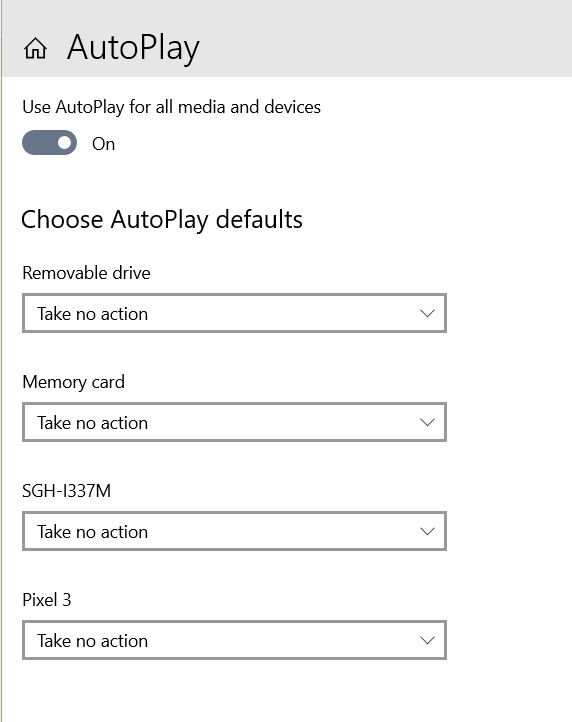
Jul 23, 2022 14:21:41 #
John N wrote:
I have a CANON 6DmkII. I download images via. USB... (show quote)
Did you download them from your camera, or from a chip? I can't imagine they'd go to Microsoft Photos if you used the chip.
Jul 23, 2022 14:35:24 #
rck281
Loc: Overland Park, KS
John - I believe what has happened is that you accidentally changed the AutoPlay setting. When a device (flash drive, camera, etc.) is plugged in, Windows asks what you want to do. You can select "Nothing, Open Folder, Import Photos, etc." What you select changes the AutoPlay setting for this device. Therefore, Windows will know what you want to do the next time you plug in that device.
To change or review these setting go to"
Windows 11:
Settings -- Bluetooth & Devices - AutoPlay
There you will be given the choice of what to do when plugging in a device
Windows 10:
Control Panel -- Hardware & Sound -- AutoPlay
I hope this fixes your problem. You don't need a Mac!
To change or review these setting go to"
Windows 11:
Settings -- Bluetooth & Devices - AutoPlay
There you will be given the choice of what to do when plugging in a device
Windows 10:
Control Panel -- Hardware & Sound -- AutoPlay
I hope this fixes your problem. You don't need a Mac!
Jul 25, 2022 01:05:22 #
jerryc41 wrote:
Microsoft has large, sticky hands. It's hard to avoid dealing with MS.
Its hard to deal WITH MS also.
Aug 28, 2022 08:32:11 #
Two people suggested checking and fixing your "Windows Default Actions", first on page 1 and again on page 2 of this thread. What were the results of investigating and making these changes?
If you want to reply, then register here. Registration is free and your account is created instantly, so you can post right away.



