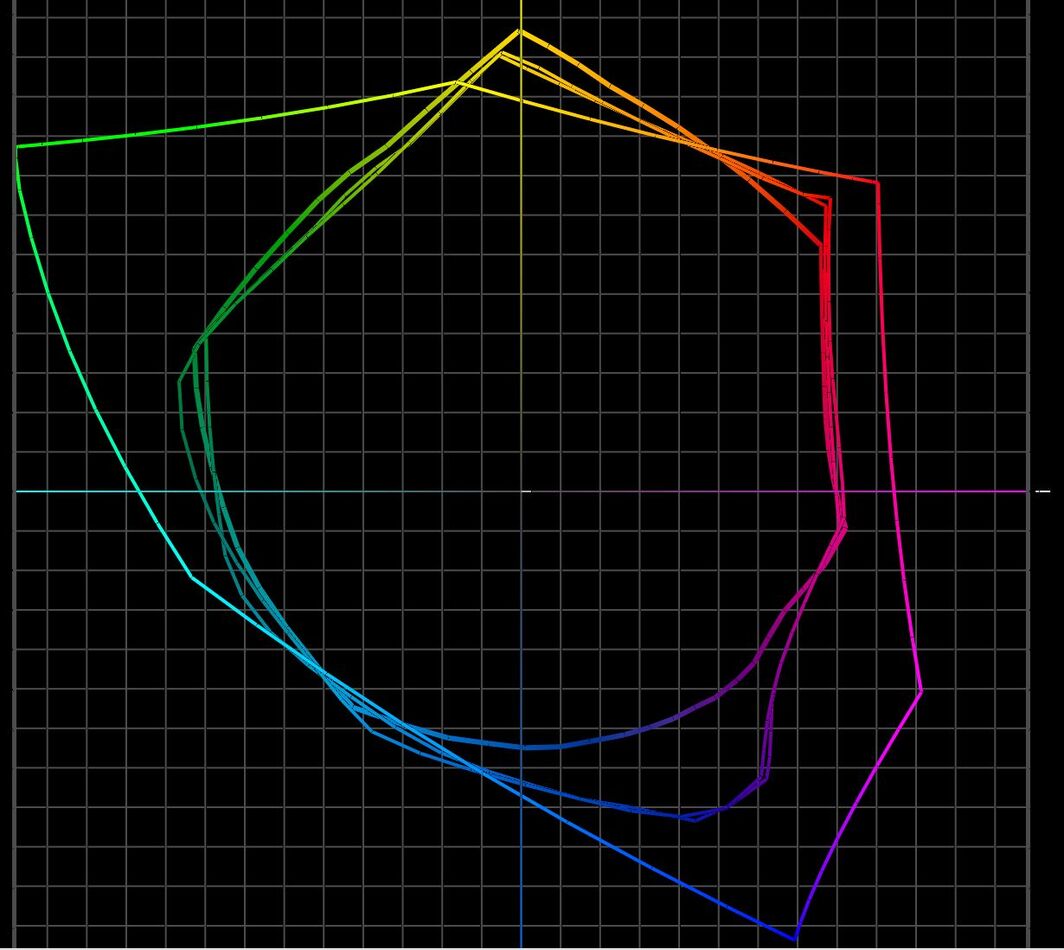Red River Paper Profiles
Jul 3, 2022 17:41:42 #
Strodav
Loc: Houston, Tx
I have been using an Epson XP-15000 13" x 19" photo printer, which has served me well, for a few years now, but decided to upgrade to a Canon Pro-1000 17" x 22" printer. I use Red River papers and Epson and Canon inks. I build profiles with an X-rite i1 Studio. I decided to compare the profiles I was building with what Red River provides free on their website. The following profile plots are for Red River UltraPro Gloss paper in both the XP-15000 and Canon Pro-1000. The graph comes from Chromix Color Think Pro graphing software and is a Lab 2d projection of the colorspaces.
The outer plot is the Adobe rgb color space. The two plots that follow each other closely are the profiles for the Canon Pro-1000 made with the i1 Studio and from the Red River website. They are a very close match. The smaller plot in blue and magenta and actually a bit larger in yellow is the i1 Studio profile for the Epson XP-15000. It's interesting to note that the Epson is a 6 color dye based ink printer and the Canon is a 12 color encapsulated pigment based printer.
Just thought it's interesting and worth posting.
The outer plot is the Adobe rgb color space. The two plots that follow each other closely are the profiles for the Canon Pro-1000 made with the i1 Studio and from the Red River website. They are a very close match. The smaller plot in blue and magenta and actually a bit larger in yellow is the i1 Studio profile for the Epson XP-15000. It's interesting to note that the Epson is a 6 color dye based ink printer and the Canon is a 12 color encapsulated pigment based printer.
Just thought it's interesting and worth posting.
Jul 4, 2022 08:03:36 #
Papers, inks, software, and well-regulated spectra room lighting... all excellent to the Nth degree... the limiting factor is the human eye/mind perception. We are not spectrographs.
Mar 9, 2024 10:48:19 #
tcthome
Loc: NJ
Strodav wrote:
I have been using an Epson XP-15000 13" x 19&... (show quote)
So whatthis tells me is following a specific workflow holds all true to & what the extra colors the Pro1000 does for one's work. Agree, Y/N?
Mar 9, 2024 22:24:47 #
Strodav
Loc: Houston, Tx
tcthome wrote:
So whatthis tells me is following a specific workflow holds all true to & what the extra colors the Pro1000 does for one's work. Agree, Y/N?
Wow, this post is 18 months old. Sorry, I don't understand the comment / question as I wasn't talking about workflow, just comparing different color profiles for a couple of color printers I own. What it tells me is that the Canon Pro 1000 color space made with 12 pigment based inks is larger than the Epson XP-15000 color space made with 6 dye based inks. It tells me that the profiles provided by Red River Papers are as good as the ones I can do myself with my Xrite i1 Studio. It also shows that even the better printers, like the Canon Pro 1000, are deficient in reproducing the greens and purples of the Adobe RGB color space.
If you want to reply, then register here. Registration is free and your account is created instantly, so you can post right away.