SD cards
Jul 1, 2022 09:19:18 #
Babs7
Loc: NewYork
I am not a photographer by any means, I have a have a Canon Sure Shot I use to use but haven’t used in a while except for occasional full moon photos. Anyhow I just recently bought a new SD card: SanDisk ImageMate SDXC UHS-I card when installed in my camera it says memory card error card locked but it isn’t- & I’ve moved the little tab back & forth to try both ways but still says the same thing. I’m thinking camera is just outdated to recognize this card ? Any advice? Thank you
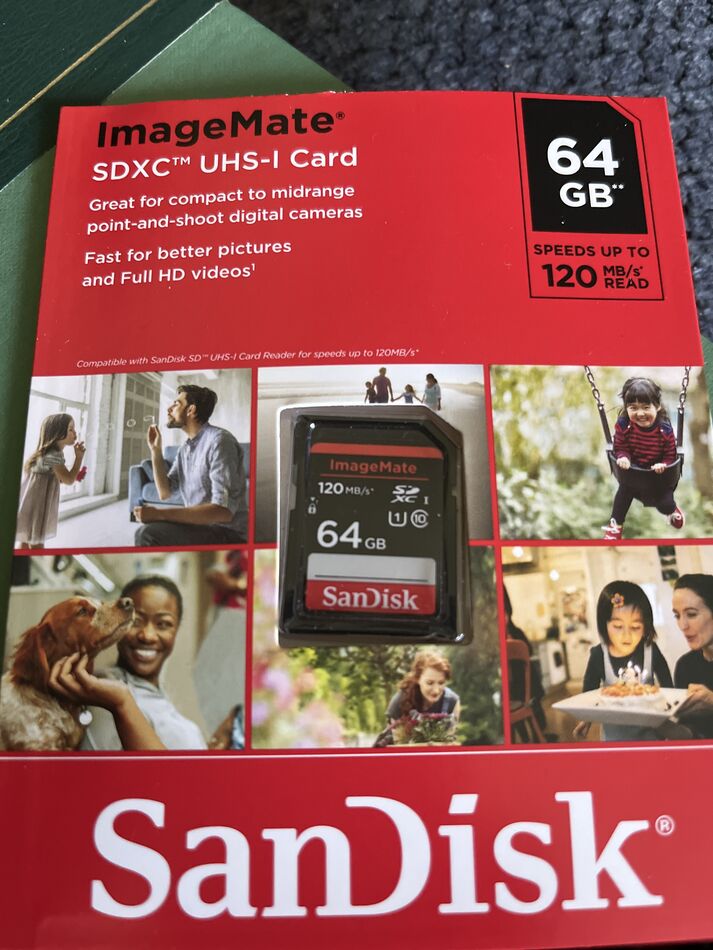
Jul 1, 2022 09:23:04 #
Yes, your camera probably can't read this type of card. We could point you to the specifications in your manual, if you provide specifically what model camera you're using.
Jul 1, 2022 10:47:24 #
Babs7
Loc: NewYork
Hi Thank you for replying so quickly my Canon is an A250 - also I bought a card reader to transfer some iPhone 6 photos to card which I did successfully on an old card but they will not display on my photo frame- which was my objective to get more recent photos on my frame - again I’m thinking frame is old and cannot read the photos - I do know that that my recent iPhone 13 photos will not transfer to card because they are no longer Jpegs - I’m thinking I need to just start using my Canon again in order to take some more recent photos for frame - now to just locate the SD cards that will work in camera

Jul 1, 2022 11:16:44 #
Babs7 wrote:
Hi Thank you for replying so quickly my Canon is a... (show quote)
Thanks for the picture, as the camera shows Powershot A530. Your text mentions A250?
The A530 dates to 2006 and the manual talks about SD and example storage based on 16MB - 'mega' not today's GB - 'giga'. It seems the old SD standard is limited to 2GB cards, max. You'll struggle to find these old / smaller SD cards, but surely they exist on ebay or Amazon, possibly only used.
If the camera operates fine, spend the $20 - $30 for a few 2GB cards, probably paying more for the postage than the card.
Consider downloading and saving a PDF copy of the User Manual from the Canon site. Card specs are around page 123.
https://www.usa.canon.com/internet/portal/us/home/support/details/cameras/support-point-and-shoot/powershot-a-series/powershot-a530
The manual for the frame probably also states the compatible card types. You're showing an SDXC card. The frame probably only uses SDHC - High Capacity, up to 32GB. Consider returning this SDXC card for an exchange to an SDHC card type for the frame.
Jul 1, 2022 11:39:48 #
Babs7
Loc: NewYork
Thank you again -ooops, sorry, that was my typo - yes camera is the A530 - I save everything so I bet I still have original manuals for camera & frame.
I was able to use an existing 2GB SD card that’s in my camera now & successfully transfer photos that were taken on my iPhone 6 - they show up on my camera but on the frame they do not. In looking at it now, it looks like the frame might only be capable of displaying only so many photos as it stops displaying even previous camera photos at a certain point
Thank you so much for your help.
I was able to use an existing 2GB SD card that’s in my camera now & successfully transfer photos that were taken on my iPhone 6 - they show up on my camera but on the frame they do not. In looking at it now, it looks like the frame might only be capable of displaying only so many photos as it stops displaying even previous camera photos at a certain point
Thank you so much for your help.
Jul 2, 2022 19:49:18 #
delder
Loc: Maryland
YES!
Legacy equipment [Audio as well as Photo/Video] does not expect or recognize the astounding increase in the size of memory we now have at our disposal.
I had some current production Valcom 9989 Audio repeaters that could not use a Thumb Drive larger than 4 GB.
These are becoming almost impossible to find today.
You may have to check secondary markets for your MB sized chips.
Legacy equipment [Audio as well as Photo/Video] does not expect or recognize the astounding increase in the size of memory we now have at our disposal.
I had some current production Valcom 9989 Audio repeaters that could not use a Thumb Drive larger than 4 GB.
These are becoming almost impossible to find today.
You may have to check secondary markets for your MB sized chips.
If you want to reply, then register here. Registration is free and your account is created instantly, so you can post right away.
