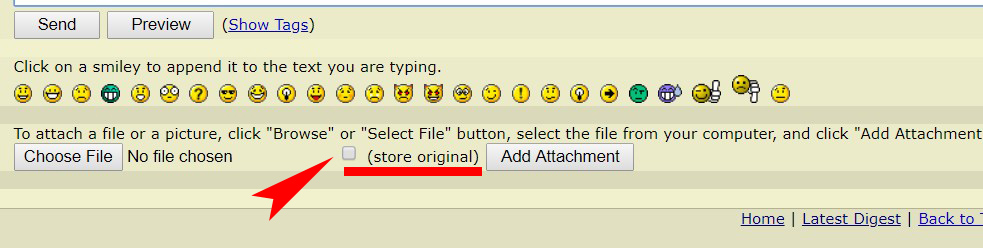Nikon D1x
Jun 21, 2022 15:01:55 #
alvin3232
Loc: Houston, TX
Need some help.
0. Now I just picked up this camera Nikon D1x on here and not working as should but just wanted to get some input.
1. I just picked up a Nikon D1x
2. For some reason when I take a picture it does not display on the LCD
3. I did a little looking and found this link
3A. https://www.dpreview.com/forums/thread/111255
4. I have also checked all settings and still no view
Now I have downloaded the pictures and this is what I got. NO any chance it could be the memory card
5. Your input will help here as all other cameras, I own do not have this issue, from Sony, Nikon, Canon, Kodak, Pentax, etc.
6. Added picture below.
0. Now I just picked up this camera Nikon D1x on here and not working as should but just wanted to get some input.
1. I just picked up a Nikon D1x
2. For some reason when I take a picture it does not display on the LCD
3. I did a little looking and found this link
3A. https://www.dpreview.com/forums/thread/111255
4. I have also checked all settings and still no view
Now I have downloaded the pictures and this is what I got. NO any chance it could be the memory card
5. Your input will help here as all other cameras, I own do not have this issue, from Sony, Nikon, Canon, Kodak, Pentax, etc.
6. Added picture below.

Jun 21, 2022 15:13:32 #
Jun 21, 2022 15:21:02 #
alvin3232
Loc: Houston, TX
CHG_CANON
Where would I store the file at? Or I can just send it to you.
Alvin
Where would I store the file at? Or I can just send it to you.
Alvin
Jun 21, 2022 15:22:43 #
alvin3232 wrote:
CHG_CANON
Where would I store the file at? Or I can just send it to you.
Alvin
Where would I store the file at? Or I can just send it to you.
Alvin
Create a <reply> and that enables the ability to add the file like earlier. Just click the store-original box this time before <Add Attachment>
Jun 21, 2022 15:26:25 #
Jun 21, 2022 15:38:22 #
alvin3232 wrote:
Added file
Nikon D1x
Nikon D1x
Nothing looks unusual in the EXIF. The WB is auto. I'll leave to others to guess on what might be the cause, where to me, it looks like a serious equipment problem and not camera settings.
Jun 21, 2022 15:39:56 #
Jun 22, 2022 03:40:38 #
Put the camera in manual mode and set the shutter speed to one fixed speed and don't change it... then take about five or six shots from the same spot of the same subject over a range of apertures starting with your biggest opening, say f2.8 and then increase each shot by one f-stop till you get five or six. Look at them... did the exposure change?
Jun 22, 2022 04:37:41 #
If that shot was taken around midday as the time suggests at 1/200s, f/3.5, ISO 3200, could that high ISO be affecting something.
Just a wild guess.
Just a wild guess.
Jun 22, 2022 07:42:24 #
Grahame wrote:
If that shot was taken around midday as the time suggests at 1/200s, f/3.5, ISO 3200, could that high ISO be affecting something.
Just a wild guess.
Just a wild guess.
Oh I don't know. But I always use my D1X at ISO 125 the lowest possible.
Jun 22, 2022 10:17:16 #
alvin3232
Loc: Houston, TX
Good Morning
I will give that a try but I did reach out to the seller and he is willing to work out the issue.
Alvin
I will give that a try but I did reach out to the seller and he is willing to work out the issue.
Alvin
Jun 22, 2022 10:17:28 #
I think that old camera has a CCD sensor. I've had one go bad before and it looks just like the image you posted.
Jun 22, 2022 10:33:12 #
Jun 22, 2022 10:38:42 #
A shutter replacement typically runs $300 to $500 for parts and repair. That's about what this model runs used. I have trouble believing there's any repair option to a 1999 DSLR sensor. Rather, just replace or move onto something newer.
Jun 22, 2022 10:43:39 #
alvin3232
Loc: Houston, TX
Thanks
The seller has decided to correct the issue, so at this point all is well.
Alvin
The seller has decided to correct the issue, so at this point all is well.
Alvin
If you want to reply, then register here. Registration is free and your account is created instantly, so you can post right away.