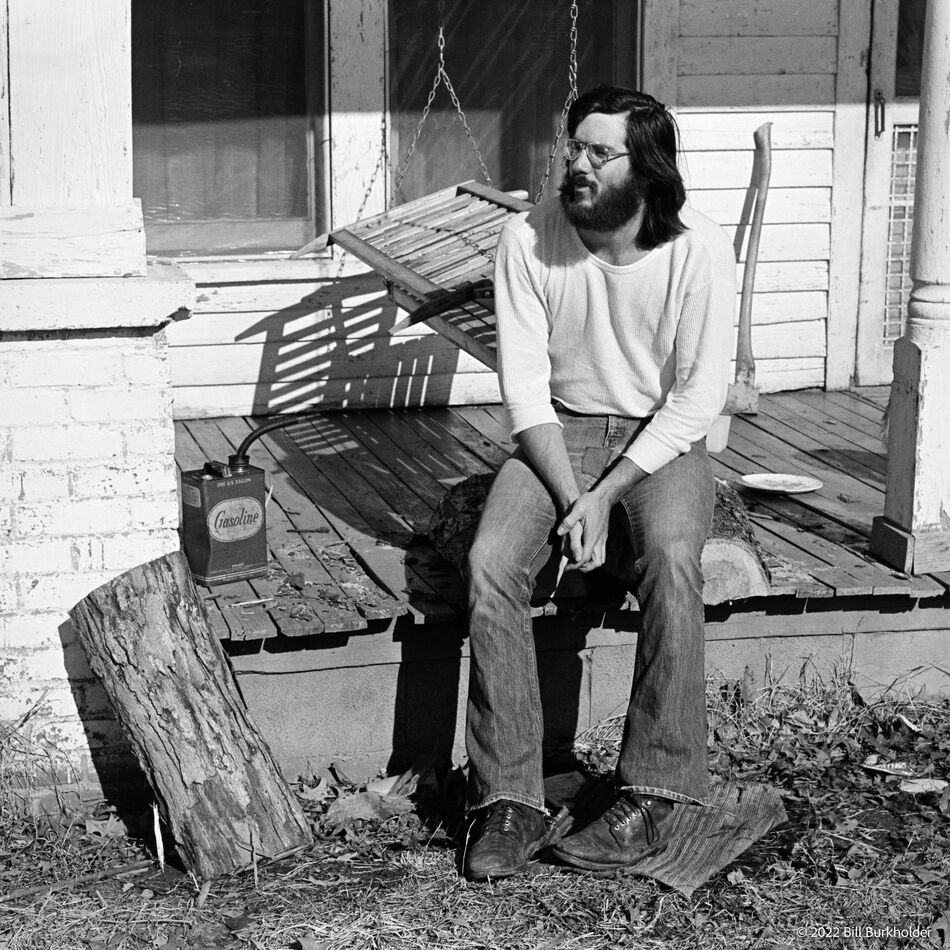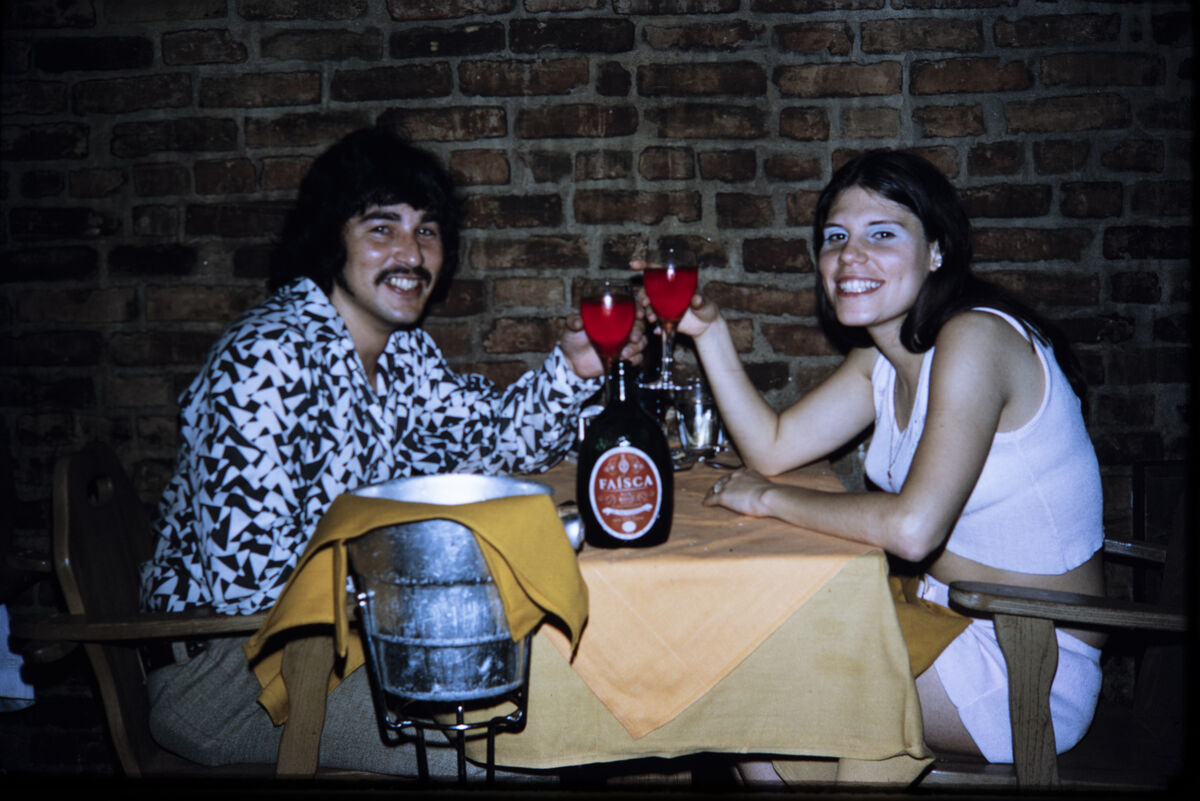Digitizing slides....help!!
Jun 21, 2022 10:54:15 #
therwol wrote:
In case you didn't catch it, I suggested magnifying the Live View image using the + button to achieve critical focus. Depending on the slides, you may even be able to focus on the grain in the images. If you end up with an part of the image with no detail, you can move the magnified image around to find a better part to focus on.
Yup, got it.
Jun 21, 2022 14:59:21 #
Gatorcoach wrote:
I finally got started on my long awaited project o... (show quote)
Please read this PDF for detail:
20 page white paper on camera scanning...
Attached file:
(Download)
1983 Kodachrome slide scanned with the setup shown in the white paper. You have a better camera... your results should be better than this.

(Download)
Jun 21, 2022 15:20:14 #
Thanks Bill, very well written and helpful. It's now in my library!
Much appreciated,
Rich
Much appreciated,
Rich
Jun 21, 2022 15:26:11 #
therwol wrote:
These photos of slides are simply out of focus. T... (show quote)
Thank you therwol. You get the prize (and much appreciation). You were right about the focus so I re-did about 25 of them using Liveview and focusing each one manually. I also shot at f10 or f11. Shot jpgs and processed in Photoshop
They came out much sharper and easier to restore the color. It takes a bit longer but the results are terrific.
Thanks again.
Jun 21, 2022 15:39:49 #
therwol
Loc: USA
Gatorcoach wrote:
Thank you therwol. You get the prize (and much appreciation). You were right about the focus so I re-did about 25 of them using Liveview and focusing each one manually. I also shot at f10 or f11. Shot jpgs and processed in Photoshop
They came out much sharper and easier to restore the color. It takes a bit longer but the results are terrific.
Thanks again.
They came out much sharper and easier to restore the color. It takes a bit longer but the results are terrific.
Thanks again.
You are welcome. Would you upload one of your improved results? I'd like to see it.
Jun 21, 2022 15:41:47 #
CHG_CANON wrote:
Use a scanner, not a camera. I've done both. The camera is a miserable process with inferior results.
I can second this idea. I also have tried both. The ones using the Epson 600 turned out far better than what I could accomplish using the camera. Even if I achieved perfect focus with the camera which was easy to do with a mirrorless camera.
The ones with the scanner looked like fresh images taken with a camera. The ones copied with the camera looked like they were copies.
Learned my lesson.
Jun 21, 2022 15:42:19 #
therwol
Loc: USA
Gatorcoach wrote:
Thanks Bill, very well written and helpful. It's now in my library!
Much appreciated,
Rich
Much appreciated,
Rich
Just one comment. His paper on digitizing slides and negatives is brilliant. You're one step ahead of the setup in using the ES-2 adaptor on your camera. It has a rock solid connection. The only issue then is the light source.
Jun 21, 2022 19:26:15 #
therwol wrote:
Just one comment. His paper on digitizing slides and negatives is brilliant. You're one step ahead of the setup in using the ES-2 adaptor on your camera. It has a rock solid connection. The only issue then is the light source.
The same Viltrox L-116t light panel I show in the white paper is a decent choice for digitizing slides and negatives with the OP's existing setup. There are better, if far more expensive light sources with higher CRI ratings. A 3200K quartz-halogen lamp bounced off a dead-neutral white card and diffused through milk Plexiglas or Perspex will work, too, with a custom white balance.
One thing I've seen people miss is to be sure the viewfinder eyepiece diopter is set for your eye. If you have astigmatism, wear glasses while using the viewfinder. If using manual focus, use the focus magnifier and/or "shimmering" focus confirmation aid. If using AF, use the pinpoint AF single AF setting.
Be sure to photograph the EMULSION side of the film and flip it in post. Do not photograph through the base, especially with autofocus enabled.
Since I bought his Essential Film Holder, Andrew Clifforth has made some really good modifications to the design. I ordered the upgrades about two weeks ago, and they just shipped. The new designs hold film flatter and reduce flare near the edges of film. If you bought one, consider the upgrade.
Copying film with a digital camera takes some skill, patience, and practice. The principles are simple, but it is easy to disregard them and achieve poor results. Once mastered, camera scanning IS faster and yields better results than scanning with cheap flatbeds. But you really do have to nail the details. It's not for fumble-fingered nattering nabobs of negativity.
12-24 megapixels are enough for 35mm film. Unless you have a 50+ megapixel camera, however, flatbeds are a better solution than camera scanning for 4x5 and larger film. For medium format (120), 24-50MP camera scanning is fine, especially for 645 and 6x6 formats. The more the merrier for 6x7 through 6x9. 6x17 should be scanned.
Jun 21, 2022 19:40:24 #
therwol
Loc: USA
burkphoto wrote:
The same Viltrox L-116t light panel I show in the ... (show quote)
When I was set up for this, I had my Nikon D810 tethered to a computer. The mirror would be up, and I would magnify the image on the screen and focus that way. I could see the shimmering on the screen when the picture was in perfect focus. I suggested that the OP use Live View using the screen on the back of the camera and magnifying it before focusing manually. There is really no way to screw up with that, though it's a bit of a pain.
Jun 21, 2022 20:14:56 #
therwol wrote:
When I was set up for this, I had my Nikon D810 tethered to a computer. The mirror would be up, and I would magnify the image on the screen and focus that way. I could see the shimmering on the screen when the picture was in perfect focus. I suggested that the OP use Live View using the screen on the back of the camera and magnifying it before focusing manually. There is really no way to screw up with that, though it's a bit of a pain.
Good approach! I use live view with my setup for extended sessions. It works great. But so does Panasonic's DFD autofocus when copying film. (It sucks for action photography, but its the best for still life, motionless subjects like copy work.) I am using a 30mm lens at f/5.6 (equivalent depth of field to f/11 on full frame with a 60mm lens).
Here's another sample image. This is an outtake from an album cover job I did for John Stanfield, a very talented 12-string guitarist from NC. I made it on Ilford Pan-F in 1976. Best viewed on a 4K monitor in download mode. (Original enlarged using Lightroom Classic's Photo Enhance Raw Details with Super Resolution.)
The album is Carolina 12-String. You can hear it on YouTube. Original recording is on Philo-Fretless Records.
Jun 22, 2022 06:42:35 #
CHG_CANON wrote:
Use a scanner, not a camera. I've done both. The camera is a miserable process with inferior results.


Jun 22, 2022 07:38:00 #
therwol wrote:
You are welcome. Would you upload one of your improved results? I'd like to see it.
If I would be doing transfers in the future I would likely get a scanner but this is a one-time project so I'll stick with this method. It is good enough for now.
Here's one from the original one I shot and the second using therwol's method and worked on in PS.
Jun 22, 2022 07:39:06 #
Gatorcoach wrote:
If I would be doing transfers in the future I would likely get a scanner but this is a one-time project so I'll stick with this method. It is good enough for now.
Here's one from the original one I shot and the second using therwol's method and worked on in PS.
Here's one from the original one I shot and the second using therwol's method and worked on in PS.
Congratulations! The 2nd result is what digitizing old images is / should be about.
Jun 22, 2022 07:54:52 #
CHG_CANON wrote:
Use a scanner, not a camera. I've done both. The camera is a miserable process with inferior results.


 My experience was just the opposite. BUT I used a SONY with focus magnification, slide warpage and mount thickness shifts constantly. Had to confirm focus EACH SHOT!. Fault: likely my scanner, Epson perfection V500 Photo. Couldn't get a decent image with slides. Prints were good though. Likely something I did or didn't do. ONE critical issue is lighting. After trying numerous sources stayed with daylight LED, makes color correction a piece of (stale) cake.
My experience was just the opposite. BUT I used a SONY with focus magnification, slide warpage and mount thickness shifts constantly. Had to confirm focus EACH SHOT!. Fault: likely my scanner, Epson perfection V500 Photo. Couldn't get a decent image with slides. Prints were good though. Likely something I did or didn't do. ONE critical issue is lighting. After trying numerous sources stayed with daylight LED, makes color correction a piece of (stale) cake.Jun 22, 2022 08:13:52 #
Gatorcoach wrote:
I finally got started on my long awaited project o... (show quote)
I am digitizing my slides for the last 3 weeks using the ES 2 same as the nikon one but bought the one made in Japan same thing but alot cheaper, works great. First I clean my slides then I attach my es2 on my nikon 60mm 2.8 D lens and attach to my Nikon D 610 camera. I then put 2 slides at a time in and I take the photo of the slide over my light box. I take 60 slides at a time, then go to my computer and touch them up in Photoscape X which is a free program after with very little touch up I put them on a flash drive to view on my big screen TV. I have 3500 slides and I am half done. That's how I do it. Hope this helps.
If you want to reply, then register here. Registration is free and your account is created instantly, so you can post right away.