Using the healing brush in order to smooth a selection
May 23, 2022 13:15:58 #
The idea here is to remove pixel edges created while working on a selection.
Please note that this is the last step before printing.
Process:
► Create an empty layer on top of the 'finished image' (This prevents editing the original)
► Select the healing tool brush
► Make sure 'Sample all layers option is selected'
► Use a small feathered brush to work with, adjust the size as needed.
► Work on small areas, changing the brush source frequently, if not every time.
The screen captures show the initial difference. (1&2)
Take note the bleeding in some areas. This will be removed using the eraser tool, sharp-edged, small areas. (3) The corrections are hard to see but present.
Please note that this is the last step before printing.
Process:
► Create an empty layer on top of the 'finished image' (This prevents editing the original)
► Select the healing tool brush
► Make sure 'Sample all layers option is selected'
► Use a small feathered brush to work with, adjust the size as needed.
► Work on small areas, changing the brush source frequently, if not every time.
The screen captures show the initial difference. (1&2)
Take note the bleeding in some areas. This will be removed using the eraser tool, sharp-edged, small areas. (3) The corrections are hard to see but present.
Jagged pixel edges
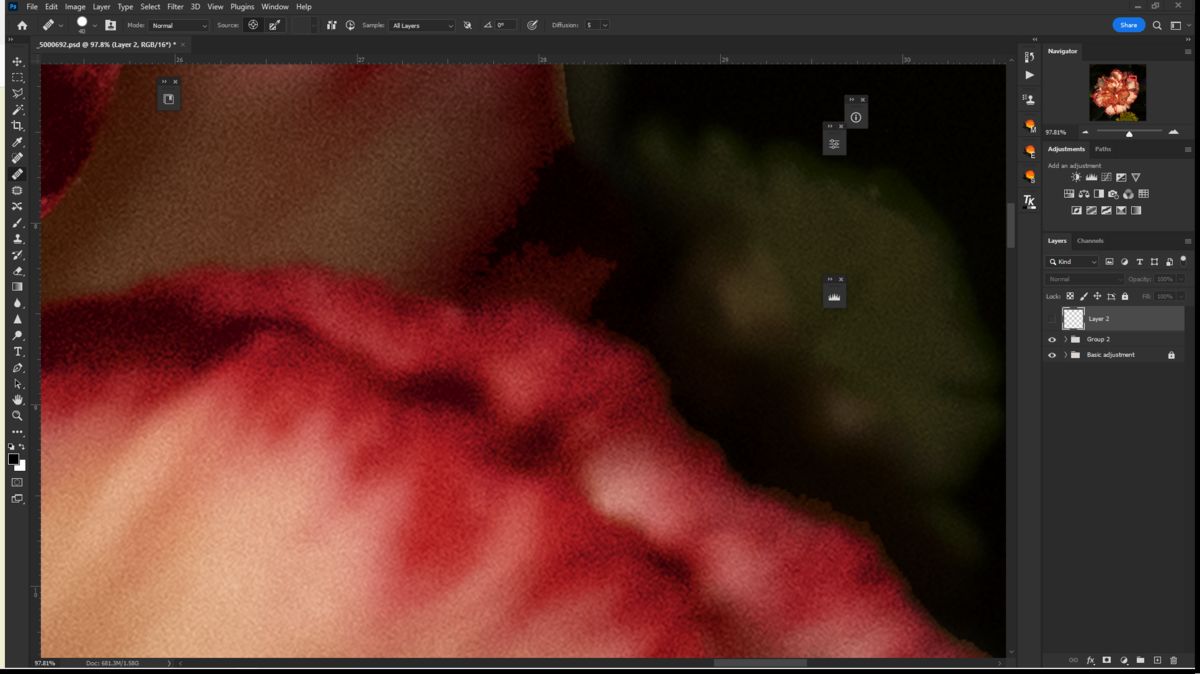
(Download)
Edges are removed. Note the bleeding.
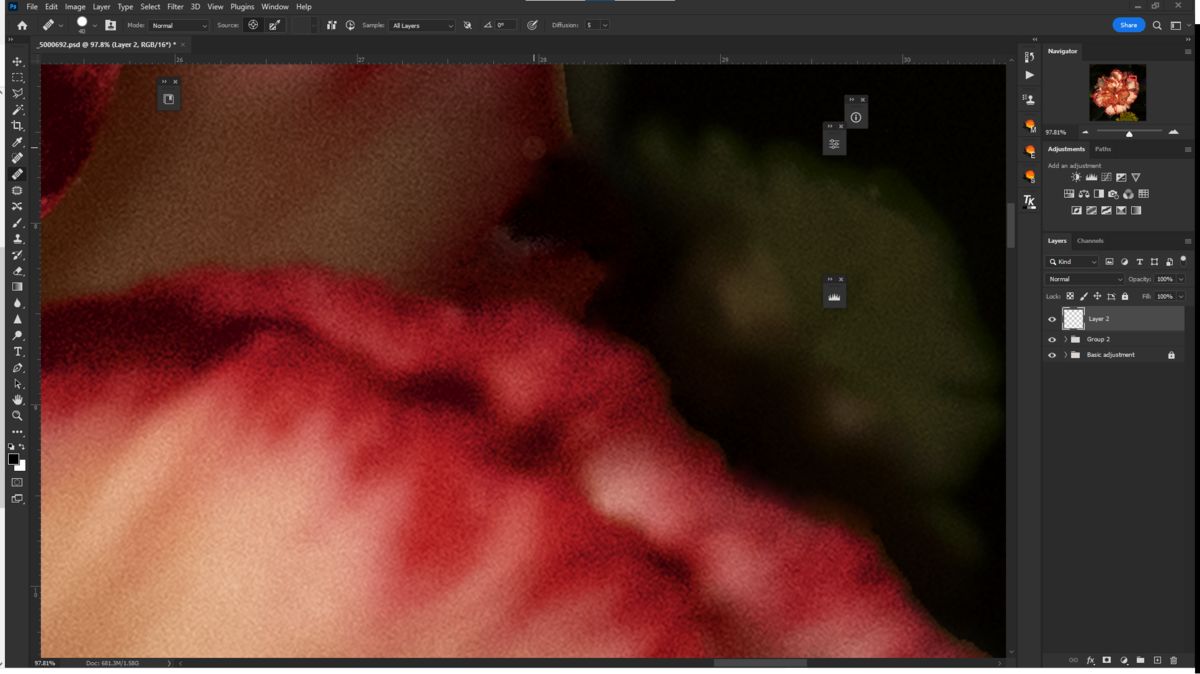
(Download)
Bleeding removed.
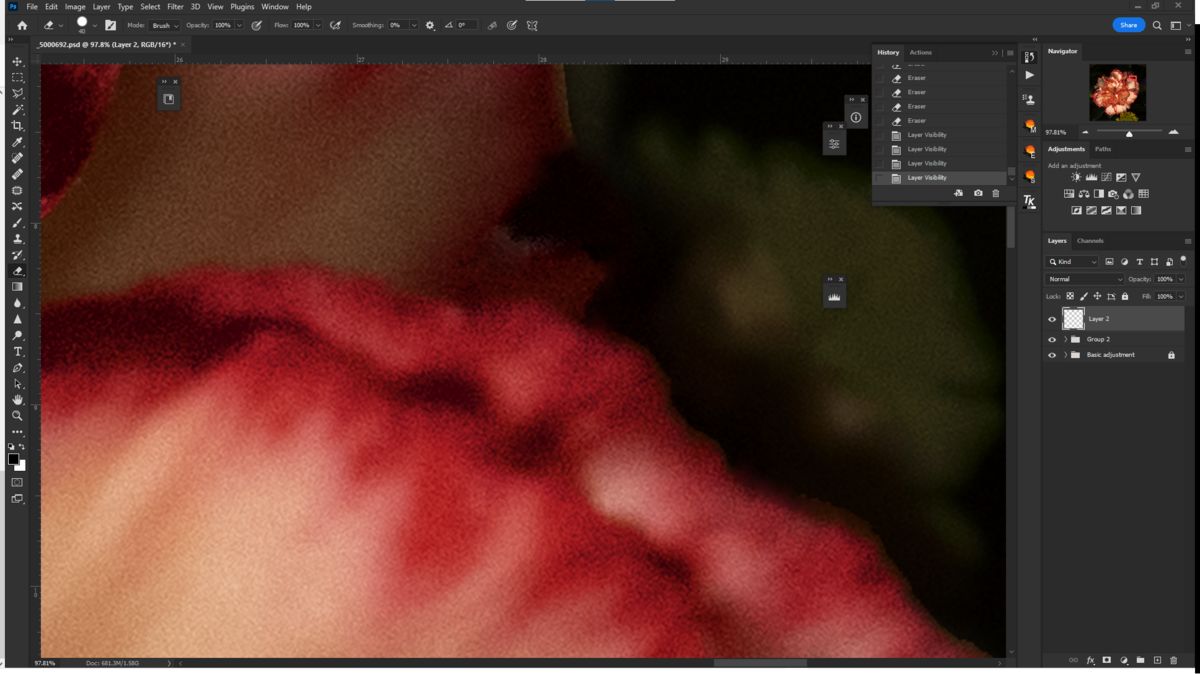
(Download)
May 24, 2022 09:51:10 #
Jul 18, 2022 10:45:19 #
Jul 20, 2022 12:19:00 #
nathanweddings wrote:
No difference??????
Same here. I don't see a difference.
Jul 20, 2022 13:57:57 #
If you want to reply, then register here. Registration is free and your account is created instantly, so you can post right away.

