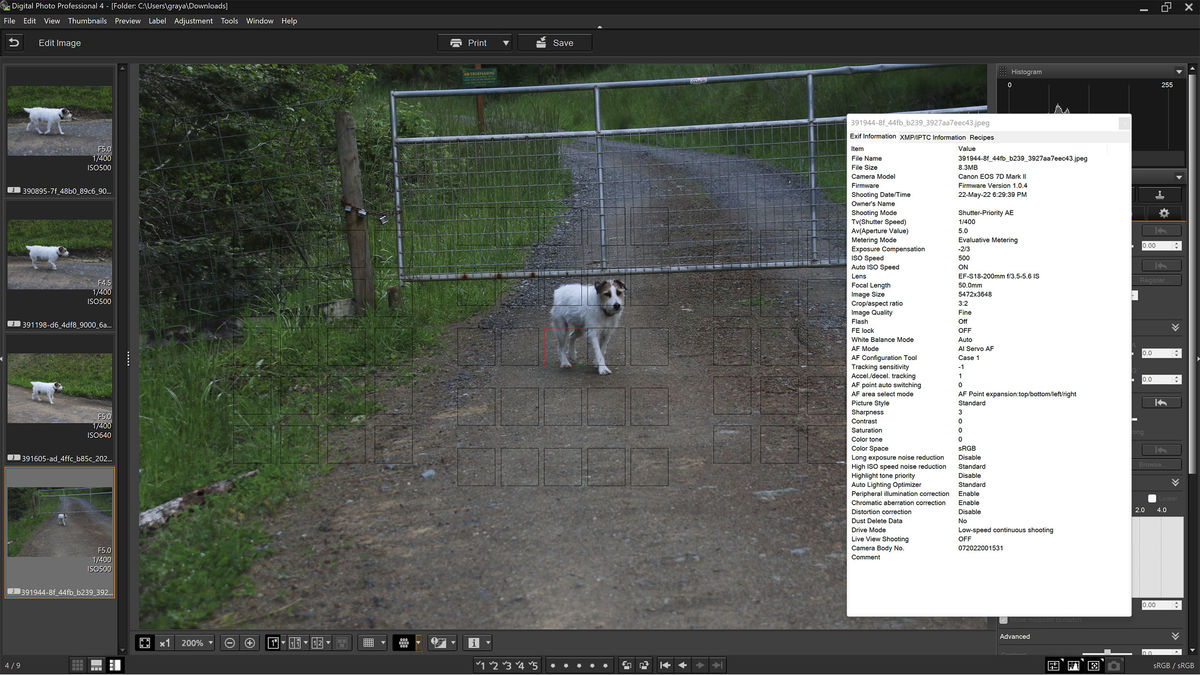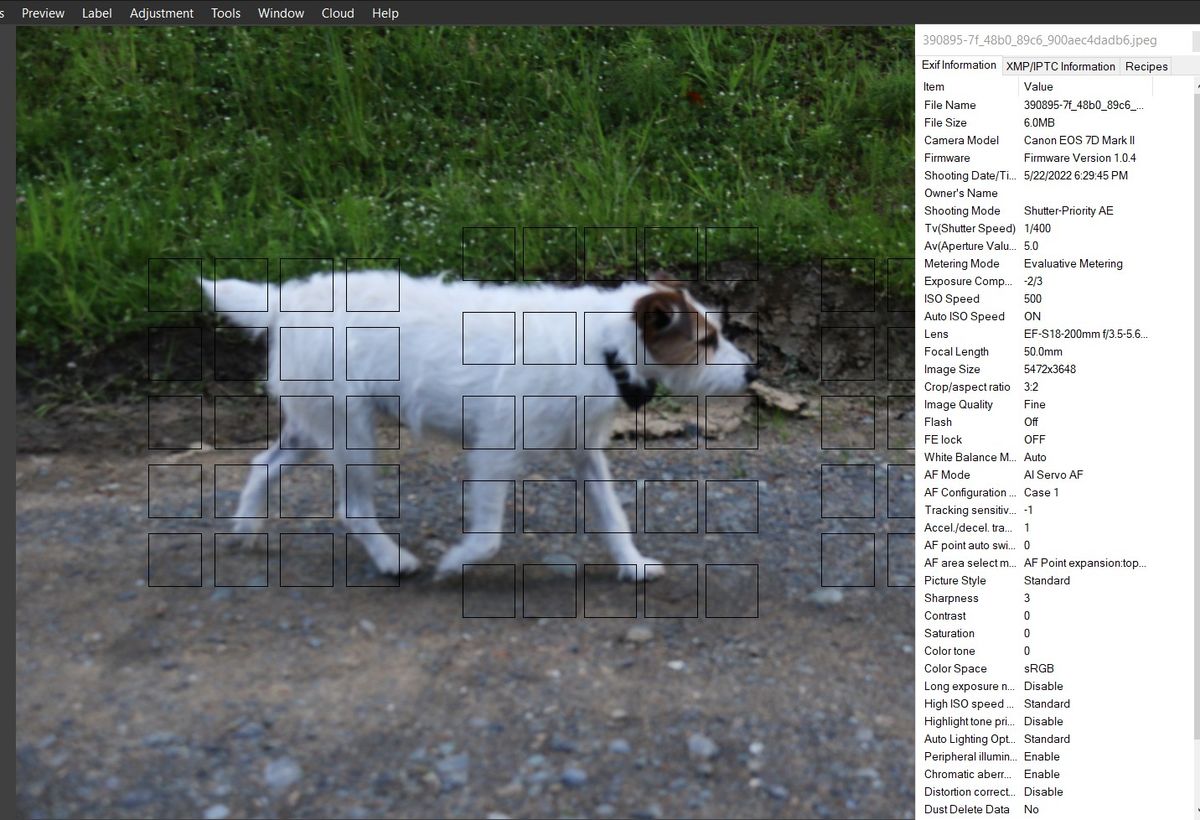Why aren’t these perfectly in focus?
May 23, 2022 10:34:33 #
Apparently the 7D has an excellent AF system, so perhaps you're using an inappropriate AF mode. There's also a function called "AF Microadjustment" - which you may inadvertently have set to an inappropriate value.
May 23, 2022 11:10:41 #
philo wrote:
depending on your camera...be sure that the focus point is in the center. On my r6 i have to check this all of the time. Also try using manual focus on your lens
I know this not related to the OP but if you find your focus point shifting on the R6, it is most likely because you have touch control activated. I found my nose was moving the focus point when I brought the camera to my face. Disable and the problem goes away.
Wrench/screen 4/Touch Control
May 23, 2022 12:44:42 #
r1ch
Loc: Colorado
Don, the 2nd son wrote:
Canon's DPP post processing program (free download from Canonusa.com) will show the focus points active and which one/ones were focused with. It has to be selected from a menu to be displayed, i forget which one. May be helpful for things like this.
I don't remember but doesn't that information only show up if you shoot raw?
May 23, 2022 13:21:03 #
I'm surprised no one has mentioned this, and I believe the problem is tracking, or lack of it. You want to have your camera set to one of the focus tracking modes, like AI Servo. Once you do that you want to select and place your focus point on the dog's eye (or at least it's head) press the shutter half down and hold as you are tracking the dog's motion, and when ready, carefully follow through on the shutter to capture the shot. You don't want the focus mode set to One Shot for this, it needs to be in servo mode. And 1/400 shutter speed is plenty fast enough to capture the motion of a walking dog. Just do it steadily and carefully and I think you'll get better results.
May 23, 2022 13:52:32 #
amfoto1
Loc: San Jose, Calif. USA
Without actually seeing the photo (instead of a screen grab) AND seeing the EXIF still attached to the image file...
Everyone is just guessing.
Upload the actual image. Be sure the EXIF is still attached to it. Use UUH's upload feature with "store original" box checked.
Maybe then we can give you better feedback.
P.S. One thing I can tell you it's not is "touch control"... The 7D Mark II doesn't have a Touch Screen. I have two of them, have shot tens of thousands of images, and get accurate focus better than 95% of the time with most subjects. The rare times I miss focus, it's usually something I screwed up and no fault of the camera. 7DII has a fairly complex AF system that can be fine tuned for different situations... but also is easy to screw up because of all those possible configuration. There's a 50 page manual devoted to just the AF system.
Everyone is just guessing.
Upload the actual image. Be sure the EXIF is still attached to it. Use UUH's upload feature with "store original" box checked.
Maybe then we can give you better feedback.
P.S. One thing I can tell you it's not is "touch control"... The 7D Mark II doesn't have a Touch Screen. I have two of them, have shot tens of thousands of images, and get accurate focus better than 95% of the time with most subjects. The rare times I miss focus, it's usually something I screwed up and no fault of the camera. 7DII has a fairly complex AF system that can be fine tuned for different situations... but also is easy to screw up because of all those possible configuration. There's a 50 page manual devoted to just the AF system.
May 24, 2022 10:54:05 #
MabelLucy
Loc: Oregon
Now that I know about store original, I’m trying this again. Thank you for the comments and help.
May 24, 2022 12:23:29 #
MabelLucy wrote:
Now that I know about store original, I’m trying this again. Thank you for the comments and help.
Cute little pooch ⭐⭐⭐⭐
May 24, 2022 12:35:01 #
MabelLucy wrote:
Now that I know about store original, I’m trying this again. Thank you for the comments and help.
I think we are seeing a combination of effects. In the first two I think the focus is beyond the dog but because you were panning to track the dog the background is soft because of the panning movement.
For the choice of AF points choose centre weighted AF to give you some control over the focus point selection.
As others have suggested, you may be using an inappropriate AF mode. The current selection should be highlighted in the AF menu.
Another point which may be relevant to all of them is that your dog is quite small. When small dogs walk, their legs move quite quickly. In fact their movements in general tend to be quick and jerky. It's possible that 1/400 sec. isn't quite fast enough.
May 24, 2022 13:45:25 #
r1ch
Loc: Colorado
R.G. wrote:
It's possible that 1/400 sec. isn't quite fast enough.
Bingo
This last picture the camera is clearly focused on the fence. You can see the rocks are sharpest closest to the fence.
May 25, 2022 08:00:23 #
May 25, 2022 08:51:13 #
r1ch
Loc: Colorado
Linda From Maine wrote:
The focus point on this one:
There is nothing in focus around the area, as I said before I think this is motion blur, you need a faster shutter speed, make sure image stabilization is turn on which might help. Crop sensor and telephoto lenses need faster shutter speeds especially on overcast days.
May 25, 2022 17:10:24 #
Don, the 2nd son wrote:
Canon's DPP post processing program (free download from Canonusa.com) will show the focus points active and which one/ones were focused with. It has to be selected from a menu to be displayed, i forget which one. May be helpful for things like this.
Yes, a useful diagnostic tool.
Whilst not familiar with Canon AF setup on opening all 4 pics in Canon DPP4 it shows that only one image has a recognized point 'in focus' (red square). I have no idea why this is different from Linda's example.
The three consecutive shots, continuous low speed burst 1 second apart, with the dog roughly parallel to the camera are all roughly framed the same suggesting the subject was being panned.
Looks like a possible combination of both motion blur, although nothing obvious to support that, and focus not locking on to anything in those shots. A speed of 1/400 or even less would be fine for panning this moving subject with focus locked on it.
May 27, 2022 10:02:30 #
Thank you for attaching the original JPEGs that can be analyzed in Canon DPP, such as below.
I looked at two of the images, a screen capture below shows the same thing: no active focus points.
The camera is set to AI Servo. This continuous focus setting requires the photographer to actively engage the AF system. We can't see from the camera if you have the AF set to the shutter button half-pressed or the the back-button focus. Either setting requires that you engage the AF while you track (pan) with the subject movement. See if holding the BBF or half-pressing the shutter, as applicable to your set-up, improves your sharp focus results.
I looked at two of the images, a screen capture below shows the same thing: no active focus points.
The camera is set to AI Servo. This continuous focus setting requires the photographer to actively engage the AF system. We can't see from the camera if you have the AF set to the shutter button half-pressed or the the back-button focus. Either setting requires that you engage the AF while you track (pan) with the subject movement. See if holding the BBF or half-pressing the shutter, as applicable to your set-up, improves your sharp focus results.
May 27, 2022 12:09:37 #
r1ch
Loc: Colorado
CHG_CANON wrote:
Thank you for attaching the original JPEGs that ca... (show quote)
If I remember right, you can set the camera not to take the shot unless it has found focus, or not. So it appears that the person just pressed the shutter button without half press to get a focus lock and took the picture with no focus lock. That does not explain the other image with the dog at the gate. The dog is not in focus even though the red box is on the leg.
Stuff like this drives people.. a lot of people to their phone that does not suffer from any of these problems. Every DSLR and mirrorless should have a phone emulation button or mode, so it works like a phone, does ISO, aperture and shutter speed so you get a great shot every time.
I watched I guy just after Christmas brought his new rebel to a group photo shoot. He starts taking shots and it pops the flash. He pushes it down and it pops up again. I wanted to help him but you have to explain aperture mode, you have to explain your ISO needs to be high enough to make sure the shutter speed is fast enough to get a sharp image. This guy gave up and started using his phone.. And camera manufacturers complain they are losing sales on the low end market, well this is why.
Sep 14, 2022 21:52:27 #
Higher shutter speed is needed to stop the action which will increase the sharpness of your image. . Try a higher ISO so your shutter speed can be faster. That is the first action needed to improve the image. Autofocus and shutter speed should correct the problem. A 250th of a second shutter speed should be your minimum.
If you want to reply, then register here. Registration is free and your account is created instantly, so you can post right away.